Sony KDL-40R450A Support Question
Find answers below for this question about Sony KDL-40R450A.Need a Sony KDL-40R450A manual? We have 6 online manuals for this item!
Question posted by noma40da on May 23rd, 2013
Refreh Rate
What is the refresh rate of the KDL-40R450A?
Current Answers
There are currently no answers that have been posted for this question.
Be the first to post an answer! Remember that you can earn up to 1,100 points for every answer you submit. The better the quality of your answer, the better chance it has to be accepted.
Be the first to post an answer! Remember that you can earn up to 1,100 points for every answer you submit. The better the quality of your answer, the better chance it has to be accepted.
Related Sony KDL-40R450A Manual Pages
Attaching the Table-Top Stand - Page 1
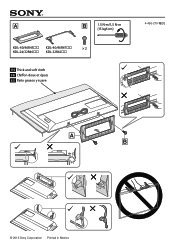
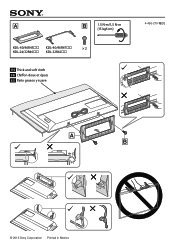
1.5 N•m/1,5 N•m
{15 kgf•cm}
KDL-40/46R45 KDL-40/46R47
× 2
KDL-24/32R40 KDL-32R42
US Thick and soft cloth FR Chiffon doux et épais ES Paño grueso y suave
4-456-270-12(1)
© 2013 Sony Corporation Printed in Mexico
Operating Instructions - Page 1
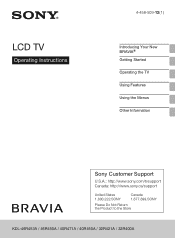
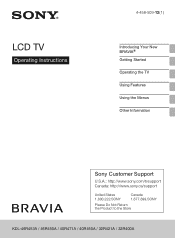
.../tvsupport Canada: http://www.sony.ca/support
United States 1.800.222.SONY
Canada 1.877.899.SONY
Please Do Not Return the Product to the Store
KDL-46R453A / 46R450A / 40R471A / 40R450A / 32R421A / 32R400A
Operating Instructions - Page 4
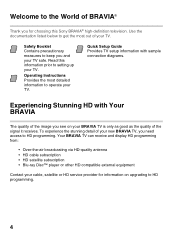
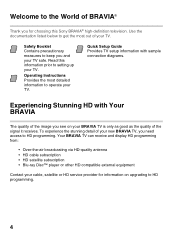
... information to operate your BRAVIA TV is only as good as the quality of the signal it receives. Read this Sony BRAVIA® high-definition television. To experience the stunning detail of your new BRAVIA TV, you for information on your TV.
® Introducing Your New BRAVIA
Welcome to the World...
Operating Instructions - Page 7


.... Should this occur, allow moisture to evaporate completely before powering the TV on the LCD panel or the frame around the screen. Look for safety and to avoid damage. • Do... materials. • Avoid moving the TV from a cold area to a warm area. KDL-32R421A/ 32R400A
KDL-46R453A/46R450A/ 40R471A/40R450A
• Ensure your TV has adequate ventilation, see page 16. • For best...
Operating Instructions - Page 36


... and the labels assigned to them. You can also block channels and inputs. Screen: adjust the size and shape of the images you see on rating levels. Parental Lock: set the password and limit access to power consumption.
36 Settings
The Settings icon contains all of the necessary configurations to customize...
Operating Instructions - Page 44


.... Downloadable Off
Turn Downloadable U.S.
To View a Blocked Channel
Press when tuned to the blocked input then enter the password.
44 Rating
downloadable ratings are broadcasted without a
(Available only
rating. where advanced
ratings exist)
Unrated
Allow
Allows programs and movies that are blocked from viewing.
(Available only Custom
Select to block programs based on the...
Operating Instructions - Page 45


... any future access into the Parental Lock settings.
TV-14
Parents strongly cautioned.
TV-G
General audience.
US Models: Selecting Custom Parental Lock Rating Options
To select custom rating options for children under allowed.
TV-PG
Parental guidance suggested .
PG-13
Parental guidance for the U.S., select U.S.A. PG
Parental guidance suggested . S
Sexual...
Operating Instructions - Page 46


... Blocked Programs
You can view blocked programs by entering your Parental Lock settings are reactivated.
46 Rating
Description
C
All children.
Press when tuned to adults.
Canadian Models: Selecting Custom Parental Lock Rating Options
To select custom rating options for details. See "US Models" on again, your password. To reactivate the Parental Lock settings...
Operating Instructions - Page 51


Press to display the diagnostics information for your convenience. TV specific information such as Model Name, Serial Number, Software Version and downloadable ratings (if available from the TV) are displayed here. Using the Menus
51
Option
Product Support
Description
Contact Sony
Signal Diagnostics
Sony contact information is available on this screen for the current signal.
Operating Instructions - Page 53
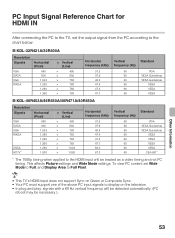
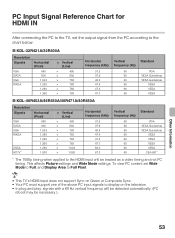
... to display on the television. • In plug and play, signals with a 60 Hz vertical frequency will be necessary.)
Other Information
53
x KDL-32R421A/32R400A
Resolution Signals
VGA...60 60 60 60 60 60
Standard
VGA VESA Guidelines VESA Guidelines
VESA VESA VESA
x KDL-46R453A/46R450A/40R471A/40R450A
Resolution Signals
VGA SVGA XGA WXGA
SXGA HDTV*
Horizontal (Pixel)
640 800 1,024 1,280...
Operating Instructions - Page 54
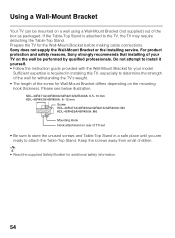
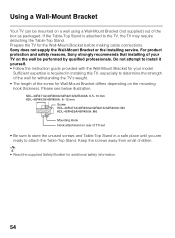
... the instruction guide provided with the Wall-Mount Bracket for the Wall-Mount Bracket before making cable connections. KDL-40R471A/40R450A/32R421A/32R400A: 6.5~10 mm KDL-46R453A/46R450A: 8~12 mm
Screw KDL-40R471A/40R450A/32R421A/32R400A: M4 KDL-46R453A/46R450A: M6 Mounting Hook Hook attachment on a wall using a Wall-Mount Bracket (not supplied) out of the...
Operating Instructions - Page 55
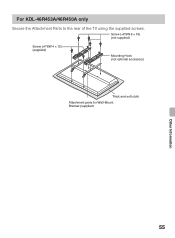
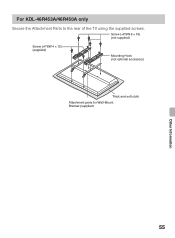
Screw (+PSW 6 × 16) (not supplied)
Screw (+PSW 4 × 12) (supplied)
Mounting Hook (not optional accessory)
Thick and soft cloth
Attachment parts for Wall-Mount Bracket (supplied)
Other Information
55
For KDL-46R453A/46R450A only
Secure the Attachment Parts to the rear of the TV using the supplied screws.
Operating Instructions - Page 59
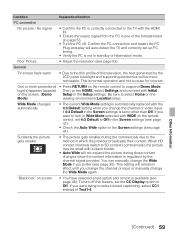
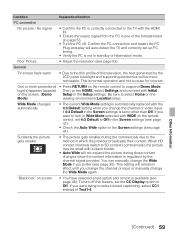
... Display option to select Home on page 53.
• Turn the PC off this television, the heat generated by the channel signal provider.
Suddenly the picture gets smaller
•...picture gets smaller during these content changes since the content information is regulated by the LCD panel backlight and supporting electronics will be small with the HDMI IN.
• Ensure the ...
Operating Instructions - Page 62


... to try to radio or television reception, which can radiate radio frequency energy and, if not installed and used in a residential installation. If this equipment does cause harmful interference to correct the interference by one or more of Conformity
Trade Name: SONY Model: KDL-46R453A/KDL-46R450A/KDL-40R471A/ KDL-40R450A/KDL-32R421A/KDL-32R400A Responsible Party: Sony...
Operating Instructions - Page 63
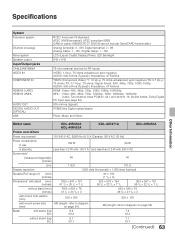
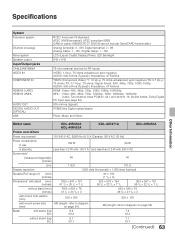
Specifications
Other Information
System Television system
Channel coverage
Panel system Speaker output Input/Output jacks CABLE/ANTENNA VIDEO IN
...see page 53) 500 mVrms (typical) PCM/Dolby Digital optical signal
Photo, Music and Video
Model name
KDL-46R450A KDL-46R453A
KDL-40R471A
KDL-40R450A
Power and others
Power requirement Power consumption
in use in standby
110-240 V AC, 50/60 Hz ...
Operating Instructions - Page 64
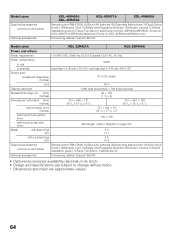
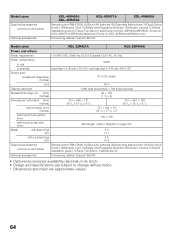
...
Optional accessories
KDL-46R450A KDL-46R453A
KDL-40R471A
KDL-40R450A
Remote control RM-YD092 (1)/Size AAA batteries (2)/Operating Instructions (1)/Quick Setup Guide (1)/Warranty Card (1)/Safety and Regulatory Booklet (1)/Software License (1)/Stand installation guide (1)/Table-Top Stand (1 set)/Screw (4) (KDL-46R453A/46R450A), Screw (2) (KDL-40R471A/40R450A)/Attachment Parts (2) (KDL-46R453A...
Operating Instructions - Page 65
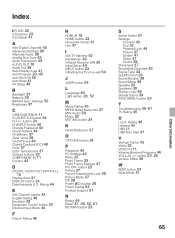
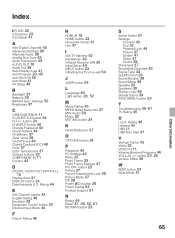
...Installing the TV on a wall 54
J
JUMP button 24
L
Language 49 Light sensor 26, 52
M
Movie Rating 45 MPEG Noise Reduction 37 MTS Audio 39 Music 32 MUTING button 24
N
Noise Reduction 37
O
OPTIONS button ...26 Speakers 39 Startup Logo 49 Steady Sound 39 SYNC MENU button 23
T Troubleshooting 56-61
TV Rating 45
U
U.S.A. Rating 46 Unrated 44 USB 11 USB Auto Start 47
V
Vertical Center 42 Video 32 VIDEO IN ...
Dimensions Diagam - Page 1


ALL QUESTIONS MUST BE REFERRED TO THE LOCAL PURCHASI NG DEPARTMENT OF SONY. DISTRIBUTION AND UTILIZATION OF THIS DOCUMENT AS WELL AS THE COMMUNICATION OF ITS CONTENTS TO OTHERS WITHOUT EXPRESS AUTHO IZATION IS PROHIBITED.
ALL RIGHTS RESERVED IN THE EVENT OF THE GRANT OF A PATENT, UTILITY MODEL OR DES IGN.COPYRIGHT RESERVED. NO DATE
DRAWN BY
PLANNED BY CHECKED BY
REVISION APPROVED BY
...
Marketing Specifications - Page 1


... contrast, rich colors and enhanced dark-scene detail. Everything moves naturally with less blur, so watching from home feels like Full HD 1080p picture quality. KDL-40R450A
Introduce your home to the true beauty of the game. Sprinters accelerate clearly with Motionflow™ XR 120 technology that looks beautiful in your HDTV...
Marketing Specifications - Page 2


...HD inputs
Plug into the action with heightened contrast and depth that you 're watching, even in flat areas. Three HD inputs include two HDMI® inputs for Energy Star
0.13 W
General Features
...1 (REAR) Connect a digital camera, USB thumb drive or cloud photo services. Photos on most televisions. Fine details and textures appear in whatever you won't find on the big screen
Turn your HD...
Similar Questions
How Can I Repair My Television Kdl-32l504
(Posted by Bogdlui 10 years ago)
Where Can I Buy The Stand-base For A Sony Kdl-52xbr4 Flat Screen Television?
I have the TV itself, but the old owner put it on the wall and threw away the stand-base that came w...
I have the TV itself, but the old owner put it on the wall and threw away the stand-base that came w...
(Posted by drewlinkedin6 10 years ago)
Where Can I Get An Ir Board For Sony Flat Screen Tv Kdl-32l5000
(Posted by Bigbit 10 years ago)
Do I Need A Video Cartridge To Run The Sony Flat Panel Display ?
(Posted by crubiana 10 years ago)
I'm Looking For The Serial#for Sony Lcd Flat Panel Tv.model Is Kdl32xbr6
(Posted by gerthou2005 10 years ago)

