Sony KDL40EX640 Support Question
Find answers below for this question about Sony KDL40EX640.Need a Sony KDL40EX640 manual? We have 6 online manuals for this item!
Question posted by adardet on May 14th, 2014
Sony Kdl40ex640 Wont Let Me Change Input
The person who posted this question about this Sony product did not include a detailed explanation. Please use the "Request More Information" button to the right if more details would help you to answer this question.
Current Answers
There are currently no answers that have been posted for this question.
Be the first to post an answer! Remember that you can earn up to 1,100 points for every answer you submit. The better the quality of your answer, the better chance it has to be accepted.
Be the first to post an answer! Remember that you can earn up to 1,100 points for every answer you submit. The better the quality of your answer, the better chance it has to be accepted.
Related Sony KDL40EX640 Manual Pages
Child Safety: It Makes A Difference How and Where You Use Your Flat Panel Display - Page 1


... are not designed to be mounted to walls with furniture and television sets. • Don't place flat panel displays on furniture that can easily be pulled or grabbed by curious children. Flat panel displays can become excited while watching a program,
especially on a "larger than life" flat panel display. Convener Electrwirs Associadon
www.CE.org/safety WALL MOUNTING...
End User License Agreement - Page 1


... party licensors ("Third Party Licensors") and accompanying printed or online documentation. Premium Content may be changed at the sole discretion and under this EULA or Sony's privacy policy, as amended from time to access the Services, and you use. Your ability to access the Services, and the quality of the Services ...
End User License Agreement - Page 2


... modify, defeat, or circumvent any of the functions or protections of the Sony Software or any mechanisms operatively linked to access WMDRM-protected Content. TRANSMITTED MATERIAL ...any such Account.
SONY'S RIGHTS TO USER'S MATERIAL If you .
Any Material may be adapted, broadcast, changed, copied, disclosed, licensed, performed, posted, published, sold . Sony and its Third Party ...
End User License Agreement - Page 4


..., AND YOU MAY ALSO HAVE OTHER RIGHTS WHICH VARY FROM JURISDICTION TO JURISDICTION. NO ORAL OR WRITTEN INFORMATION OR ADVICE GIVEN BY SONY, ITS AFFILIATES, OR A SONY AUTHORIZED REPRESENTATIVE SHALL CREATE A WARRANTY OR CONDITION, OR IN ANY WAY CHANGE THIS EXCLUSION OF WARRANTY AND CONDITION. LIMITED WARRANTY ON MEDIA In situations where the...
End User License Agreement - Page 6


... in its own expense, to assume the exclusive defense or settlement, and control of any matter otherwise subject to , change or delete the nature of features or other aspects of the Sony Software, including features you may condition continued use by a foreign government end user. (collectively, "Indemnified Parties") from and against any...
End User License Agreement - Page 8


...LICENSES FOR SOFTWARE USED IN THIS PRODUCT
GPL/LGPL LICENSED SOFTWARE The following link: http://www.sony.net/Products/Linux/
GNU GENERAL PUBLIC LICENSE Version 2, June 1991
Copyright (C) 1989, 1991... applies to surrender the rights. Preamble The licenses for this license document, but changing it is permitted to make restrictions that you can do these things. Activities other...
Operating Instructions - Page 2


... HDMI, the HDMI logo, and High-Definition Multimedia Interface are trademarks or registered trademarks of Sony Corporation. Patent No. 5,717,422
U.S. DLNA®, the DLNA Logo and DLNA CERTIFIED&#...other countries. Record these government agencies, designed to them whenever you call upon such changed settings, the power consumption may be removed with a
cloth slightly moistened with an ...
Operating Instructions - Page 3


... Description 25 TV Controls and Indicators 28
Using Features
BRAVIA® Sync™ with PC 34
Customer Support United States http://www.sony.com/tvsupport Canada http://www.sony.ca/support
Inputs 35 Playing back Photo/Music/Video via USB. . . 35 Home Network 38 Photo Frame 39 Using Home Network Features 40 Setting...
Operating Instructions - Page 5


... (left and right) on the screen simultaneously (page 32). ➢ Favorites: Your favorite channels and inputs are at your finger tips for easy access (page 33). ➢ Auto Wide Mode: Set your...The Four Steps to a Stunning HD Experience
Set, Source, Sound, and Setup
Along with other Sony equipment supporting the Control for HDMI function (page 30). ➢ Digital Media Accessibility: Use the ...
Operating Instructions - Page 27


...Closed Captions (CC) : On, Off, and On when
Muting.
The options menu items vary based on current input and content.
qk V/v/B/b
Press V/v/B/b to scan through channels, press and hold down either CH +/-.
27 Widgets... select connected HDMI equipment from the online service "SEN" (Sony Entertainment Network). ws JUMP
Press to display a list of content from HDMI Device Selection.
Operating Instructions - Page 30


...settings on the connected equipment, refer to their instruction manuals.
• When specific Sony equipment compatible with Control for HDMI function, BRAVIA Sync helps to communicate with BRAVIA ...amplifier by using HDMI CEC (Consumer Electronics Control). compatible equipment on and switches the input to standby mode. x AV Amplifier • Automatically turns the connected AV
amplifier on...
Operating Instructions - Page 35


... on and a digital still camera or other equipment connected to the TV. Inputs
Press INPUT to display the Input menu and toggle through a USB cable or USB storage device on your TV...select a file, folder or
device, then press . Select the Manage Inputs option in a Sony digital still camera or camcorder through the external inputs to select your video signal for viewing including the TV mode. x...
Operating Instructions - Page 49


... suit your photo, music, and video files from DLNA Certified™ networked equipment or Sony USB connected equipment. Sound: customize your sound settings to them. Using the Menus
49 ...: adjust the picture on rating levels. You can also change the settings to output the sound to fit your favorite channels and inputs and select the signal type, as well as autoprogram channels...
Operating Instructions - Page 77


...(this television, the heat generated by the LCD panel backlight... and supporting electronics will not expand the picture when the black bands on the remote control, set to Off. This is normal operation and not a cause for concern.
• The current Wide Mode setting is automatically replaced with the 4:3 Default setting when you change the channel or input or manually change...
Operating Instructions - Page 81


...Sony Wall-Mount Bracket with part 15 of Conformity
Trade Name: SONY Model: KDL-55EX640/KDL-46EX640/KDL-40EX640 Responsible Party: Sony Electronics Inc. Be sure to subcontract the installation to a Sony dealer or licensed contractor and pay adequate attention to radio or television..., and (2) this device must accept any changes or modifications not expressly approved in this equipment...
Operating Instructions - Page 82


...is the same as WiFi Dongle. Specifications
System Television system
Channel coverage Panel system Speaker output Input/Output jacks CABLE/ANTENNA VIDEO IN 1/2
COMPONENT IN... Cable: 1 - 135
LCD (Liquid Crystal Display) Panel LED backlight
10 W + 10 W (KDL-55EX640)
8 W + 8 W (KDL-46EX640, KDL-40EX640)
75-ohm external terminal for RF inputs
VIDEO: 1 Vp-p, 75 ohms unbalanced, sync negative AUDIO...
Operating Instructions - Page 84


... 56 English Rating 59 Equalizer 52 Equipment Control button 25 External Input Block 57
F
French Rating 59
84
H
HDMI IN 11 ...Channels 56 Signal Type 56 Sleep Timer 63 Software Update 64 Sony Entertainment Network 45 Sound Mode 52 Speakers 53 Standby (1) LED...28 Troubleshooting 74-80 TV Rating 58
U
U.S.A. button 27, 28 Change Password 57 Channel Block 57 CineMotion 50 Clock/Timers 63 Closed Captions ...
Quick Setup Guide - Page 1
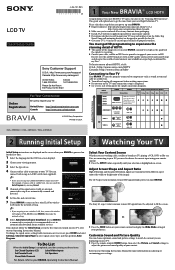
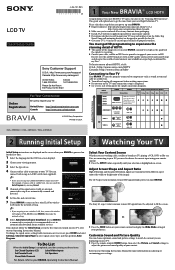
...-731-12(1)
Sony Customer Support
U.S.A.: http://www.sony.com/tvsupport Canada: http://www.sony.ca/support
United States 1.800.222.SONY
Canada 1.877.899.SONY
Please Do Not Return the Product to the Store
Online Registration:
For Your Convenience
Be sure to select signal source type, and then perform Auto Program. KDL-55EX640 / KDL-46EX640 / KDL-40EX640
1 Your New...
Marketing Specifications - Page 1
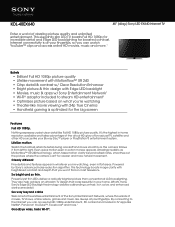
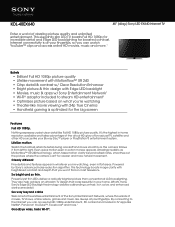
...based on most televisions.
Powered by Sony's advanced noise reduction algorithm, this technology boosts image clarity..., music and more natural movement.
It's the highest in flat areas. Clearly different
Fine details and textures appear in whatever... deliver a radically brighter picture than conventional LCD backlighting. KDL-40EX640
40" (diag.) Sony LED EX640 Internet TV
Enter a world of broadcast TV...
Marketing Specifications - Page 2


...
Info Banner
Yes
Input Skip
Auto
Label Inputs
Yes
Multiple Language Display
English/...Display for External Input
Yes
Parental Control...an ideal fit to the input. Theater-like it looks less like television and more like movie ...clarity and less grain. Against the grain.
Sony's 24p True Cinema technology allows the TV...Sony Logo Display
Yes Now adjusting the picture is as easy as...
Similar Questions
Stand By Light Flashes Red, Won't Change Inputs & Won't Turn Off
(Posted by paulalmas 8 years ago)
Stand By Light Flashes Red,and Repeats. Also Won't Change Inputs & Turn Off
(Posted by paulalmas 8 years ago)
What Size Is The Stand For Sony Kdl40ex640?
Will the stand for KDL32S5100 TV fit on the KDL40ex640 TV?
Will the stand for KDL32S5100 TV fit on the KDL40ex640 TV?
(Posted by tater51tot 10 years ago)

