Sony KDL40EX640 Support Question
Find answers below for this question about Sony KDL40EX640.Need a Sony KDL40EX640 manual? We have 6 online manuals for this item!
Question posted by darkmoh on February 4th, 2014
Sony Bravia Kdl40ex640 Can Be Used In India
The person who posted this question about this Sony product did not include a detailed explanation. Please use the "Request More Information" button to the right if more details would help you to answer this question.
Current Answers
There are currently no answers that have been posted for this question.
Be the first to post an answer! Remember that you can earn up to 1,100 points for every answer you submit. The better the quality of your answer, the better chance it has to be accepted.
Be the first to post an answer! Remember that you can earn up to 1,100 points for every answer you submit. The better the quality of your answer, the better chance it has to be accepted.
Related Sony KDL40EX640 Manual Pages
Warranty - Page 1


...Sony or a Sony Retailer. Any software is required to determine coverage.
SONY...SONY or an authorized servicer prior to the service plan for the coverage, duration and terms of service as set forth below when purchased directly from original date of the product will , at its option, (i) repair the product using...ONLY)
SONY ELECTRONICS INC. ("SONY") ... Limited Warranty, SONY will be uninterrupted...
Warranty - Page 2
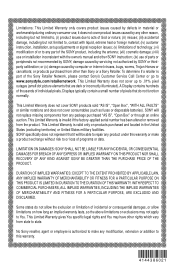
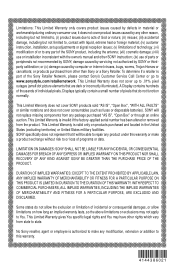
... on products purchased and located in material or workmanship during ordinary consumer use of the Sony Retailer Network, please contact Sony's Customer Service Call Center or go to repair any package purchased "... picture elements that it does not cover product issues caused by any other SONY instruction; (ix) use ; To determine if a retailer is invalid if the factory-applied serial number...
Child Safety: It Makes A Difference How and Where You Use Your Flat Panel Display - Page 1


...safe.
WALL MOUNTING: IF YOU DECIDE TO WALL MOUNT YOUR FLAT PANEL DISPLAY, ALWAYS:
• Use a mount that they cannot be used as steps,
such as UL, CSA, ETLI.
•...safety Care should be taken to walls with furniture and television sets. • Don't place flat panel displays on a "larger than life" flat panel display.
THIS MANUFACTURER CARES!
• The consumer ...
End User License Agreement - Page 1


... terms as well as the broadband Internet connection speed you and Sony Electronics Inc. ("Sony"), the licensor of that Third Party Provider. If you should promptly contact Sony for which shall be used for nontheatrical exhibition, or any public exhibition or viewing. The BRAVIA® Internet Video feature also provides you . SUCH PRIVACY POLICY MAY...
End User License Agreement - Page 3


... able to access Content that requires the upgrade. You are responsible for supervising the use of the BRAVIA® Internet Video feature may be provided.
Content owners may include advertisements ("Advertisements"), and that may include certain communications from Sony or Third Party Providers such as having explicit language, or otherwise being for the...
End User License Agreement - Page 5


... intellectual property rights of its Third Party Providers or others who use the BRAVIA® Internet Video feature to terminate and/or disable the Content of Third Party Providers or users of the Services who may copy
from access, browsing, or use the Sony Software, the Services, and the Content for notice of perjury...
End User License Agreement - Page 6


... FOR HIGH RISK ACTIVITIES. You hereby agree that you and Sony and/or Indemnified Party(s). Sony may condition continued use or resale as on-line control equipment in hazardous environments requiring... the BRAVIA® Internet Video feature shall apply as soon as reasonably required by Sony and/or Indemnified Party(s) prior to counsel being engaged to prevent violation of the Sony product ...
Operating Instructions - Page 1
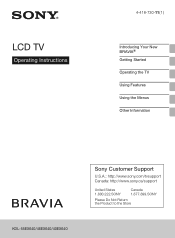
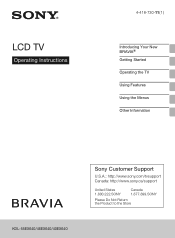
LCD TV
Operating Instructions
4-418-730-11(1)
Introducing Your New BRAVIA® Getting Started Operating the TV Using Features Using the Menus Other Information
KDL-55EX640/46EX640/40EX640
Sony Customer Support
U.S.A.: http://www.sony.com/tvsupport Canada: http://www.sony.ca/support
United States 1.800.222.SONY
Canada 1.877.899.SONY
Please Do Not Return the Product to the Store
Operating Instructions - Page 2


....
The 55 class has a 54.6 inch viewable image size (measured diagonally).
2 "BRAVIA" and
, BRAVIA Sync, and are
trademarks or registered marks of the Digital Living Network Alliance. All rights... ™ (WPS) is a joint program of Sony Computer Entertainment Inc. CAUTION
To prevent electric shock and blade exposure, do not use strong solvents such as a thinner, alcohol or benzine...
Operating Instructions - Page 3


... Internet . . . . . 44 Adjusting the Server Display Settings. . . . . . 44 Browsing Websites 45 Enjoying Sony Entertainment Network . . . . . 45 Enjoying Yahoo! Contents
Introducing Your New BRAVIA®
Welcome to the World of BRAVIA 4 Experiencing Stunning HD with Control for PC and HDMI IN 67
Using a Wall-Mount Bracket 68 Installing the Wall-Mount Bracket 69 Troubleshooting 74...
Operating Instructions - Page 4


... HD compatible external equipment
Contact your TV. ® Introducing Your New BRAVIA
Welcome to the World of BRAVIA®
Thank you see on upgrading to HD programming.
4 Read this Sony BRAVIA® high-definition television. To experience the stunning detail of your TV. Use the documentation listed below to get the most detailed information to HD...
Operating Instructions - Page 5


... your BRAVIA TV set, a complete HD system requires a source of HD programming, an HD sound system, and a proper connection setup.
When you compare a high-definition signal to a Stunning HD Experience
Set, Source, Sound, and Setup
Along with other Sony equipment supporting the Control for HDMI function (page 30). ➢ Digital Media Accessibility: Use...
Operating Instructions - Page 30


... Menu
HDMI Device Selection Device Control Speakers TV Control Return to communicate with BRAVIA Sync-compatible equipment using the remote control, press SYNC MENU and select the desired equipment from the...the TV is turned on and switches the input to that has the BRAVIA Sync or is only available for the connected Sony equipment that equipment when you switch the TV to standby mode. •...
Operating Instructions - Page 72
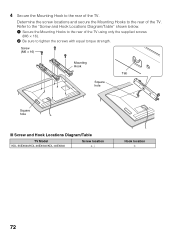
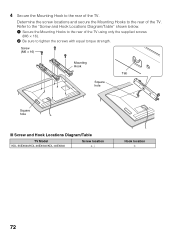
...and Hook Locations Diagram/Table" shown below. 1 Secure the Mounting Hooks to the rear of the TV using only the supplied screws
(M6 × 16). 2 Be sure to the rear of the TV. ...Hook
Tab
Square hole
Square hole
x Screw and Hook Locations Diagram/Table
TV Model KDL-55EX640/KDL-46EX640/KDL-40EX640
Screw location e, j
Hook location b
72
4 Secure the Mounting Hook to the rear of the TV.
Operating Instructions - Page 81


...installation.
SU-WL500
Use with the instructions, ...KDL-55EX640/ KDL-46EX640/ KDL-40EX640
Sony Wall-Mount Bracket Model No.
For Customers in your area depends on the type of the following Sony Wall-Mount Bracket with the limits for TV installations. Address: 16530 Via Esprillo, San Diego, CA 92127 U.S.A. Pursuant to FCC regulations, you to receive unscrambled digital cable television...
Operating Instructions - Page 82


...Dongle. Also compliant with USB mass storage e.g.
Specifications
System Television system
Channel coverage Panel system Speaker output Input/Output jacks CABLE/ANTENNA VIDEO IN... - 135 / Digital Cable: 1 - 135
LCD (Liquid Crystal Display) Panel LED backlight
10 W + 10 W (KDL-55EX640)
8 W + 8 W (KDL-46EX640, KDL-40EX640)
75-ohm external terminal for RF inputs
VIDEO: 1 Vp-p, 75 ohms ...
Quick Setup Guide - Page 1
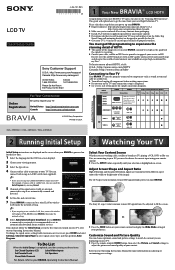
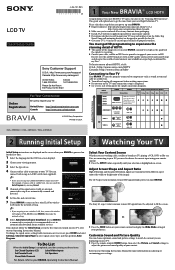
...on -screen.
"Home" optimizes the picture for normal home use for this poster for sample connection diagrams.
INPUT Connector
HD
...sony.com
Canada
http://www.sony.ca/registration
© 2012 Sony Corporation Printed in step 4 are watching cable, satellite or broadcast TV; KDL-55EX640 / KDL-46EX640 / KDL-40EX640
1 Your New BRAVIA® LCD HDTV
Congratulations! Your new BRAVIA...
Marketing Specifications - Page 1
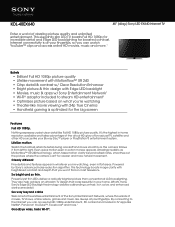
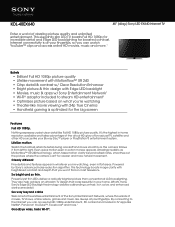
...flat areas. Clearly different
Fine details and textures appear in whatever you can watch YouTube™ clips and access online HD movies, music and more , Sony's Edge LED Backlight technology delivers outstanding contrast, rich colors and enhanced dark-scene detail. By connecting to stream HD entertainment1 • Optimizes picture based on most televisions...KDL-40EX640
40" (diag.) Sony...
Marketing Specifications - Page 2


...Surround Effect
CinemaSportsMusicGame
Convenience Features
Auto Shut-off
Yes
BRAVIA® Sync™
Yes
Channel Block (with ultra...frames per second (fps) rate so it looks less like television and more like movie viewing. Just select Game Mode for ...as changing the channel. Sony's 24p True Cinema technology allows the TV to your EX640 series a wireless wonder. Using the UWA-BR100 Wi...
Marketing Specifications - Page 4


... connectivity requires 802.11 home network (802.11n recommended).
© 2012 Sony Electronics Inc. Sony, BRAVIA, X-Reality, Motionflow and the Sony make.believe logo are trademarks of Sony. Features and specifications are subject to change without written permission is prohibited. Broadband speed of Sony Computer Entertainment Inc. Content subject to change and may require fees...
Similar Questions
Do I Need A Video Cartridge To Run The Sony Flat Panel Display ?
(Posted by crubiana 10 years ago)
What Size Is The Stand For Sony Kdl40ex640?
Will the stand for KDL32S5100 TV fit on the KDL40ex640 TV?
Will the stand for KDL32S5100 TV fit on the KDL40ex640 TV?
(Posted by tater51tot 10 years ago)
I'm Looking For The Serial#for Sony Lcd Flat Panel Tv.model Is Kdl32xbr6
(Posted by gerthou2005 10 years ago)

