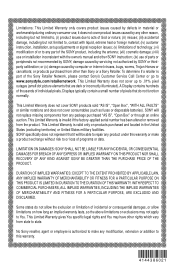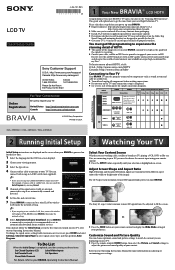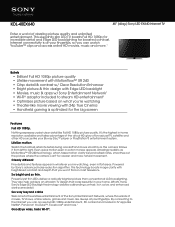Sony KDL40EX640 Support Question
Find answers below for this question about Sony KDL40EX640.Need a Sony KDL40EX640 manual? We have 6 online manuals for this item!
Question posted by mobasvida on January 9th, 2014
Why Does Auto Program For Sony Kdl40ex640 Not Work
The person who posted this question about this Sony product did not include a detailed explanation. Please use the "Request More Information" button to the right if more details would help you to answer this question.
Current Answers
Related Sony KDL40EX640 Manual Pages
Similar Questions
What Size Is The Stand For Sony Kdl40ex640?
Will the stand for KDL32S5100 TV fit on the KDL40ex640 TV?
Will the stand for KDL32S5100 TV fit on the KDL40ex640 TV?
(Posted by tater51tot 10 years ago)
Auto Program? How To.
I hooked up an HD antenna and I want to auto program the TV. How do I do that?
I hooked up an HD antenna and I want to auto program the TV. How do I do that?
(Posted by dkeating5000 11 years ago)
Cant Get Signal When I Pluged In Working Cable And Ran Auto-program.keep Geeting
keep getting black screen and no signal after running auto-program tv.i have working cable hooked up...
keep getting black screen and no signal after running auto-program tv.i have working cable hooked up...
(Posted by wwwtntinarizona 12 years ago)