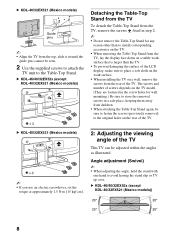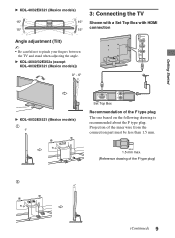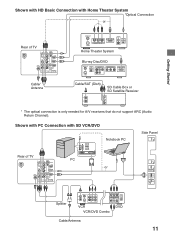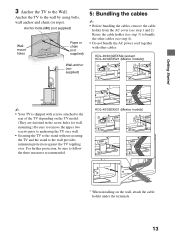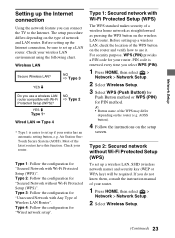Sony KDL-40EX523 Support Question
Find answers below for this question about Sony KDL-40EX523.Need a Sony KDL-40EX523 manual? We have 4 online manuals for this item!
Question posted by jpfogarty on September 7th, 2011
Over-the-air Hdtv Reception
Will the Sony KDL-40EX523 tv receive over-the air HDTV signals? Does it have a built in HDTV Tuner?
Current Answers
Related Sony KDL-40EX523 Manual Pages
Similar Questions
Table Top Stand For Sony Kdl-40vl130 Tv
Where can I get a stand for a Sony KDL-40VL130 TV to replace the one that came with it? I would like...
Where can I get a stand for a Sony KDL-40VL130 TV to replace the one that came with it? I would like...
(Posted by parkbone 9 years ago)
Where Can I Get A Replacement Stand For A Sony Kdl-32m4000 Tv?
Where can I get a replacement stand for a Sony KDL-32M4000 TV?
Where can I get a replacement stand for a Sony KDL-32M4000 TV?
(Posted by jimhenson 10 years ago)
Sony Kdl-40ex523 Double Image
Hi, My TV (build date June 2011) has developed a double image below the main image - seems to be mo...
Hi, My TV (build date June 2011) has developed a double image below the main image - seems to be mo...
(Posted by jbutta88 11 years ago)
Are There Any Recalls On Sony 40 Inch Televisions
(Posted by TikiPearce 12 years ago)
Sony Kdl-40ex523
How can I type in letter using the tv's remote control?
How can I type in letter using the tv's remote control?
(Posted by davidbrynteg 12 years ago)