Sony KDL-40EX523 Support Question
Find answers below for this question about Sony KDL-40EX523.Need a Sony KDL-40EX523 manual? We have 4 online manuals for this item!
Question posted by jbutta88 on January 20th, 2013
Sony Kdl-40ex523 Double Image
Hi,
My TV (build date June 2011) has developed a double image below the main image - seems to be mostly red/pink tones. Is this a board or the screen? Everything else works normally.
Current Answers
There are currently no answers that have been posted for this question.
Be the first to post an answer! Remember that you can earn up to 1,100 points for every answer you submit. The better the quality of your answer, the better chance it has to be accepted.
Be the first to post an answer! Remember that you can earn up to 1,100 points for every answer you submit. The better the quality of your answer, the better chance it has to be accepted.
Related Sony KDL-40EX523 Manual Pages
Additional Information for Using Sony® Wall-Mount Bracket (SU-WL500) - Page 1


.../46EX525/46EX523/46EX521/46EX520/40EX527/40EX525/40EX523/ KDL-40EX521/40EX520/32EX527/32EX525/32EX523/32EX521/32EX520/32EX427/ KDL-32EX425/32EX423/32EX421 KDL-46CX525/40CX527/40CX525/40CX520/32CX527/32CX525/32CX520
For product protection and safety reasons, Sony strongly recommends that you use the Wall-Mount Bracket model designed for your TV and that the wall-mounting of your...
Additional Information for Using Sony® Wall-Mount Bracket (SU-WL500) - Page 2


...Sony Wall-Mount Bracket (SU-WL500) − − Dimension Table
Screen center point
Model Name
XBR-55HX92* XBR-46HX92* KDL-55HX82* KDL-46HX82* KDL-60NX72* KDL-55NX72* KDL-46NX72* KDL-40NX72* KDL-60EX72* KDL-55EX72* KDL-46EX72* KDL...want to the TV installation dimensions table.
Refer to install your...
Additional Information for Using Sony® Wall-Mount Bracket (SU-WL500) - Page 3


...TV will be installed on the installation. Refer to each model.
Model Name
KDL-32EX72* KDL-55EX62* KDL-46EX62* KDL-40EX62* KDL-46EX52* KDL-40EX52* KDL-32EX52* KDL-32EX42* KDL-46CX52* KDL-40CX52* KDL... specific to your TV's operating instructions for Using Sony Wall-Mount Bracket (SU-WL500) − −
Additional Information for Using Sony® Wall-Mount Bracket (SU-WL500) - Page 4


... prevent damaging the surface of the TV, make sure to the Instructions for Using Sony Wall-Mount Bracket (SU-WL500) − − Table-Top Stand attached to TV. Refer to place a soft cloth on the work surface that is in a vertical position before turning it on with
the LCD panel face down on a stable and...
Additional Information for Using Sony® Wall-Mount Bracket (SU-WL500) - Page 5


... the country/region. • The availability of this Wall-Mount Bracket (SU-WL500) varies depending on the TV.
d
Hook Location When installing the TV onto the Base Bracket.
Hook Location b b a b a b c b b c b c
Screw Location When installing the Mounting Hook on the country/region. Additional Information for Using Sony Wall-Mount Bracket (SU-WL500) − −
Additional Information for Using Sony® Wall-Mount Bracket (SU-WL500) - Page 6


...TV. For KDL-60NX72*, KDL-55NX72*, KDL-46NX72*, KDL-40NX72*, XBR-55HX92*, XBR-46HX92*, KDL-55HX82*, KDL-46HX82*
Screw (+PSW6 × 16)
×2
Mounting Hook
×2
×2
×2
×2
×2
Soft cloth
Square hole
For KDL...Soft cloth
Square hole
Additional Information for Using Sony Wall-Mount Bracket (SU-WL500) −...
Additional Information for Using Sony® Wall-Mount Bracket (SU-WL500) - Page 7


...-Mount Bracket. Do not attempt to the Instructions for Using Sony Wall-Mount Bracket (SU-WL500) − − Make sure that each arm using the hexagon wrench supplied with at least two or three people. Refer to lift the TV by yourself. For KDL-46CX52*, 40CX52*, 32CX52*
Screw (+PSW6 ×...
Feuillet de consignes d’utilisation et de sécurité - Page 5


... audio and video) connected.
☐ Use only an original Sony AC power cord with a protective earthing connection. ☐ Do not convert or damage the AC power
cord. ☐ Consult your TV.
Also unplug the antenna to prevent damage to climb
on the TV. AC POWER CORD
☐ Do not touch the AC power...
Feuillet de consignes d’utilisation et de sécurité - Page 6


...will improve this TV. The images may be uneven or the LCD panel may smear or become dark. This is normal and not a malfunction of the TV. Avoid direct contact with a blank screen. Otherwise electric ... (red, blue, or green) may have unplugged the AC power cord.
These phenomena improve as sunshine, fire or the like. Broken screen panel
Do not throw anything at the LCD screen and...
Feuillet de consignes d’utilisation et de sécurité - Page 7


...images or playing stereoscopic 3D games until the discomfort ends;
consult a doctor if you believe necessary. Have a qualified service technician dispose of young children (especially those under six years old) is still under development... what works best.
Refer all viewers take regular breaks while watching 3D video images or playing stereoscopic 3D games. The vision of the TV if it...
Setup Guide (Operating Instructions) - Page 1


... Color TV
Setup Guide (Operating Instructions)
Getting Started Using Your BRAVIA TV Network Setup Additional Information
Sony Customer Support
U.S.A.: www.sony.com/tvsupport Canada: www.sony.ca/support
United States 1.800.222.SONY
Canada 1.877.899.SONY
Please Do Not Return the Product to the Store
KDL-46EX523 / 46EX521 / 46EX520 / 40EX523 / 40EX521 / 40EX520 / 32EX523 / 32EX521 KDL-32EX520
Setup Guide (Operating Instructions) - Page 2


...or other data in the Rovi On Screen Guide system. Dolby and the double-D symbol are trademarks or registered trademarks of the TV.
In no event shall Rovi Corporation ...TV. The 32 class has a 31.5 inch viewable image size (measured diagonally).
~
• The "x" that appears in this manual are either registered trademarks or trademarks of Sony Computer Entertainment Inc.
The Rovi On Screen...
Setup Guide (Operating Instructions) - Page 3


... www.antennaweb.org for more about HDTV, visit:
U.S.A.: http://www.sony.com/HDTV Canada: http://www.SonyStyle.ca/hd
This TV displays all accessory contents from Sony.
4 Setup
Install your TV and connect your TV.
Your new BRAVIA® TV opens the door to the i-Manual.
3 To learn more information on antenna selection and setup.
•...
Setup Guide (Operating Instructions) - Page 6
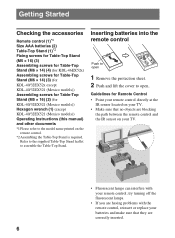
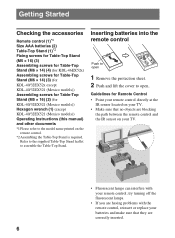
... screws for Table-Top Stand (M6 × 14) (3) (for KDL-40/32EX52x except KDL-40/32EX521 (Mexico models)) Assembling screws for Table-Top Stand (M5 × 16) (2) (for Remote Control • Point your remote control directly at the
IR sensor located on your TV. • Make sure that they are correctly inserted.
6 Inserting...
Setup Guide (Operating Instructions) - Page 7


...allow moisture to evaporate completely before powering the TV on the LCD panel or the
frame around the screen. • Be careful to not pinch your TV has adequate ventilation, see page 15.
...condensation. B KDL-46/40/32EX52x (except KDL-40/32EX521 (Mexico models))
Guide pins
(Continued) 7 larger size TVs require two or more people. • Correct hand placement while carrying the TV is very ...
Setup Guide (Operating Instructions) - Page 12


... similar (attach it cannot be pulled, pushed, or knocked over . furniture that there is with an optional Sony Support Belt Kit.
Stand
2 Secure the TV to secure the stand. Angle brace (not supplied)
Preventing the TV from toppling over .
• Route all AC power cords and connecting cables so that they are not...
Setup Guide (Operating Instructions) - Page 14


... perform the initial setup. For product protection and safety reasons, Sony strongly recommends that you skip the channel scan while in the setup
menus, Rovi On Screen Guide will disable the Rovi On Screen Guide feature, which is only available when the TV's tuner is ENERGY STAR compliant).
14
4 Select Continue to determine the...
Setup Guide (Operating Instructions) - Page 26


... persists, contact Sony Customer Support (information provided on the screen do not indicate a
screen.
be set to On. When the 1 (standby) indicator is dark) and no signal, the TV will switch to...screen is composed of this TV.
• Check if Presence Sensor in Eco is activated.
• The Auto Shut-off mode, the TV will automatically enter standby mode in red, press "/1 on
the TV....
Setup Guide (Operating Instructions) - Page 28


...Television system
Channel coverage
Panel system Speaker output
Input/Output jacks
CABLE/ANTENNA VIDEO IN 1/2 COMPONENT IN
HDMI IN 1/2/3/4
AUDIO OUT/Headphones
DIGITAL AUDIO OUT (OPTICAL) PC IN PC/HDMI 4 AUDIO IN LAN
USB/DLNA
NTSC: American TV...clicking noise during the download but this is normal.)
Less than 0.2 W with 120 V AC...use in DAM*4
in standby
Screen size
(inches measured diagonally)
...
Setup Guide (Operating Instructions) - Page 30


... and feet). KDL-46EX523/KDL-46EX521/ KDL-46EX520/KDL-40EX523/ KDL-40EX521/KDL-40EX520/ KDL-32EX523/KDL-32EX521/ KDL-32EX520
SU-WL500
Use with your TV model and download "Additional Information for TV installations.
Pursuant to FCC regulations, you to receive unscrambled digital cable television programming via subscription service to http://esupport.sony.com for your TV please go to...
Similar Questions
Are There Any Recalls On Sony 40 Inch Televisions
(Posted by TikiPearce 12 years ago)
Sony Kdl-40ex523
How can I type in letter using the tv's remote control?
How can I type in letter using the tv's remote control?
(Posted by davidbrynteg 12 years ago)
Help With Information On Kdl 55ex621 Sony Tv
I need an honest opnion about this KDL 55EX621 Sony TV such as reliability, over-all performance etc...
I need an honest opnion about this KDL 55EX621 Sony TV such as reliability, over-all performance etc...
(Posted by sweet5111 12 years ago)
Over-the-air Hdtv Reception
Will the Sony KDL-40EX523 tv receive over-the air HDTV signals? Does it have a built in HDTV Tuner?
Will the Sony KDL-40EX523 tv receive over-the air HDTV signals? Does it have a built in HDTV Tuner?
(Posted by jpfogarty 12 years ago)

