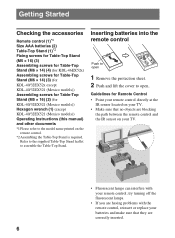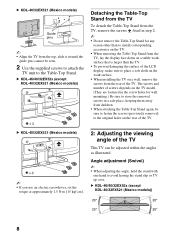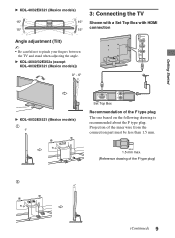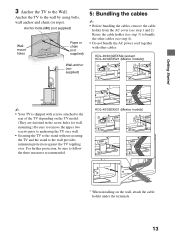Sony KDL-40EX520 Support Question
Find answers below for this question about Sony KDL-40EX520.Need a Sony KDL-40EX520 manual? We have 4 online manuals for this item!
Question posted by shaharaanderson on September 21st, 2016
My Sony Kdl-55hx729 Stopoed Working. Help Please
My sony bravia kdl-55hx729 turned off spontaneously and will not turn back on. There is a red light that blinks twice stops and blinks twice again. Inhave slready tried rebooting, unolugging nothing. Are there any other suggestions before calling a repair service?
Current Answers
Answer #1: Posted by waelsaidani1 on September 21st, 2016 1:01 PM
1 red blink not used
2 red flashes is bad power board, solution replace power board
3 red flashes is bad main logic or power board, check for standby volts if ok replace main logic board
4 red blinks- can be LD board or main logic board, check inverter board wires for arcing to ground
5 red flashes- bad lcd panel connection or internal lcd short- squeeze bezel to locate bad connection
6 red flashes- backlight issue, bad main board, or power board or inverter boards- check standby volts on power board. "backlight on" volts should be 3-5v from main logic board then 24v to inverter
7 red flashes- main board over heating, can be short on power board or main logic board
8 red flashes- main board sp prot, try power reset, update with usb, or replace main logic board
9 blinks- check fan error, * if TV has fans
10 blinks- digital board or tuner board * some Sony TVs may not have this board
11 red flashes- bad main board, bad IC, replace main logic board
12 red light flashes is tcon error bad T-con board or bad LCD panel, replace tcon board usually
13 red flashing is backlight balance error bad lcd panel or inverter boards (common) or bal board on kdl-
2 red flashes is bad power board, solution replace power board
3 red flashes is bad main logic or power board, check for standby volts if ok replace main logic board
4 red blinks- can be LD board or main logic board, check inverter board wires for arcing to ground
5 red flashes- bad lcd panel connection or internal lcd short- squeeze bezel to locate bad connection
6 red flashes- backlight issue, bad main board, or power board or inverter boards- check standby volts on power board. "backlight on" volts should be 3-5v from main logic board then 24v to inverter
7 red flashes- main board over heating, can be short on power board or main logic board
8 red flashes- main board sp prot, try power reset, update with usb, or replace main logic board
9 blinks- check fan error, * if TV has fans
10 blinks- digital board or tuner board * some Sony TVs may not have this board
11 red flashes- bad main board, bad IC, replace main logic board
12 red light flashes is tcon error bad T-con board or bad LCD panel, replace tcon board usually
13 red flashing is backlight balance error bad lcd panel or inverter boards (common) or bal board on kdl-
Related Sony KDL-40EX520 Manual Pages
Similar Questions
Sony (model Number: Kdl- 60ex720) : Red Light Blinking For Five Times
i ve tried to unplug for a few mintues and replug it around 3 times and it still doesnt work.
i ve tried to unplug for a few mintues and replug it around 3 times and it still doesnt work.
(Posted by Matthewtsang202 1 year ago)
I Need Spares For My Sony Kdl40ex520 Model T.v, Help Me Getting Them In India.
I think the spare would be a circuit board called T-con, which would solve the color issue of my TV....
I think the spare would be a circuit board called T-con, which would solve the color issue of my TV....
(Posted by vprasadp82 6 years ago)
Sony Kdl-40ex520 Red Light Issue
Hi guys... I have an Sony Bravia 46nx800 And It Blinks Red 5 Times. i have Purchased 3.5 Year Ago
Hi guys... I have an Sony Bravia 46nx800 And It Blinks Red 5 Times. i have Purchased 3.5 Year Ago
(Posted by radhakaisay 10 years ago)
Sony Bravia Kdl40ex520 Wont Start And A Red Blinking Light Is Showing.
Sony Bravia Kdl40ex520 Wont Turn On And Red Light Blinks 2 Times And Stops And Then Again 2 Times. I...
Sony Bravia Kdl40ex520 Wont Turn On And Red Light Blinks 2 Times And Stops And Then Again 2 Times. I...
(Posted by MBAFOR2 10 years ago)
Red Light Blinks 3 Times. Tv Doesn't Start. Please Help!
Was watching tv. When it stopped working. Won't start after that. Red light blinks 3 times in interv...
Was watching tv. When it stopped working. Won't start after that. Red light blinks 3 times in interv...
(Posted by rashmighosh1 11 years ago)