Sony KDL-40EX520 Support Question
Find answers below for this question about Sony KDL-40EX520.Need a Sony KDL-40EX520 manual? We have 4 online manuals for this item!
Question posted by xfireofficer on August 10th, 2016
Picture Do Not Come Out On Screen
Which ic or regulater need to be changed when t-con board can not remove the image on the screen
Current Answers
There are currently no answers that have been posted for this question.
Be the first to post an answer! Remember that you can earn up to 1,100 points for every answer you submit. The better the quality of your answer, the better chance it has to be accepted.
Be the first to post an answer! Remember that you can earn up to 1,100 points for every answer you submit. The better the quality of your answer, the better chance it has to be accepted.
Related Sony KDL-40EX520 Manual Pages
Additional Information for Using Sony® Wall-Mount Bracket (SU-WL500) - Page 1


...-46EX725/46EX723/46EX720/40EX729/40EX727/40EX725/40EX723/40EX720/ KDL-32EX729/32EX727/32EX725/32EX723/32EX720 KDL-55EX621/55EX620/46EX621/46EX620/40EX621/40EX620 KDL-46EX527/46EX525/46EX523/46EX521/46EX520/40EX527/40EX525/40EX523/ KDL-40EX521/40EX520/32EX527/32EX525/32EX523/32EX521/32EX520/32EX427/ KDL-32EX425/32EX423/32EX421 KDL-46CX525/40CX527/40CX525/40CX520/32CX527/32CX525/32CX520
For product...
Additional Information for Using Sony® Wall-Mount Bracket (SU-WL500) - Page 2


Dimension Table
Screen center point
Model Name
XBR-55HX92* XBR-46HX92* KDL-55HX82* KDL-46HX82* KDL-60NX72* KDL-55NX72* KDL-46NX72* KDL-40NX72* KDL-60EX72* KDL-55EX72* KDL-46EX72* KDL-40EX72*
Display
dimensions
50 3/8 (1,278)
30 3/8 (771)
42 5/8 (1,081)
26 (660)
50 1/2 ...
Additional Information for Using Sony® Wall-Mount Bracket (SU-WL500) - Page 3


...;* KDL-32CX52*
Display
dimensions
29 3/4 (755)
19 (480)
50 (1,269)
30 3/8 (769)
42 1/2 (1,078)
26 (660)
37 1/4 (943)
23 1/8 (586)
42 1/2 (1,078)
26 (660)
37 1/4 (943)
23 1/8 (586)
29 3/4 (755)
19 (480)
29 3/4 (755)
19 (480)
44 1/4 (1,122)
26 7/8 (682)
39 (991)
23 7/8 (606)
31 1/2 (799)
19 7/8 (502)
Screen...
Additional Information for Using Sony® Wall-Mount Bracket (SU-WL500) - Page 4


...on the rear of the Table-Top Stand on with
the LCD panel face down on a stable and level surface with both hands.... the operating instructions of your TV. • Be sure to remove the joint when the Table-Top Stand is not attached to the... surface.
Only For KDL-40/32EX521 (Mexico models)
Soft cloth
Table-Top Stand not attached to TV. Refer to avoid uneven picture uniformity. 3 Install ...
Feuillet de consignes d’utilisation et de sécurité - Page 3


... 250 Part H)
VENTILATION
The ventilation openings in wire
proper ventilation. The TV must never be removed with a
cloth slightly moistened with a solution of the ventilation
openings is intended to alert the...9744; Clean the cabinet of the TV with
a dry soft cloth. ☐ Wipe the LCD screen gently
This symbol is recommended to ensure to an explosion. MOISTURE
☐ Do not place liquid...
Feuillet de consignes d’utilisation et de sécurité - Page 4


...it may be exposed to mechanical vibration.
☐ Do not install the TV where insects may come in contact with dangerous voltage points or short out parts that they cannot be exposed to rain... air conditioning; The TV should be a clearance of at the bottom of the screen. (See additional information provided in the Operating Instructions manual.)
INSTALLATION
The TV should be installed near a radiator ...
Feuillet de consignes d’utilisation et de sécurité - Page 6


The images may be uneven or the LCD panel may appear constantly on the LCD screen.
☐ Avoid prolonged contact with high-precision ...Changing the Picture mode, Backlight setting, enabling the Light Sensor (if applicable), or turning on top of used .
BATTERIES
☐ To preserve our environment, dispose of the TV.
Broken screen panel
Do not throw anything at the LCD screen...
Setup Guide (Operating Instructions) - Page 1


....com/tvsupport Canada: www.sony.ca/support
United States 1.800.222.SONY
Canada 1.877.899.SONY
Please Do Not Return the Product to the Store
KDL-46EX523 / 46EX521 / 46EX520 / 40EX523 / 40EX521 / 40EX520 / 32EX523 / 32EX521 KDL-32EX520
Setup Guide (Operating Instructions) - Page 2


...certification marks of the Digital Living Network Alliance.
The 32 class has a 31.5 inch viewable image size (measured diagonally).
~
• The "x" that appears in the model name corresponds to...V AC)
Licensing Information
Macintosh is a trademark. Changes to promote energy efficient products and practices. Rovi On Screen Guide, Picture/Sound, Light Sensor, Power Savings) can be ...
Setup Guide (Operating Instructions) - Page 5


...page 20 of this manual, see the built-in manual (i-Manual). Digital Camera) Picture Frame HDMI Equipment Internet/Wireless LAN Home Network PC
Parts Description
Remote Control TV Controls... TV
Rovi On Screen Guide™ Favorites Wide Mode Picture Mode Photos/Music/Videos Twin Picture (PIP) Twin Picture (P&P)
Settings/Home Menu
About the Home Menu Settings Picture & Display Sound Preferences...
Setup Guide (Operating Instructions) - Page 7


...LCD panel or the
frame around the screen....warm area. B KDL-46/40/32EX52x (except KDL-40/32EX521 (...Mexico models))
Guide pins
(Continued) 7 If you are packaged with a detached Table-Top Stand so you can mount your hands or the AC
power cord when you will need to attach the Table-Top Stand. You will need...picture quality, do not expose the screen to direct illumination or ...
Setup Guide (Operating Instructions) - Page 14


.... • Follow the instruction guide provided
with the Initial Setup. Selecting Skip will be no picture and sound, and the timer indicator on the TV.
Prepare the TV for the Wall-Mount ...Bracket before you skip the channel scan while in the setup
menus, Rovi On Screen Guide will disable the Rovi On Screen Guide feature, which is only available when the TV's tuner is ENERGY STAR...
Setup Guide (Operating Instructions) - Page 18
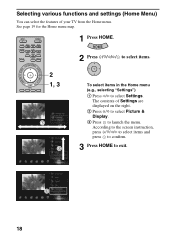
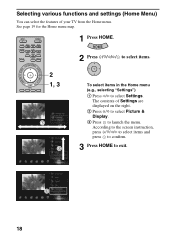
... the Home menu. Selecting various functions and settings (Home Menu)
You can select the features of Settings are displayed on the right.
2 Press F/f to select Picture & Display.
3 Press to launch the menu. According to the screen instruction, press F/f/G/g to select items and press to confirm.
3 Press HOME to select Settings.
Setup Guide (Operating Instructions) - Page 21


... bookmarked with the color buttons, according to the top page of the screen. For viewing from the top page of the i-Manual, return to the top page according to the instructions... memory is automatically reset when you saw last time appears. Using Your BRAVIA TV
Description of the i-Manual screen
Press G to go back to the previous page Press f to go to the next page Page number/Total number ...
Setup Guide (Operating Instructions) - Page 23
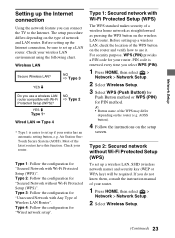
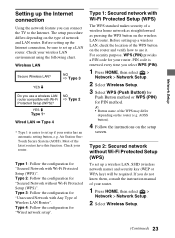
... of your router. Type 2: Follow the configuration for "Wired network setup".
Air Station OneTouch Secure System (AOSS). The setup procedure differs depending on the setup
screen. Before setting up the Internet connection, be required.
Type 4: Follow the configuration for "Secured Network without Wi-Fi Protected Setup (WPS)
To set up a LAN...
Setup Guide (Operating Instructions) - Page 24


... or router. IP Address, Subnet Mask, DHCP) may differ depending on the setup
screen.
The items that need to the wireless LAN in a non-secure status will not be
required because you ...then select a network
from the list of scanned wireless networks.
4 Follow the instructions on the setup
screen.
~ • Security key (WEP or WPA key) will be disconnected from the list of scanned wireless networks.
...
Setup Guide (Operating Instructions) - Page 26


...
the remote control. Additional Information
Troubleshooting
When the 1 (standby) indicator is flashing, count how many times the indicator flashes. Condition
Explanation/Solution
There is no picture (screen is activated and TV receives no sound.
• Check the antenna/cable connection. • Connect the TV to On. malfunction. If Auto Shut-off is...
Setup Guide (Operating Instructions) - Page 28


....5 7.7 / 17
9.9 / 21.8 7.7 / 17
28 Specifications
System
Television system
Channel coverage
Panel system Speaker output
Input/Output jacks
CABLE/ANTENNA VIDEO IN 1/2 COMPONENT IN
...
Model name KDLPower and others
Power requirement Power consumption
in use in DAM*4
in standby
Screen size
(inches measured diagonally)
Display resolution
Speaker
Full range
(mm)
(inches)
Dimensions with ...
Setup Guide (Operating Instructions) - Page 29


... °C - 40 °C)
*1 Except KDL-40EX521 (Mexico model). *2 Mexico model. *3 Except KDL-32EX521 (Mexico model). *4 Download Acquisition Mode (DAM) is used for software updates and/or collecting data for Rovi
On Screen Guide. • Optional accessories availability depends on its stock. • Design and specifications are subject to change without notice. Additional Information
(Continued...
Setup Guide (Operating Instructions) - Page 30


...of digital cable television programming in a particular installation. For customers in property damage or injury.
* For instructions on the type of programming and signal provided by one or more of the FCC rules. Availability of Conformity
Trade Name: SONY Model: KDL-46EX523/KDL-46EX521/ KDL-46EX520/KDL-40EX523/KDL-40EX521/ KDL-40EX520/KDL-32EX523/KDL-32EX521/ KDL-32EX520 Responsible Party...
Similar Questions
Upon Connecting To Set Top Box Only Black And White Picture Coming
upon connecting to set top box only black and white picture coming,while conecting to pc, dvd no pro...
upon connecting to set top box only black and white picture coming,while conecting to pc, dvd no pro...
(Posted by rakesh95628 12 years ago)
Half The Screen Brighter Than Other. Split/screen. Sony Bravia 40 Kdl-40ex5200
(Posted by bmills12345 12 years ago)
Moveu Sony Bravia From One Resident To Another Can't Get Picture On Screen
(Posted by smokingblkblonde 12 years ago)
Tiny Black Points And Bright Points Appear On The Screen
SOMETIMES DISPLAYING ROTATING DOT CIRCLE ON THE RIGHT CORNER OF THE SCREEN, NO PICTURE SINCE YESTERD...
SOMETIMES DISPLAYING ROTATING DOT CIRCLE ON THE RIGHT CORNER OF THE SCREEN, NO PICTURE SINCE YESTERD...
(Posted by thajudeen 12 years ago)
Sony Kdl-40ex520
hello.i have sony 40ex520 led tv.when i want to turn it on, the tv show the "sony" logo for 1 second...
hello.i have sony 40ex520 led tv.when i want to turn it on, the tv show the "sony" logo for 1 second...
(Posted by aliir1987 12 years ago)

