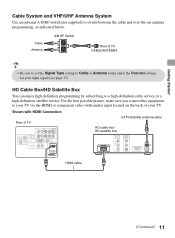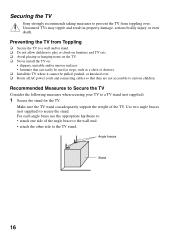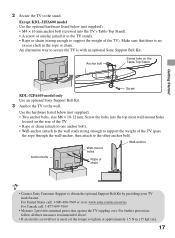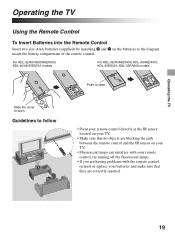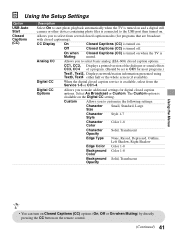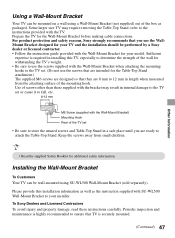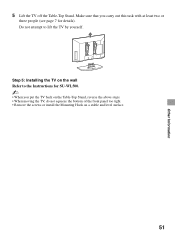Sony KDL-40EX400 Support Question
Find answers below for this question about Sony KDL-40EX400 - Bravia Ex Series Lcd Television.Need a Sony KDL-40EX400 manual? We have 8 online manuals for this item!
Question posted by harilalsatvika on February 3rd, 2021
Making The Tv Smart
hiI have a Sony KDL-40EX400 TV and would like to know if can be made smart by connecting a tv box to it (like an apple TV but Android). Would this tv be compatible? Or is it too old/doesn't have new enough software?
Current Answers
Related Sony KDL-40EX400 Manual Pages
Similar Questions
The Input Button. It Won't Go Up Or Down On The Remote Or The Buttons On The Tv.
The input button. It won't go up or down on the remote or the buttons on the tv.
The input button. It won't go up or down on the remote or the buttons on the tv.
(Posted by Koreymarketing 7 years ago)
Sony Bravia Kdl32l4000 32' Lcd Tv
i brought this tv from a friend and it had no remote would i be able to get a universal 1 and will i...
i brought this tv from a friend and it had no remote would i be able to get a universal 1 and will i...
(Posted by richardhall33 9 years ago)
How To Install New Firmware On Sony Bravia Kdl40ex400 Tv If It Keeps Turning On
and off
and off
(Posted by omar1danpa 10 years ago)
Sony Kdl46 Ex Series Tv
hi, I have been give one of the above tv's without a manual, no where on the back of the tv does it ...
hi, I have been give one of the above tv's without a manual, no where on the back of the tv does it ...
(Posted by gavinmbush 10 years ago)
I Have A Bx300 Series Lcd, My Son Plugged The Av(red, Yellow, White) Lead Into
220V power supply, immediately the TV turns to standby mode & red light starts blinking few time...
220V power supply, immediately the TV turns to standby mode & red light starts blinking few time...
(Posted by mrnawed 11 years ago)