Sony KDL-40BX421 Support Question
Find answers below for this question about Sony KDL-40BX421.Need a Sony KDL-40BX421 manual? We have 4 online manuals for this item!
Question posted by jamigeppert on April 16th, 2012
Settings
I messed up my color settings. Do you know what the default settings for this?
Current Answers
There are currently no answers that have been posted for this question.
Be the first to post an answer! Remember that you can earn up to 1,100 points for every answer you submit. The better the quality of your answer, the better chance it has to be accepted.
Be the first to post an answer! Remember that you can earn up to 1,100 points for every answer you submit. The better the quality of your answer, the better chance it has to be accepted.
Related Sony KDL-40BX421 Manual Pages
Operating Instructions - Page 1


LCD Digital Color TV
Operating Instructions
4-270-476-11(3)
Introducing Your New BRAVIA® Getting Started Operating the TV Using Features Using the Menus Other Information
...tvsupport Canada: www.sony.ca/support
United States 1.800.222.SONY
Canada 1.877.899.SONY
Please Do Not Return the Product to the Store
KDL-46BX421 / 46BX420 / 40BX421 / 40BX420 / 32BX421 / 32BX420 / 32BX321 / 32BX320...
Operating Instructions - Page 2


...Disc is ENERGY STAR® qualified in the U.S. It meets strict energy efficiency guidelines set by the U.S. Depending upon your Sony dealer regarding this TV (i.e.
Changes to promote ...numbers are trademarks of Dolby Laboratories. Record these government agencies, designed to certain features, settings, and functionalities of this TV. Patent No. 5,717,422 U.S. Dolby and the double...
Operating Instructions - Page 3


...®
Welcome to the World of BRAVIA 4 Experiencing Stunning HD with Your
BRAVIA 4 The Four Steps to a Stunning HD
Experience 5 TV Feature Highlights 5
Getting Started
Setting Up Your TV 6 Locating Inputs and Outputs 7 Connecting the TV 9 Connecting Other Equipment 13 When Installing the TV Against a Wall or
Enclosed Area 14 Securing...
Operating Instructions - Page 4


Read this Sony BRAVIA® high-definition television. To experience the stunning detail of your new BRAVIA TV, you see on upgrading to...or other HD compatible external equipment
Contact your cable, satellite or HD service provider for choosing this information prior to setting up your TV. Use the documentation listed below to get the most detailed information to operate your TV. Operating ...
Operating Instructions - Page 5


... the Quick Setup Guide, enclosed separately, for the contents genre you are at your finger tips for easy access (page 25).
➢ Auto Wide Mode: Set your TV to automatically adjust the screen based on the signal resolution (page 25).
➢ Input Selection: Allows you to easily switch between the connected...
Operating Instructions - Page 6


You will need a Phillips screwdriver and the supplied screws to complete the task. KDL-22BX321/KDL-22BX320
• Ensure your TV has adequate ventilation, see page 14. &#... to avoid
damage. Sudden room temperature changes may cause the TV to show poor picture and/or poor color.
Getting Started
Setting Up Your TV
Some TV models are not mounting the TV to a wall, you can mount your ...
Operating Instructions - Page 7


...Panel
2 VIDEO IN VIDEO
(MONO)
L AUDIO R
Getting Started
Item
Description
1 AUDIO OUT Connects to use only an HDMI
cable that bears the HDMI logo. See "PC Input Signal Reference Chart" on page 44 for KDL...digital audio equipment that is available for the signals that connects to adjust the TV settings or your region/country).
(Continued) 7 digital audio/video interface between this TV...
Operating Instructions - Page 8
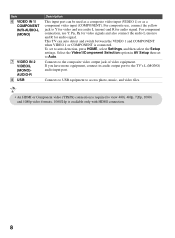
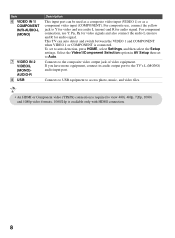
... between the VIDEO 1 and COMPONENT when VIDEO 1 or COMPONENT is available only with HDMI connection.
8 To set to Y for video and use Y, PB, PR for video signals and also connect the audio L (mono...use audio L (mono) and R for audio signal. Select the Video1/Component Selection option in AV Setup then set to the TV's L (MONO) audio input port. Connects to view 480i, 480p, 720p, 1080i and ...
Operating Instructions - Page 9


... (or VHF only)
75-ohm coaxial cable
Rear of TV CABLE/ANTENNA
• It is capable of TV CABLE/ANTENNA
• Be sure to set the Signal Type setting to receive optimum picture quality.
Cable Antenna
A/B RF Switch
A B
Rear of receiving unscrambled digital programming for your area) along with standard-definition analog...
Operating Instructions - Page 14
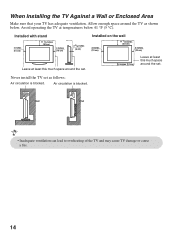
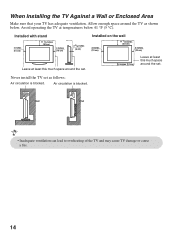
...
(30 cm)
4 inches (10 cm)
4 inches (10 cm)
Leave at least this much space around the set.
Never install the TV set .
Installed with stand
4 inches (10 cm)
11 7/8 inches
(30 cm)
4 inches (10 cm)
2 ...Avoid operating the TV at least this much space around the set as shown below 41 °F (5 °C). Allow enough space around the TV as follows:
Air circulation is blocked...
Operating Instructions - Page 44


...television. • In plug and play, signals with a 60 Hz vertical frequency will be necessary.)
44 This affects Picture settings and Wide Mode settings.
For KDL-32BX321/KDL-32BX320/KDL-22BX321/KDL...
47.4
60
VESA
47.8
60
VESA
47.7
60
VESA
For KDL-46BX421/KDL-46BX420/KDL-40BX421/KDL-40BX420/KDL-32BX421/KDL-32BX420
Resolution Signals
VGA SVGA XGA WXGA
SXGA HDTV*
Horizontal ×...
Operating Instructions - Page 47


...Other Information
Screen center point
Unit: mm (inches)
TV Model
KDL-46BX421 KDL-46BX420 KDL-40BX421 KDL-40BX420 KDL-32BX421 KDL-32BX420 KDL-32BX321 KDL-32BX320
TV
Screen
Length for each mounting angle
Dimensions center dimensions ...operating instructions for its weight.
(Continued) 47 For SU-WL500 (except KDL-22BX321/22BX320)
Step 1: Checking the parts required for the installation Open the...
Operating Instructions - Page 48


... the
square hole
on the rear of the Mounting
Hook with equal torque strength.
Screw and Hook Locations Diagram/Table
TV Model
KDL-46BX421/KDL-46BX420/ KDL-40BX421/KDL-40BX420
KDL-32BX421/KDL-32BX420/ KDL-32BX321/KDL-32BX320
Screw location
d, g e, g
Hook location
b c
48
Determine the screw locations and secure the Mounting Hooks to the rear of the TV using...
Operating Instructions - Page 51
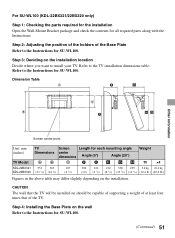
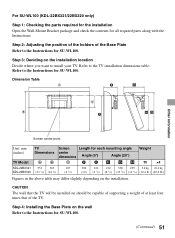
... Table
Other Information
Screen center point
Unit: mm (inches)
TV Model
KDL-22BX321 KDL-22BX320
TV
Screen
Length for SU-WL100.
(Continued) 51
Step 4: Installing... to install your TV.
Step 2: Adjusting the position of the holders of the TV.
For SU-WL100 (KDL-22BX321/22BX320 only)
Step 1: Checking the parts required for the installation Open the Wall-Mount Bracket package and ...
Operating Instructions - Page 56


... the LCD panel backlight and supporting electronics will be more noticeable. This setting will auto-detect the TV and correctly set up on page 44.
• Turn the PC off this television, the heat generated by the channel signal provider. If you change the channel or video input, if 4:3 Default in the Screen settings is set to...
Operating Instructions - Page 58


... void your authority to Subpart B of Part 15 of FCC Rules. KDL-46BX421/ KDL-46BX420/ KDL-40BX421/ KDL-40BX420/ KDL-32BX421/ KDL-32BX420/ KDL-32BX321/ KDL-32BX320
KDL-22BX321/ KDL-22BX320
Sony Wall-Mount Bracket Model No. SU-WL500
SU-WL100
Use with your TV
model. Availability of digital cable television programming in Canada
This Class B digital apparatus complies with the instructions...
Operating Instructions - Page 59


...
common to all models
individual models Optional accessories
46BX421 46BX420
40BX421 40BX420
32BX421 32BX420
110-240 V AC, 50/60 Hz...KDL- Other Information
Specifications
System Television system
Channel coverage
Panel system Speaker output (except KDL-22BX321/BX320) Speaker output (KDL...set)
Screw (7)
Connecting cables / Support Belt Kit / Wall-Mount Bracket: SU-WL500
(Continued) 59
Operating Instructions - Page 60
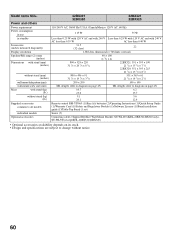
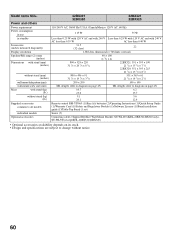
... Setup Guide (1)/Warranty Card (1)/Safety and Regulatory Booklet (1)/Software License (1)/Stand installation guide (1)/Table-Top Stand (1 set)
Screw (7)
Connecting cables / Support Belt Kit / Wall-Mount Bracket: SU-WL100 (KDL-22BX321/BX320 only), SU-WL500 (except KDL-22BX321/22BX320)
• Optional accessories availability depends on its stock. • Design and specifications are subject to...
Quick Setup Guide - Page 1


... take these items:
Set Closed Captions (CC)
Label Video Inputs
Set Parental Lock
Set Speakers
Show/Hide Channels....
Allow 50+ minutes for store display. LCD Digital Color TV
Quick Setup Guide
4-275-988-11(2)
Sony Customer... source (cable or antenna) connected in China
KDL-46BX421 / 46BX420 / 40BX421 / 40BX420 / 32BX421 / 32BX420 KDL-32BX321 / 32BX320 / 22BX321 / 22BX320
1 Your...
Safety and Regulatory Booklet - Page 6
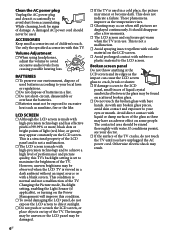
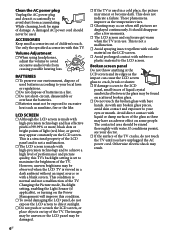
... glass with water.
This is a structural property of the LCD panel and is not a malfunction.
☐ The LCD screen is set to avoid dust from causing possible hearing loss. It should disappear ...using headphones, adjust the volume to your eyes or mouth. Changing the Picture mode, Backlight setting, enabling the Light Sensor (if applicable), or turning on top of batteries in a cold ...
Similar Questions
How Can I Repair My Television Kdl-32l504
(Posted by Bogdlui 10 years ago)
Where Can I Buy The Stand-base For A Sony Kdl-52xbr4 Flat Screen Television?
I have the TV itself, but the old owner put it on the wall and threw away the stand-base that came w...
I have the TV itself, but the old owner put it on the wall and threw away the stand-base that came w...
(Posted by drewlinkedin6 10 years ago)
What Is The Difference Between Kdl-40bx421 And Kdl-40ex400?
Question above asks, what is different between the two sets? I scratched the screen and am trying t...
Question above asks, what is different between the two sets? I scratched the screen and am trying t...
(Posted by dkl0 12 years ago)

