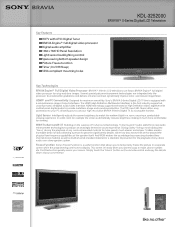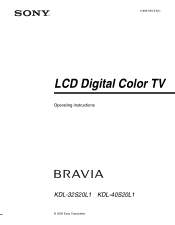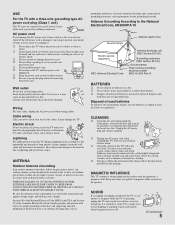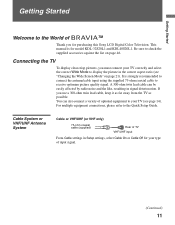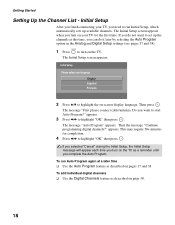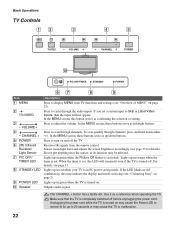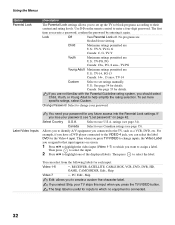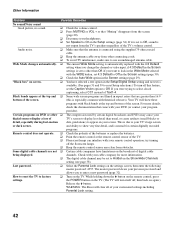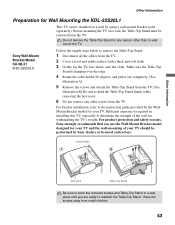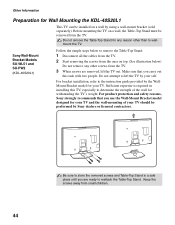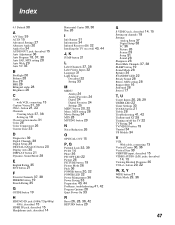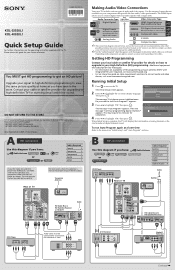Sony KDL-32S20L1 Support Question
Find answers below for this question about Sony KDL-32S20L1 - 32" Bravia Lcd Digital Color Tv.Need a Sony KDL-32S20L1 manual? We have 5 online manuals for this item!
Question posted by Bob15959 on May 29th, 2016
Sony Kdl 32s2ol1 Will Not Turn On
Current Answers
Answer #1: Posted by BusterDoogen on May 29th, 2016 9:32 AM
I hope this is helpful to you!
Please respond to my effort to provide you with the best possible solution by using the "Acceptable Solution" and/or the "Helpful" buttons when the answer has proven to be helpful. Please feel free to submit further info for your question, if a solution was not provided. I appreciate the opportunity to serve you!
Related Sony KDL-32S20L1 Manual Pages
Similar Questions
2006 made, supposedly never used? Any issues from this model, always liked Sony products
I have a Sanyo Hi-fi VCR & DVD player connected to 55" Bravia LCD T.V. I can play the DVD but ca...