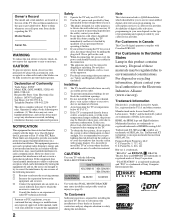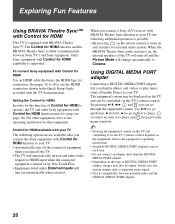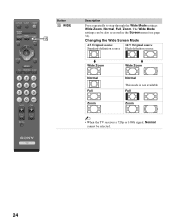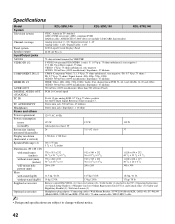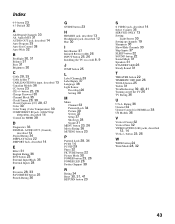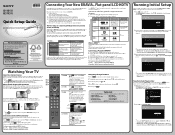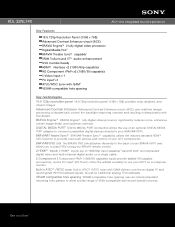Sony KDL-32NL140 Support Question
Find answers below for this question about Sony KDL-32NL140 - Bravia Nl Series Lcd Television.Need a Sony KDL-32NL140 manual? We have 6 online manuals for this item!
Question posted by JuleannMartinez on January 6th, 2012
Does This Tv Have Capabilities Of Resolution 720p Or 1080i?
I have my tv setup all together with directv which includes a HD receiver and also my standard vcr/dvd player. I got a message from directv that their interface has changed which might impact some tvs. With that in mind, my tv was impacted. So therefore in order to receive 720p or 1080i I need to have composite cables that have red, blue, & green colors instead of what I have now which are red, white, yellow. Will this help me with having to get the best resolution with the most clarity that my tv can offer. Is this all I need for this setup? Your help is greatly appreciated. Thank you!
Current Answers
Answer #1: Posted by TVDan on January 8th, 2012 11:53 PM
If you are using only one connection (composite) for the video (the other two is for the stereo audio) like from the VCR then the best resolution is only 480i. This is the lowest resolution possible. when you need to go a higher resolution (480p, 1080i or the highest 720p) you need to use the 5 connections (component) where the video is split up into three connections and the two for the audio. It doesn't matter the colors of the patch cords as long as you match the green to the green, the same for the blue and the red connections.
TV Dan
Related Sony KDL-32NL140 Manual Pages
Similar Questions
How Much Is This Model Tv Used?
How much should I sale my Bravia for used still in great condition
How much should I sale my Bravia for used still in great condition
(Posted by 1983lilkathy 11 months ago)
Is This Model A Smart T.v.?
would like to know is this model is a smart tv and what year it was released.
would like to know is this model is a smart tv and what year it was released.
(Posted by xingle1091 1 year ago)
How To Program Tv
I have older Sony, no remote. How to program KDL-32NL140 on a Phillips remot
I have older Sony, no remote. How to program KDL-32NL140 on a Phillips remot
(Posted by lincarho 3 years ago)
Sony Bravia Kdl32l4000 32' Lcd Tv
i brought this tv from a friend and it had no remote would i be able to get a universal 1 and will i...
i brought this tv from a friend and it had no remote would i be able to get a universal 1 and will i...
(Posted by richardhall33 9 years ago)
Can I Connect A Basic Dvd Player To My Tv
I need to know if I can connect a basic DVD player to my Sony bravia KDL.32BX300?
I need to know if I can connect a basic DVD player to my Sony bravia KDL.32BX300?
(Posted by alanajwood4041 9 years ago)