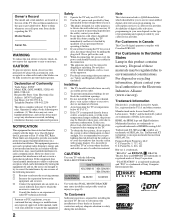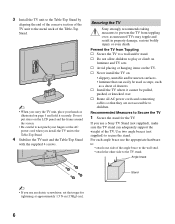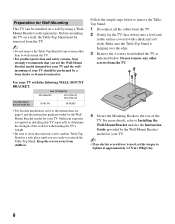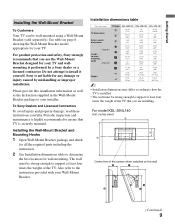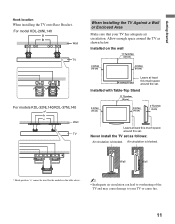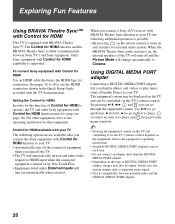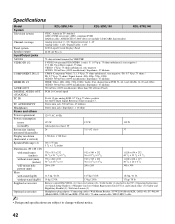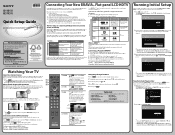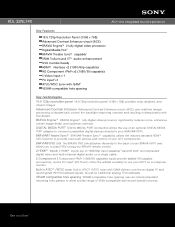Sony KDL-32NL140 Support Question
Find answers below for this question about Sony KDL-32NL140 - Bravia Nl Series Lcd Television.Need a Sony KDL-32NL140 manual? We have 6 online manuals for this item!
Question posted by 1983lilkathy on May 5th, 2023
How Much Is This Model Tv Used?
Current Answers
Answer #1: Posted by HelpHero on May 5th, 2023 2:59 AM
I hope this is helpful? PLEASE "ACCEPT" and mark it "HELPFUL" to complement my little effort. Hope to bring you more detailed answers.
Helphero
Answer #2: Posted by SonuKumar on May 5th, 2023 8:16 PM
It's important to note that the resale value of electronic items tends to depreciate quickly over time, so the longer you wait to sell the TV, the lower the resale value is likely to be. Additionally, including any accessories or original packaging with the TV can help increase the resale value.
Please respond to my effort to provide you with the best possible solution by using the "Acceptable Solution" and/or the "Helpful" buttons when the answer has proven to be helpful.
Regards,
Sonu
Your search handyman for all e-support needs!!
Related Sony KDL-32NL140 Manual Pages
Similar Questions
would like to know is this model is a smart tv and what year it was released.
Our tv compeny changing on digital signal and we nede know if is this model make after year 2007 .
I have my tv setup all together with directv which includes a HD receiver and also my standard vcr/d...
I am trying to install this tv on a tilt type stand, but the brackets that were "supposed" to work w...