Sony KDL-32BX320 Support Question
Find answers below for this question about Sony KDL-32BX320.Need a Sony KDL-32BX320 manual? We have 5 online manuals for this item!
Question posted by vivRoc on August 5th, 2014
How Do I Turn On My Digital Receiver On My Bravia Tv
The person who posted this question about this Sony product did not include a detailed explanation. Please use the "Request More Information" button to the right if more details would help you to answer this question.
Current Answers
There are currently no answers that have been posted for this question.
Be the first to post an answer! Remember that you can earn up to 1,100 points for every answer you submit. The better the quality of your answer, the better chance it has to be accepted.
Be the first to post an answer! Remember that you can earn up to 1,100 points for every answer you submit. The better the quality of your answer, the better chance it has to be accepted.
Related Sony KDL-32BX320 Manual Pages
Operating Instructions - Page 1


... New BRAVIA® Getting Started Operating the TV Using Features Using the Menus Other Information
Sony Customer Support
U.S.A.: www.sony.com/tvsupport Canada: www.sony.ca/support
United States 1.800.222.SONY
Canada 1.877.899.SONY
Please Do Not Return the Product to the Store
KDL-46BX421 / 46BX420 / 40BX421 / 40BX420 / 32BX421 / 32BX420 / 32BX321 / 32BX320 KDL...
Operating Instructions - Page 2


... them whenever you call upon such changed settings, the power consumption may be fully inserted.
❑ Operate the TV only on the package. • Never use this TV. Your BRAVIA TV is a joint program of the TV. Model Name
Serial No.
Picture/Sound, Power Savings) can be removed with a cloth slightly
moistened with an extension...
Operating Instructions - Page 4


... Provides the most out of your TV. Read this Sony BRAVIA® high-definition television. Introducing Your New BRAVIA®
Welcome to the World of BRAVIA®
Thank you for information on your BRAVIA TV is only as good as the quality of the signal it receives. To experience the stunning detail of your new BRAVIA TV, you and your...
Operating Instructions - Page 5


... with your TV to the most suitable picture and sound settings based on the remote control to fill the screen. Introducing Your New BRAVIA®
The Four Steps to a Stunning HD Experience
Set, Source, Sound, and Setup
Along with other Sony equipment supporting the Control for HDMI function (page 23).
➢ Digital Media...
Operating Instructions - Page 7


...digital audio/video interface between this TV.
*1 Manufactured under license from Dolby Laboratories.
Use a DVI-to this TV and any HDMI-equipped audio/video
equipment, such as a set-top box, DVD player, and A/V receiver... KDL-46/40/32BX421, and other analog RGB equipment. Can also be necessary to use these outputs to listen to your TV's audio through your stereo system.
2 DIGITAL ...
Operating Instructions - Page 9


...-ohm twin lead cable can enjoy high-definition and standard-definition digital programming (if available in signal degradation.
Cable Antenna
A/B RF Switch
A B
Rear of receiving unscrambled digital programming for your area) along with standard-definition analog programming. Getting Started
Connecting the TV
Cable System or VHF/UHF Antenna System
You can easily be affected...
Operating Instructions - Page 13


.../Home CABLE/
Theater)
ANTENNA
VCR/Game system/ Camcorder
2 VIDEO IN VIDEO
(MONO)
L AUDIO R
Getting Started
Analog audio equipment (A/V Receiver/ HomeTheater)
Personal Digital recorder computer
USB
Blu-ray Disc Player/ "PS3"
DVD player
Digital satellite receiver
Digital cable box
Audio system
• Refer to the Quick Setup Guide (supplied) when connecting other equipment to your...
Operating Instructions - Page 17


...the On Screen Display (OSD) text • Choose your viewing environment • Scan for digital and analog channels
Complete your cable connections before beginning the Initial Setup.
Refer to
navigate through....
• Connect either your language:
English Español Français
1 Turn on the TV. Retail Home
Confirm
RETURN Back
17 button: Allows you can be sure to select ...
Operating Instructions - Page 21
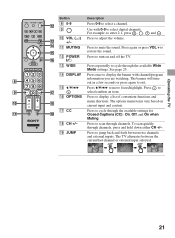
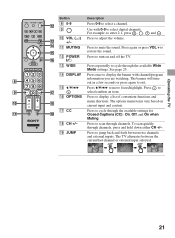
...you are watching. The banner will time
8
out in a few seconds or press again to select digital channels. qk CH +/-
Press again or press VOL + to move focus/highlight.
qg V/v/B/b Press...(CC) : On, Off, and On when
Muting. See page 25. The TV alternates between two channels and external inputs. For example, to turn on
current input and content. Press to enter 2.1, press 2 , , 1 ...
Operating Instructions - Page 22
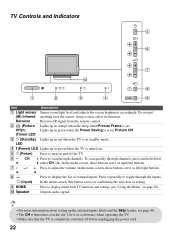
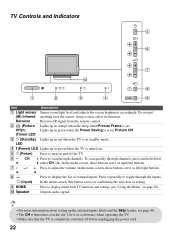
... serve as a reference when operating the TV. • Make sure that the TV is turned on.
5 1 (Power) Press to display menu with TV functions and settings (see page 40. • The CH + button has a tactile dot. In the menu screen, this button serves as up/down either CH -/+. Receiver
Receives IR signal from the remote control...
Operating Instructions - Page 23


... and select Settings, then
select the Setup settings.
2 Select the HDMI Settings, then highlight
Control for HDMI (BRAVIA Sync) is connected, BRAVIA sync is turned on. • Automatically turns the connected AV amplifier off when you turn the TV on. • Automatically switches the sound output to the AV amplifier by using HDMI CEC (Consumer Electronics...
Operating Instructions - Page 27


... folder name support only English.
• When you connect a Sony digital still camera, set the camera's USB connection mode to "Auto" or "Mass Storage."
Photo Playback Auto Start
The TV automatically displays the thumbnail view screen when the TV is turned on and a digital still camera or other device to the USB port.
• USB...
Operating Instructions - Page 35


... tuning adjustment may improve picture quality. Repeat the previous steps to add up the channel list on the TV for all receivable channels.
1 Select Auto Program. 2 Select OK to start Auto Program.
1 Select Add Digital Channels. 2 Select OK to the next character. Then press to select the
channel number that appear when you...
Operating Instructions - Page 39
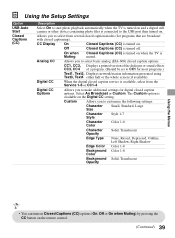
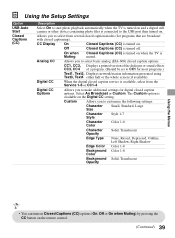
...)
Description
Select On to start photo playback automatically when the TV is turned on and a digital still camera or other device containing photo files is connected to the USB port then turned on when the TV is muted. The Custom option is turned on. Digital CC
When the digital closed caption options. CC1, CC2, Displays a printed version of...
Operating Instructions - Page 55
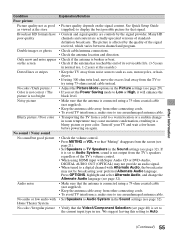
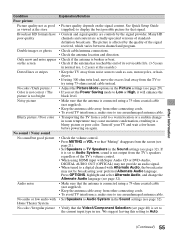
Turn off your preferred ...
(Continued) 55 Many HD channels and content are controls by the quality of the signal received, which varies between channel and program.
• Check cable/antenna connections. • Check... end of the TV's volume control. • When using HDMI input with Super Audio CD or DVD-Audio, DIGITAL AUDIO OUT (OPTICAL) may not be broadcasting your TV and wait a ...
Operating Instructions - Page 56


...listed on page 44.
• Turn the PC off this television, the heat generated by the channel signal provider. Plug-andplay will be used with the BRAVIA Sync and Control for concern.
... noticeable. Condition
BRAVIA Sync Cannot find connected BRAVIA Sync HDMI device Second A/V receiver is not listed on the Device List
PC Input No picture / No signal
Poor Picture General
TV screen feels warm...
Operating Instructions - Page 58


.../ KDL-32BX320
KDL-22BX321/ KDL-22BX320
Sony Wall-Mount Bracket Model No. For Customers in this manual could result in a particular installation. Sony TV Model No. Availability of digital cable television programming in your area depends on the type of programming and signal provided by one or more of the following measures:
❑ Reorient or relocate the receiving...
Operating Instructions - Page 59


...
M6 (length: refer to diagram on page 44. Other Information
Specifications
System Television system
Channel coverage
Panel system Speaker output (except KDL-22BX321/BX320) Speaker output (KDL-22BX321/BX320 only) Input/Output jacks CABLE/ANTENNA VIDEO IN 1/2
COMPONENT IN
HDMI IN
AUDIO OUT DIGITAL AUDIO OUT (OPTICAL) PC IN
PC/HDMI IN 1 AUDIO INPUT
NTSC...
Quick Setup Guide - Page 1


...TV, refer to your service to HD.
You can only be as high as sound system and cable or satellite box.
■ Turn off and unplug all accessory contents from packaging. ■ Install 2 AA batteries (supplied separately) in China
KDL-46BX421 / 46BX420 / 40BX421 / 40BX420 / 32BX421 / 32BX420 KDL-32BX321 / 32BX320 / 22BX321 / 22BX320
1 Your New BRAVIA...
LCD Digital Color TV
Quick Setup...
Quick Setup Guide - Page 2
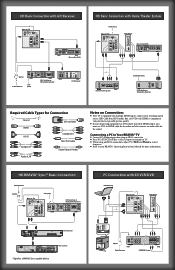
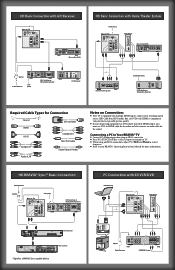
HD BRAVIA® Sync™ Basic Connection
Cable/Antenna
Splitter
Rear of TV
SAT (dish)
HD Cable Box or HD Satellite Receiver
PC Connection with SD VCR/DVD
Notebook PC
Rear of TV
or
Side Panel
2 VIDEO IN VIDEO
(MONO) L AUDIO R
AM
SAT IN
DVD IN
VIDEO 2/BD IN
OUT
DIGITAL
L
L
HDMI
ANTENNA
OPT IN OPT IN...
Similar Questions
I Have A Sony Bravia Tv Lcd Works Perfect 40ex500
I have a Sony Bravia TV LCD works perfect 40ex500. I have only one channel that has audio only. How ...
I have a Sony Bravia TV LCD works perfect 40ex500. I have only one channel that has audio only. How ...
(Posted by mariamrrqn 3 years ago)
My Sony Bravia Tv Turned Off By Itself And Won't Turn Back On,how Can I Fix This
(Posted by alberto30 12 years ago)

