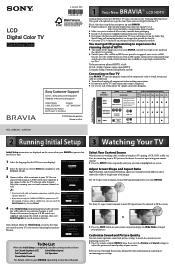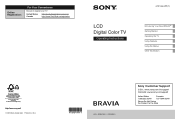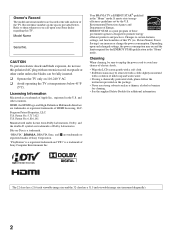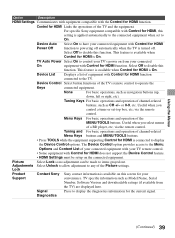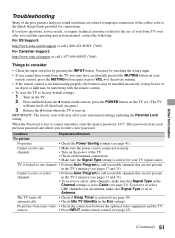Sony KDL-32BX300 Support Question
Find answers below for this question about Sony KDL-32BX300 - Bravia Bx Series Lcd Television.Need a Sony KDL-32BX300 manual? We have 8 online manuals for this item!
Question posted by ahmadcol on September 9th, 2014
Sony Kdl32bx300 Won't Turn On
The person who posted this question about this Sony product did not include a detailed explanation. Please use the "Request More Information" button to the right if more details would help you to answer this question.
Current Answers
Related Sony KDL-32BX300 Manual Pages
Similar Questions
How To Fix Sony Bravia Lcd Tv 32bx300 Display Double Image
(Posted by bore 9 years ago)
What Is The Mane Problem With Sony Kdl32bx300
(Posted by vandkumar 9 years ago)
Where Do I Connect My Coax Cable For My Sony Bravia L-series Kdl-32l5000
32-inch 720p lcd hdtv
32-inch 720p lcd hdtv
(Posted by bedamb 10 years ago)
I Have A Bx300 Series Lcd, My Son Plugged The Av(red, Yellow, White) Lead Into
220V power supply, immediately the TV turns to standby mode & red light starts blinking few time...
220V power supply, immediately the TV turns to standby mode & red light starts blinking few time...
(Posted by mrnawed 11 years ago)
I Just Got This Tv 4 Months Ago, For The Last Month I Can't Turn It On.
for the last month or so, I have been having problems with turning this tv on. It sometimes takes 15...
for the last month or so, I have been having problems with turning this tv on. It sometimes takes 15...
(Posted by kevinleahy 12 years ago)