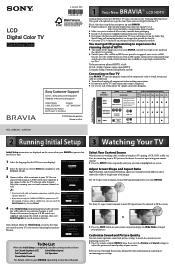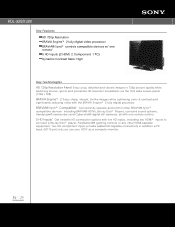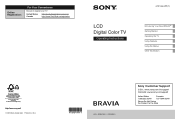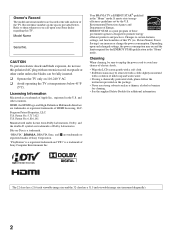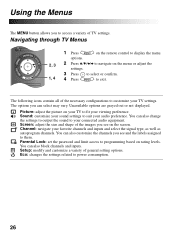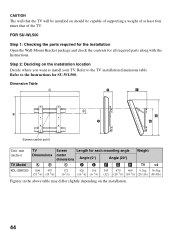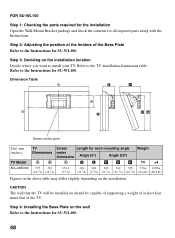Sony KDL-32BX300 Support Question
Find answers below for this question about Sony KDL-32BX300 - Bravia Bx Series Lcd Television.Need a Sony KDL-32BX300 manual? We have 8 online manuals for this item!
Question posted by paramasivam0705 on July 11th, 2015
Which Point Cut For Double Image
The person who posted this question about this Sony product did not include a detailed explanation. Please use the "Request More Information" button to the right if more details would help you to answer this question.
Current Answers
Related Sony KDL-32BX300 Manual Pages
Similar Questions
How To Fix Sony Bravia Lcd Tv 32bx300 Display Double Image
(Posted by bore 9 years ago)
How To Get Pc Input Signal On Sony Bravia Tv
(Posted by twiri 9 years ago)
Can Sony Bravia Kdl-32bx300 Read 480i
(Posted by sssmgoet 10 years ago)
Sony Kdl-40ex523 Double Image
Hi, My TV (build date June 2011) has developed a double image below the main image - seems to be mo...
Hi, My TV (build date June 2011) has developed a double image below the main image - seems to be mo...
(Posted by jbutta88 11 years ago)