Sony KDL-32BX300 Support Question
Find answers below for this question about Sony KDL-32BX300 - Bravia Bx Series Lcd Television.Need a Sony KDL-32BX300 manual? We have 8 online manuals for this item!
Question posted by twiri on June 16th, 2014
How To Get Pc Input Signal On Sony Bravia Tv
The person who posted this question about this Sony product did not include a detailed explanation. Please use the "Request More Information" button to the right if more details would help you to answer this question.
Current Answers
There are currently no answers that have been posted for this question.
Be the first to post an answer! Remember that you can earn up to 1,100 points for every answer you submit. The better the quality of your answer, the better chance it has to be accepted.
Be the first to post an answer! Remember that you can earn up to 1,100 points for every answer you submit. The better the quality of your answer, the better chance it has to be accepted.
Related Sony KDL-32BX300 Manual Pages
Quick Setup Guide - Page 1
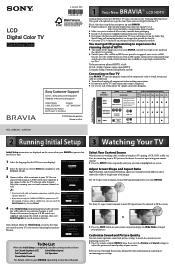
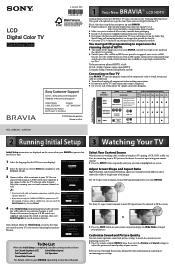
...
adjust the picture and sound quality of use air signals, please connect antenna. or connecting to properly ventilate. LCD Digital Color TV
Quick Setup Guide
4-183-343-11(1)
KDL-32BX300 / 22BX300
Sony Customer Support
U.S.A.: www.sony.com/tvsupport Canada: www.sony.ca/support
United States 1.800.222.SONY
Canada 1.877.899.SONY
Please Do Not Return the Product to the...
Quick Setup Guide - Page 2
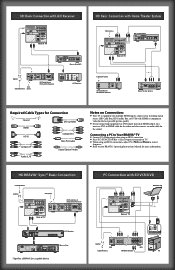
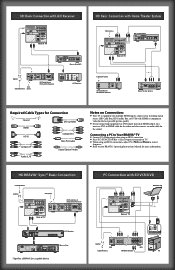
... with multiple HDMI inputs;
connect your incoming signal
source (HD Cable Box, HD Satellite Box, or DVD) with HDMI or component video for the best possible picture quality.
■ If your BRAVIA® Operating Instructions Manual for
Ntheostouensd.on Connection:
■ Your TV is equipped with SD VCR/DVD
Notebook PC
AUDIO
VIDEO IN
CABLE...
Limited Warranty (U.S. Only) - Page 1


..., (i) repair the product using new or refurbished parts or (ii) replace the product with the Product are Your exclusive remedies. 4-144-386-01(2)
LCD Television 12M
LIMITED WARRANTY(U.S. SONY does not warrant that has been returned to any subsequent end user owner(s) ("You" or "Your") for warranty service. Online auction confirmations are not...
Marketing Specifications - Page 1
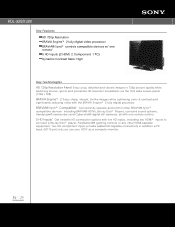
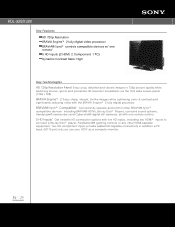
... HD component inputs provide added HD-capable connectivity in 720p picture quality while watching movies, sports and primetime HD television broadcasts via the 16:9 wide screen panel (1366 x 768). BRAVIA Engine™ 2 Enjoy sharp, vibrant, life-like images while optimizing color & contrast and significantly reducing noise with the BRAVIA Engine™ 2 fully digital processor. KDL-32BX300
Key...
Marketing Specifications - Page 2


... without notice. See
Sony TV user's manual and PC documentation for current information at www.sony.com/dn Last Updated: 01/14/2010 Sony, BRAVIA, Sync, Theater Sync, BRAVIA Engine, make.believe, and the Sony logo, Full HD 1080p logo and BRAVIA logo are trademarks of Tuners (Digital): 1(Hybrid) TV System (Digital): ATSC Color System: NTSC
Video
Video Signal: 1080/60p...
Operating Instructions - Page 2
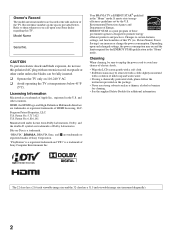
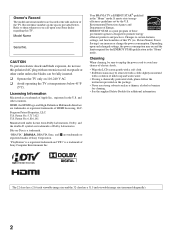
... Refer to avoid any chance of electric shock.
• Wipe the LCD screen gently with a soft cloth. • Stubborn stains may exceed ...BRAVIA",
, BRAVIA Sync, and are trademarks of Dolby Laboratories.
Record these government agencies, designed to certain features, settings, and functionalities of this TV. Dolby, and the double-D symbol are trademarks or
registered marks of Sony...
Operating Instructions - Page 3


... the Eco Settings 41
Other Information
PC Input Signal Reference Chart for PC and HDMI IN 1/2 42
Using a Wall-Mount Bracket 43 Installing the Wall-Mount Bracket 43 Troubleshooting 51 Important Notices 55 Specifications 56 Index 57
Customer Support United States http://www.sony.com/tvsupport Canada http://www.sony.ca/support
On-line Registration United...
Operating Instructions - Page 4


... good as the quality of the signal it receives. Use the documentation listed below to get the most detailed information to operate your TV safe. To experience the stunning detail of your TV.
Read this Sony BRAVIA® high-definition television.
Introducing Your New BRAVIA®
Welcome to the World of BRAVIA®
Thank you see on upgrading...
Operating Instructions - Page 5


... crisp, clear images, smooth movement, and high-impact visuals from 1080 HD signals as : ➢ BRAVIA® SyncTM: Allows your BRAVIA TV to communicate with other Sony equipment supporting the Control for HDMI function (page 23). ➢ Favorites: Your favorite channels and inputs are at your finger tips for the contents genre you are watching (page...
Operating Instructions - Page 8


... or adapter (not supplied). Can also be used , connect the adapter to other analog RGB equipment. See "PC Input Signal Reference Chart" on page 42 for information on how to setup your PC to adjust the TV settings or your analog audio equipment. You may be displayed. Use the HDMI IN 1 port when connecting DVI...
Operating Instructions - Page 9


... cable can enjoy high-definition and standard-definition digital programming (if available in signal degradation.
Getting Started
Connecting the TV
Cable System or VHF/UHF Antenna System
You can easily be affected by radio frequency interference, resulting in your input signal (see page 33).
(Continued) 9
Cable Antenna
A/B RF Switch
A B
Rear of receiving unscrambled digital...
Operating Instructions - Page 21


... with 0-9 and ENT to jump back and forth between the current/last channel or external input selected. The banner will time
out in a few seconds or press again to exit.
...focus/highlight.
qk JUMP
Press to select digital channels. The TV alternates between two channels and external inputs. For example, to turn on current input and content. See page 24.
Press to enter 2.1, ...
Operating Instructions - Page 25


...
To change the PC Screen settings. Incoming PC signal
800 × 600
m Normal
Full 1
Inputs
Press INPUT to display the Input menu and toggle through the available modes while in the input list. The inputs list consists of the picture when the TV receives an input signal from the connected PC.
25
Press V/v to highlight the video input (HDMI 1-2, Video, Component 1-2, PC) to which...
Operating Instructions - Page 32


...
Adjustment picture when the TV receives an input signal from the connected PC.
Option
PC Settings
Description
When a PC is selected, the PC settings screen
appears instead of the Screen settings. Note that Auto Adjustment may not work well with PC signal connected to move the position of the picture up and down.
• For the PC Input Signal Reference Chart, see...
Operating Instructions - Page 38


...
38 Inputs
For example, if you are viewing the
TV.
Follow the same steps for Label Channels on the remote control is useful for inputs to the input signal you have the TV detect ...ais. Then when you press INPUT to change
inputs, the video label you assigned to
remain on screen.
1 Press V/v to highlight the video input (HDMI 1-2, Video, Component 1-2, PC) to
which no labels are...
Operating Instructions - Page 41
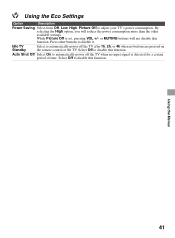
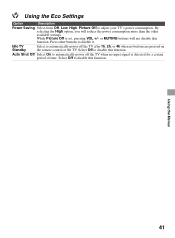
... settings. Using the Eco Settings
Option
Description
Power Saving Select from Off, Low, High, Picture Off to automatically power off the TV after 1h, 2h, or 4h when no input signal is set, pressing VOL +/- or MUTING buttons will reduce the power consumption more than the other buttons to automatically power off the...
Operating Instructions - Page 42


... (kHz) frequency (Hz)
31.5
60
VGA
37.9
60
VESA Guidelines
48.4
60
VESA Guidelines
47.4
60
VESA
47.8
60
VESA
47.7
60
VESA
• This TV's PC input does not support Sync on the television. • In plug and play, signals with a 60 Hz vertical frequency will be detected automatically...
Operating Instructions - Page 53


... the PC off this television, the heat generated by the channel signal provider. If you were trying to SD content (commercials), the picture may be more noticeable. To turn off . Condition
BRAVIA Sync Cannot find connected BRAVIA Sync HDMI device Second A/V receiver is not listed on the Device List
PC Input No picture / No signal
Poor Picture General
TV...
Operating Instructions - Page 56


... AUDIO OUT (OPTICAL) PC IN
PC/HDMI IN 1 AUDIO INPUT
NTSC: American TV standard ATSC (8VSB terrestrial): ATSC compliant 8VSB QAM on cable: ANSI/SCTE 07 2000 (Does not include CableCARD functionality) Analog terrestrial: 2 - 69 / Digital terrestrial: 2 - 69 Analog Cable: 1 - 135 / Digital Cable: 1 - 135 LCD (Liquid Crystal Display) Panel
10 W + 10 W (KDL-32BX300) / 5 W + 5 W (KDL-22BX300)
75-ohm...
Operating Instructions - Page 57


...29 BRAVIA Sync buttons 19 Brightness 27
C
CABLE/ANTENNA input,
...TV on a wall 43
J
JUMP button 21
L
Label Channels 33 Label Video Inputs 38 Language 38
M
Menu
Channel 33 Eco 41 Parental Lock 34 Picture 27 Screen 31 Setup 37 Sound 29 MENU button 20, 22 Movie Rating 35 MPEG Noise Reduction 27 MTS Audio 30 MUTING button 21
N
Noise Reduction 27
P
PC...27 Show/Hide Channels 33 Signal Type 33 Sleep Timer 38 ...
Similar Questions
How To Fix Sony Bravia Lcd Tv 32bx300 Display Double Image
(Posted by bore 9 years ago)
Sony Bravia Kdl-32bx300 What Kind Of Antenna
(Posted by drzlomar 9 years ago)
Can Sony Bravia Kdl-32bx300 Read 480i
(Posted by sssmgoet 10 years ago)
How To Connect A Pc To Sony Kdl46ex710 Tv
(Posted by royaru 11 years ago)
Does It Have Pc Input. Also Is It The Same As The 420 Model? Thank You
(Posted by Newyorkbraces 12 years ago)

