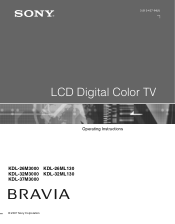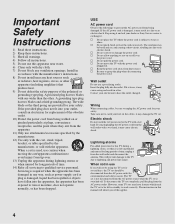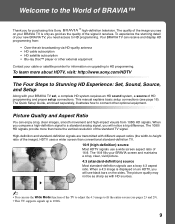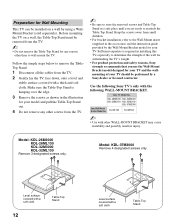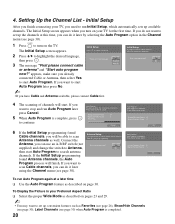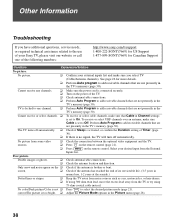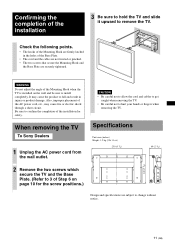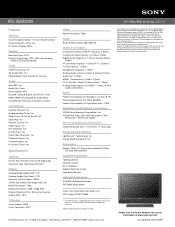Sony KDL-26M3000 Support Question
Find answers below for this question about Sony KDL-26M3000 - 26" Bravia M-series Digital Lcd Television.Need a Sony KDL-26M3000 manual? We have 9 online manuals for this item!
Question posted by dorualin33 on December 31st, 2011
Sony Bravia Manual
The person who posted this question about this Sony product did not include a detailed explanation. Please use the "Request More Information" button to the right if more details would help you to answer this question.
Current Answers
Related Sony KDL-26M3000 Manual Pages
Similar Questions
How Do I Turn Off Pc Mode And Back To Tv?
(Posted by Margelong48 8 years ago)
Where Do I Connect My Coax Cable For My Sony Bravia L-series Kdl-32l5000
32-inch 720p lcd hdtv
32-inch 720p lcd hdtv
(Posted by bedamb 10 years ago)
Why Does It Say Lcd On The Back Of Kdl-46hx750 And On Its Manuals For An Led Tv
I have just bought kdl-46hx750 from asia but the sticker on the back and all the manuals have lcd ra...
I have just bought kdl-46hx750 from asia but the sticker on the back and all the manuals have lcd ra...
(Posted by alisabet 11 years ago)
I Need Service Manual For Power Supply Of Sony Lcd Model Klv26s400a
(Posted by varsha 11 years ago)
Is The Sony Bravia Kdl55hx729 Considered Digital Cable Ready (use A Cable Card)?
(Posted by jamesbeckman 11 years ago)