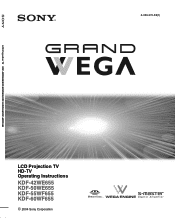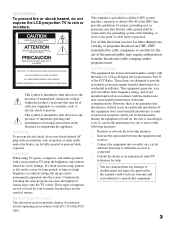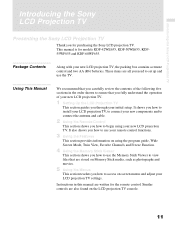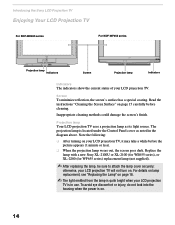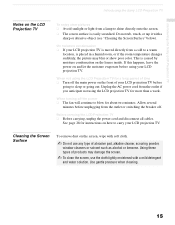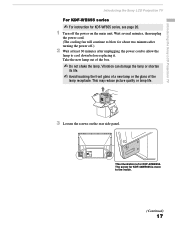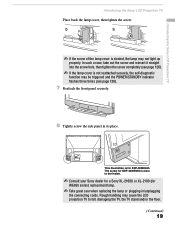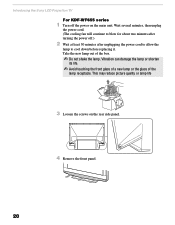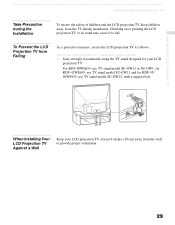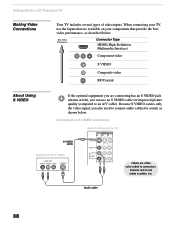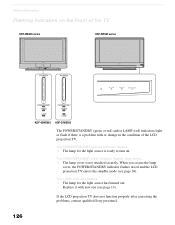Sony KDF-60WF655 Support Question
Find answers below for this question about Sony KDF-60WF655 - 60" High Definition Lcd Projection Television.Need a Sony KDF-60WF655 manual? We have 6 online manuals for this item!
Question posted by ahmad6 on August 31st, 2012
Sony Kdf 60xs955 6 Blink Red, Changed Bulp
Hello all, have the same issue with my kdf 60xs955-60, changed the bulp but still blinks red 6 times then stops and continouse any help will be highly appreciated. thanks Any help ASAP so I can return the bulb otherwise
Current Answers
Related Sony KDF-60WF655 Manual Pages
Similar Questions
Kp-43ht20 Standby Light Blinks Red 6 Times, Pause, Then Blinks 6 Times Again. No
Hello,My TV will turn on some times, and other times my standby light blinks red 6 times, pause, the...
Hello,My TV will turn on some times, and other times my standby light blinks red 6 times, pause, the...
(Posted by rrobinson5590 9 years ago)
How To Change Sony Thermal Fuse Kdf-60wf655
(Posted by jakesambla 9 years ago)
Kdf-60wf655 Red Light Is Lit But Wont Turn On
plug it in stand by light is lit but wont turn on.
plug it in stand by light is lit but wont turn on.
(Posted by chapelectric 10 years ago)
Kds- 55a3000 No Pic No Sound Just Power Light Blinks Red 6 Times
no pic no sound just power light blinks red 6 times
no pic no sound just power light blinks red 6 times
(Posted by rgarrett7000 12 years ago)