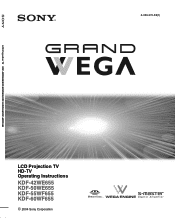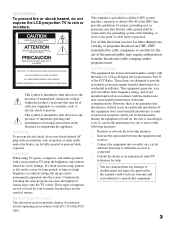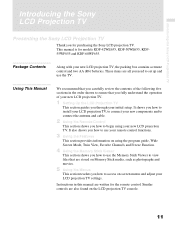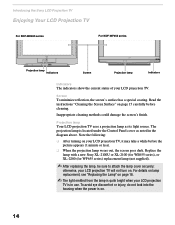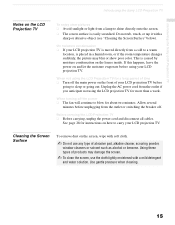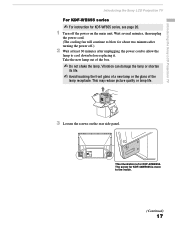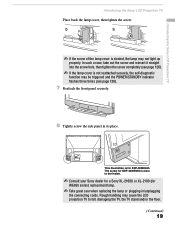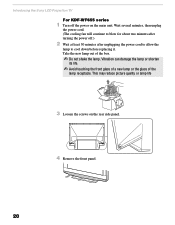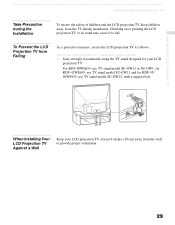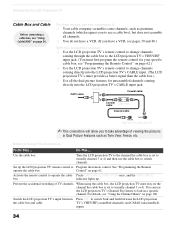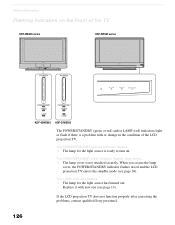Sony KDF-60WF655 Support Question
Find answers below for this question about Sony KDF-60WF655 - 60" High Definition Lcd Projection Television.Need a Sony KDF-60WF655 manual? We have 6 online manuals for this item!
Question posted by jakesambla on July 31st, 2014
How To Change Sony Thermal Fuse Kdf-60wf655
The person who posted this question about this Sony product did not include a detailed explanation. Please use the "Request More Information" button to the right if more details would help you to answer this question.
Current Answers
Related Sony KDF-60WF655 Manual Pages
Similar Questions
How To Change Thermal Fuse Sony Kdf-e55a20
(Posted by yasukazHipp 10 years ago)
How To Replace Sony Wega Thermal Fuse For Kdf-60wf655
(Posted by stnuevau 10 years ago)
Sony Display On Kdf-60wf655
Sony KDF-60WF655 will not display output from my Playstation 3 HDMI or Video Comp, all I get is a ju...
Sony KDF-60WF655 will not display output from my Playstation 3 HDMI or Video Comp, all I get is a ju...
(Posted by cfel1973 12 years ago)
Where Is The Thermal Fuse Located In The Kf-60we610 Lcd Projection T.v.
I am trying tp replace the thermal fuse however i don't have a clue where it is located
I am trying tp replace the thermal fuse however i don't have a clue where it is located
(Posted by elliotte43 12 years ago)