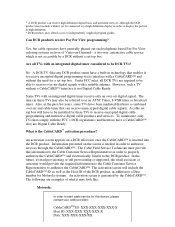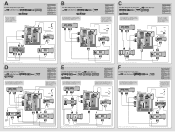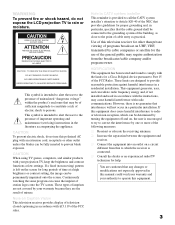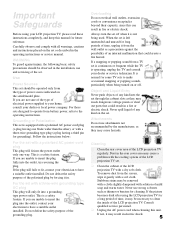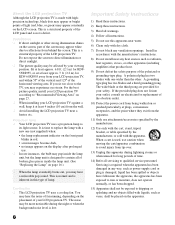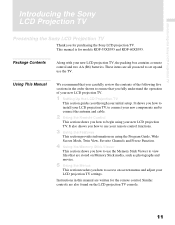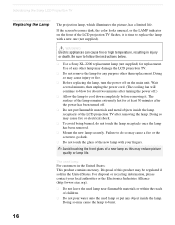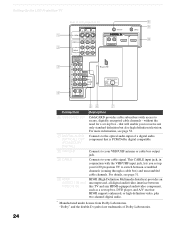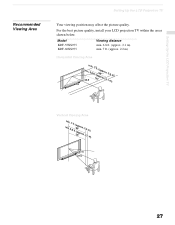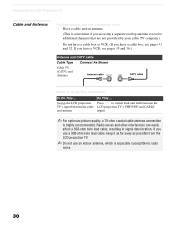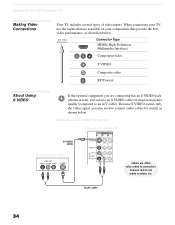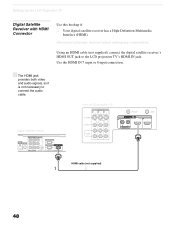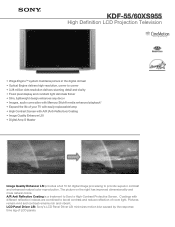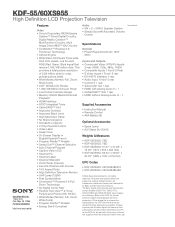Sony KDF-55XS955 Support Question
Find answers below for this question about Sony KDF-55XS955 - 55" High Definition Lcd Projection Television.Need a Sony KDF-55XS955 manual? We have 5 online manuals for this item!
Question posted by anniengo03 on November 5th, 2012
I Have Kdf55xs955 My Friend Tell Me This Model Have Recall ,where I Can Contac
i call for fix 1 time it's not too long , now i watching the game then i heard the noise pop it then now no picture
Current Answers
Answer #1: Posted by TVDan on November 6th, 2012 10:02 PM
http://www.encompassparts.com/item/6020778/Sony/A-1085-447-A/Lamp_Assembly_Xl-2200u
There is no recall on this model, it was likely the lamp exploding. pull the lamp to see
TV Dan
Related Sony KDF-55XS955 Manual Pages
Similar Questions
Question About My Sony High Definition Projection Tv Model Kdp-51ws550
My TV was working one night and I don't know what happened to it but one night I tried to plug in a ...
My TV was working one night and I don't know what happened to it but one night I tried to plug in a ...
(Posted by twistedbottlecap32 6 years ago)
Flashing Red Light
what does it mean when you have a red light that flashes 5 times?
what does it mean when you have a red light that flashes 5 times?
(Posted by Daddysgirl5926 10 years ago)
Looking For A Sony Kdf55xs955 Stand
I am looking for at Sony KDF55XS955 stand.
I am looking for at Sony KDF55XS955 stand.
(Posted by jbdepasquale 10 years ago)
European Sony Lcd Projection Tv Model Kdf-e42a11e
I need a replacement bulb for my TV, it is 220-240, made in Spain. The US sells lamp XL-2400 will it...
I need a replacement bulb for my TV, it is 220-240, made in Spain. The US sells lamp XL-2400 will it...
(Posted by perriy 12 years ago)
We Have A Sony Model Kdf-55xs955 Lcd Projection Tv The Lamp Light Is Blinking.
We have a sony model KDF-55XS955 LCD Projection TV the lamp light is blinking.
We have a sony model KDF-55XS955 LCD Projection TV the lamp light is blinking.
(Posted by salvarra 12 years ago)