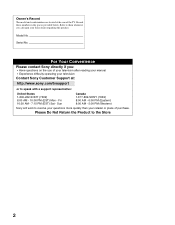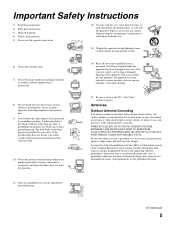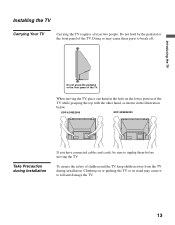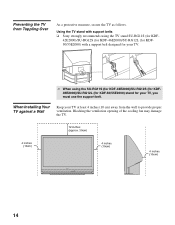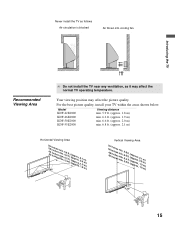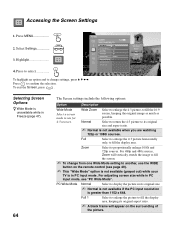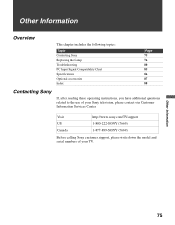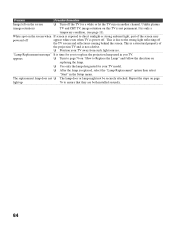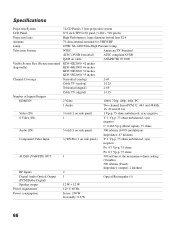Sony KDF-55E2000 Support Question
Find answers below for this question about Sony KDF-55E2000 - 55" Class 3lcd Rear Projection Television.Need a Sony KDF-55E2000 manual? We have 5 online manuals for this item!
Question posted by trayce on May 20th, 2012
Model Kdf55e2000 Television Keeps Shuts Of On Its Own
model kdf55e2000 television keeps shuts of on its own after replacing illumination bulb
Current Answers
Answer #1: Posted by TVDan on May 20th, 2012 12:44 PM
there are many things that can cause this set to turn off, such as fans, ballasts power supply modules and even new lamps (usually if they are bought from non-Sony distributors). The clue to what is failing usually is from the indicators and what they are doing. They may blink codes or turn colors to assist a tech in repairing. you should either add the indicator info to this question, or post another question with as much info as possible so you can get a better answer (don't forget why you changed the lamp in the first time and what it was doing before).
TV Dan
Related Sony KDF-55E2000 Manual Pages
Similar Questions
Justed Replaced The Bulb In A Sony 3lcd 55 Inch But Tv Wont Turn On Red Light
blinks 3 times
blinks 3 times
(Posted by Oleblweav 10 years ago)
How To Replace A Bulb On A Sony Grand Wega Kdf-55e2000 55-inch 3lcd Rear
projection television
projection television
(Posted by mt18lys 10 years ago)
Sony Grand Wega Kdf-55e2000 55-inch 3lcd Rear Projection Television Why Is It
so dark
so dark
(Posted by rdelesalleh 10 years ago)
Sony Fs57m91 Rear Projection Television.
My Sony television, when powered on, goes to standby mode with led blinking thrice before repearing ...
My Sony television, when powered on, goes to standby mode with led blinking thrice before repearing ...
(Posted by rhljain 11 years ago)