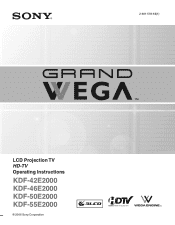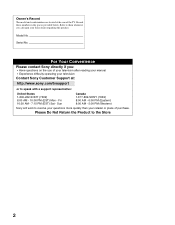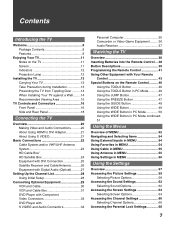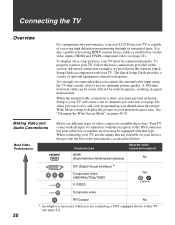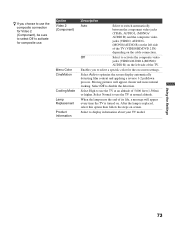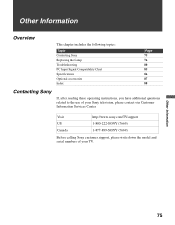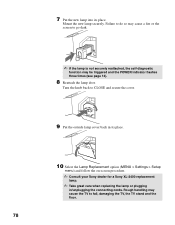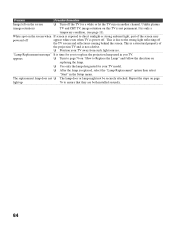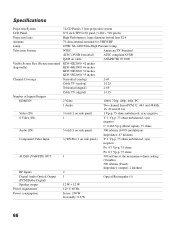Sony KDF-55E2000 Support Question
Find answers below for this question about Sony KDF-55E2000 - 55" Class 3lcd Rear Projection Television.Need a Sony KDF-55E2000 manual? We have 5 online manuals for this item!
Question posted by jumunji4u on August 14th, 2011
How Do I Get To The Lamp
Current Answers
Answer #1: Posted by TVDan on August 14th, 2011 1:21 PM
To install the XL-2400 lamp (ensure unplugged and cool) remove the outside lamp cover located on the right side of the TV. turn the knob to release the inside lamp door, lift up on the handle and pull the lamp out. reverse the procedure to install the new lamp. don't forget to reinstall the lamp door before plugging back into the AC wall socket.
TV Dan
Related Sony KDF-55E2000 Manual Pages
Similar Questions
projection television
so dark
the picture on our sony rear projection screen has a dull picture we cleaned the lights and the mi...