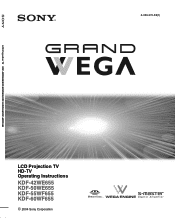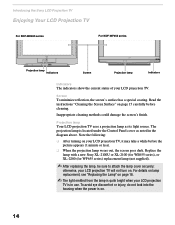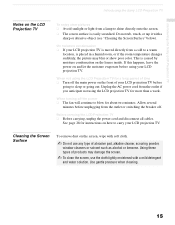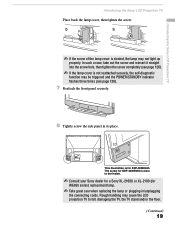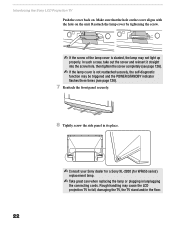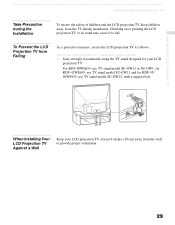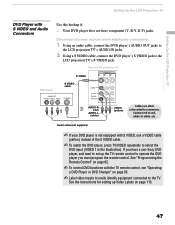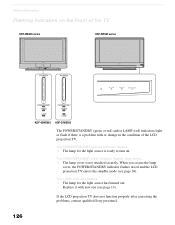Sony KDF 50WE655 Support Question
Find answers below for this question about Sony KDF 50WE655 - 50" Rear Projection TV.Need a Sony KDF 50WE655 manual? We have 1 online manual for this item!
Question posted by brewingkevin on March 1st, 2012
My Sony Kdf50we655 Keeps Going On And Off No Bleeking Red Lights
The person who posted this question about this Sony product did not include a detailed explanation. Please use the "Request More Information" button to the right if more details would help you to answer this question.
Current Answers
Related Sony KDF 50WE655 Manual Pages
Similar Questions
Sony Kdf50we655 Keeps Turning Off And On. Light Blinks 5 Times?
(Posted by panhead47 9 years ago)
Flashing Red Light Blinks 6 Times Tv Will Not Turn On
I have a sony kp-65ws510 pro tv and it will not turn on blinks red flashing light 6 times pause and ...
I have a sony kp-65ws510 pro tv and it will not turn on blinks red flashing light 6 times pause and ...
(Posted by Anonymous-95425 11 years ago)
Sony Fs57m91 Rear Projection Television.
My Sony television, when powered on, goes to standby mode with led blinking thrice before repearing ...
My Sony television, when powered on, goes to standby mode with led blinking thrice before repearing ...
(Posted by rhljain 11 years ago)
Blinking Red Light In Front Of Tv
why after my tv is on for 5 min the blinking red light comes on in the fron and the picture starts j...
why after my tv is on for 5 min the blinking red light comes on in the fron and the picture starts j...
(Posted by joeferriero 12 years ago)
Red Light Blinking And Rainbow Screen
When I turn on my tv, I hear it click. the screen turns blue and the red light blinks repeatedly. Af...
When I turn on my tv, I hear it click. the screen turns blue and the red light blinks repeatedly. Af...
(Posted by blb24 12 years ago)