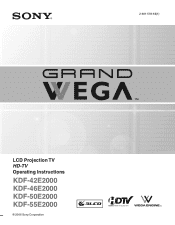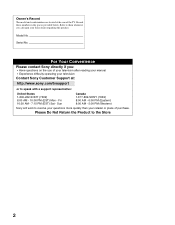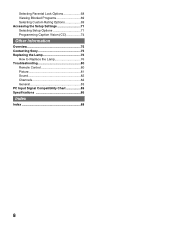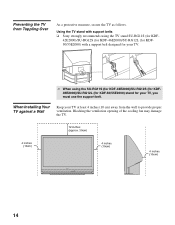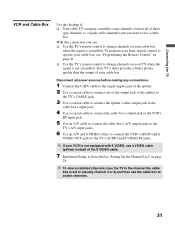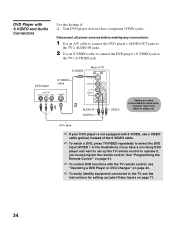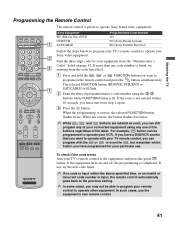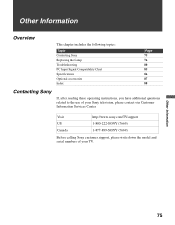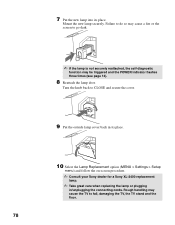Sony KDF50E2000 Support Question
Find answers below for this question about Sony KDF50E2000 - 50" Rear Projection TV.Need a Sony KDF50E2000 manual? We have 1 online manual for this item!
Question posted by bobcousineau on October 10th, 2012
I Have 2002 550 Sony Kp-5 Vn S500 That Shuts Off After A Certain Time A Red Ligh
The person who posted this question about this Sony product did not include a detailed explanation. Please use the "Request More Information" button to the right if more details would help you to answer this question.
Current Answers
Related Sony KDF50E2000 Manual Pages
Similar Questions
The Brightness On My Kp-51ws520 Sony 51 Inch Rear Projection Tv Is Very Low.
The brightness is to low, most of the time even though I turn of the lights, still barley able to se...
The brightness is to low, most of the time even though I turn of the lights, still barley able to se...
(Posted by affablearun 11 years ago)
Sony Rear Projection 2000 Kp-61v85
Can I replace the bulbs and where can I get them? Is it hard to replace the bulbs?
Can I replace the bulbs and where can I get them? Is it hard to replace the bulbs?
(Posted by jerryhukill1983 11 years ago)
How To Fix Sony Kp-65ws510 65' Hi Scan Projection Television?
(Posted by marquezjacqueline 12 years ago)
We Have A Hdtv Sony Model Kdf-50e2000.
The Tv Keep Shutting Off.
while we are watching movie one night the tv just shuts off then we turn it back on after 2mins shut...
while we are watching movie one night the tv just shuts off then we turn it back on after 2mins shut...
(Posted by edmond 12 years ago)
Problem With 2002 50' Rear Projection Tv
I have just purchased 2002 used tv. My problem is that after tv has been on for 20 to 30 min it shut...
I have just purchased 2002 used tv. My problem is that after tv has been on for 20 to 30 min it shut...
(Posted by jjauhola 13 years ago)