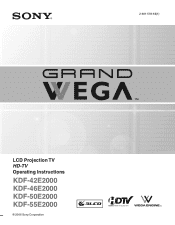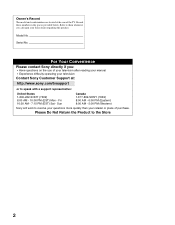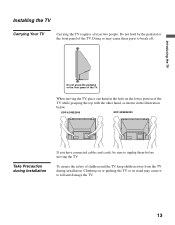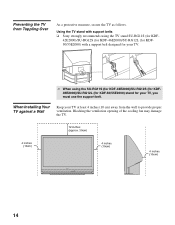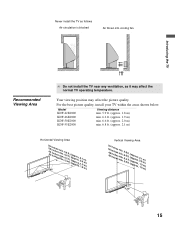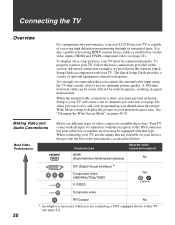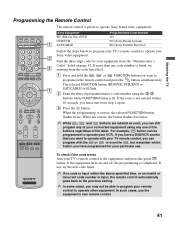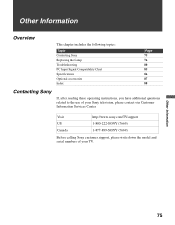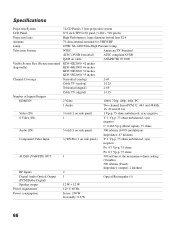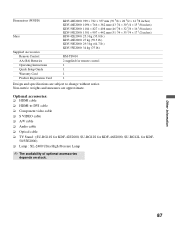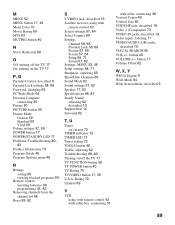Sony KDF50E2000 Support Question
Find answers below for this question about Sony KDF50E2000 - 50" Rear Projection TV.Need a Sony KDF50E2000 manual? We have 1 online manual for this item!
Question posted by edmond on February 3rd, 2012
We Have A Hdtv Sony Model Kdf-50e2000. The Tv Keep Shutting Off.
while we are watching movie one night the tv just shuts off then we turn it back on after 2mins shuts off again.i was thinking maybe is over heating . what it sims to be the problem.?
Current Answers
Answer #1: Posted by TVDan on February 3rd, 2012 10:28 PM
usually when this set turns off the indicators ill light up or blink a code to help the technician determine the problem. Since you didn't mention the fact that you have installed a new lamp (and especially since this is how a bad lamp will act), i would highly suggest installing a new lamp to see if this restores normal operation:
Part Number
F-9308-750-0
Description
LAMP BLOCK ASSY
List
$199.99
TV Dan
Related Sony KDF50E2000 Manual Pages
Similar Questions
How To Replace Door Sensor On Sony Hdtv Model Kdf-55e2000
(Posted by jacqucmrtn 10 years ago)
How To Install A Sony Projection Lamp On Kdf-50e2000
(Posted by dcahelpm 10 years ago)
How Do I Change The Lamp Of My Sony Hdtv Model Kdf-e42a10 Step By Step?
(Posted by toughyanes 12 years ago)
How Do You Replace Lamp Sony Kdf-50e2000
(Posted by Anonymous-39736 12 years ago)
Problem With 2002 50' Rear Projection Tv
I have just purchased 2002 used tv. My problem is that after tv has been on for 20 to 30 min it shut...
I have just purchased 2002 used tv. My problem is that after tv has been on for 20 to 30 min it shut...
(Posted by jjauhola 13 years ago)