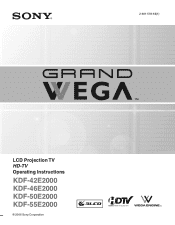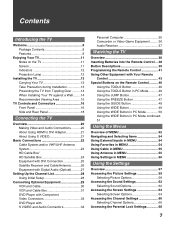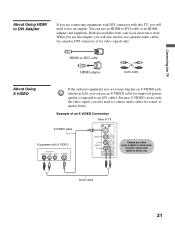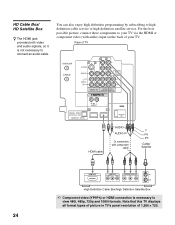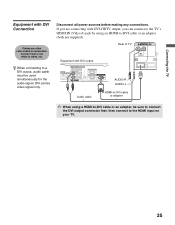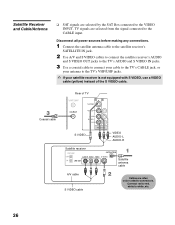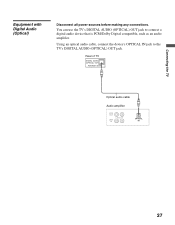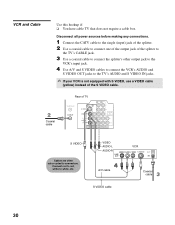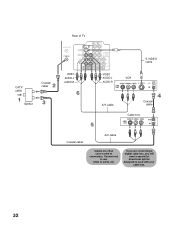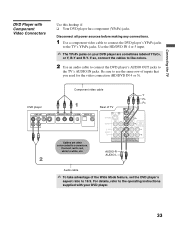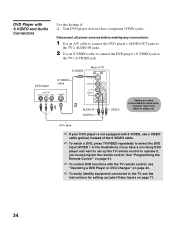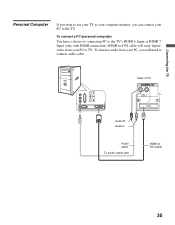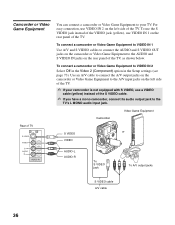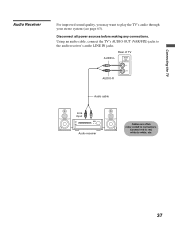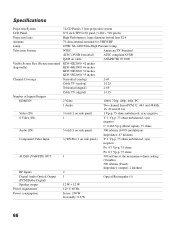Sony KDF50E2000 Support Question
Find answers below for this question about Sony KDF50E2000 - 50" Rear Projection TV.Need a Sony KDF50E2000 manual? We have 1 online manual for this item!
Question posted by dcahelpm on March 17th, 2014
How To Install A Sony Projection Lamp On Kdf-50e2000
The person who posted this question about this Sony product did not include a detailed explanation. Please use the "Request More Information" button to the right if more details would help you to answer this question.
Current Answers
Answer #1: Posted by StLFanMan on March 18th, 2014 12:31 PM
- Turn off the power on the main unit. Wait several minutes, then unplug the power cord.
- Wait at least 30 minutes after unplugging the power cord to allow the lamp to cool down before replacing it. To avoid being burned, do not touch the lamp receptacle once the lamp has been removed.
- Take the new lamp out of the box. Do not touch the glass portion of the cover.
- Remove the outside lamp cover.
- Remove the lamp door. Turn the knob counterclockwise to OPEN and pull out the cover.
- Pull out the lamp. Hook a finger through the loop of the lamp handle and pull the handle upwards. Then pull the lamp straight out.
- Put the new lamp into its place. Mount the new lamp securely. Failure to do so may cause a fire or the screen to go dark.
- Reattach the lamp door. Turn the knob back to CLOSE and secure the cover.
- Put the outside lamp cover back in its place.
- Select the Lamp Replacement option (Menu>Settings>Setup menu) and follow the on-screen procedure.
Related Sony KDF50E2000 Manual Pages
Similar Questions
How To Reset Sony Projection Tv When You Install New Lamp
(Posted by michall 10 years ago)
How To Install The Lamp
How To Install The Lamp Sony Xl 5200/f9308-860-0
How To Install The Lamp Sony Xl 5200/f9308-860-0
(Posted by mkanobbfrance 10 years ago)
We Have A Hdtv Sony Model Kdf-50e2000.
The Tv Keep Shutting Off.
while we are watching movie one night the tv just shuts off then we turn it back on after 2mins shut...
while we are watching movie one night the tv just shuts off then we turn it back on after 2mins shut...
(Posted by edmond 12 years ago)
How Do You Replace Lamp Sony Kdf-50e2000
(Posted by Anonymous-39736 12 years ago)
Problem With 2002 50' Rear Projection Tv
I have just purchased 2002 used tv. My problem is that after tv has been on for 20 to 30 min it shut...
I have just purchased 2002 used tv. My problem is that after tv has been on for 20 to 30 min it shut...
(Posted by jjauhola 13 years ago)