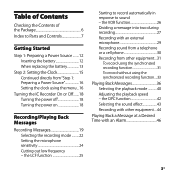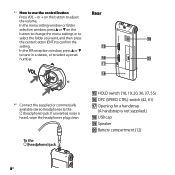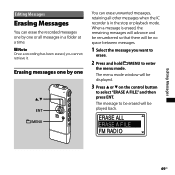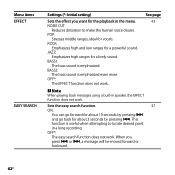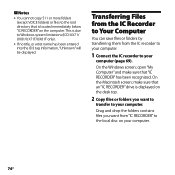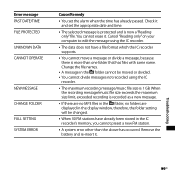Sony ICD-UX81 Support Question
Find answers below for this question about Sony ICD-UX81 - 2 GB Digital Voice Recorder.Need a Sony ICD-UX81 manual? We have 1 online manual for this item!
Question posted by MILYN on November 25th, 2013
Want To Buy A Icdux71 Or 81f 0r 91f
The person who posted this question about this Sony product did not include a detailed explanation. Please use the "Request More Information" button to the right if more details would help you to answer this question.
Current Answers
Related Sony ICD-UX81 Manual Pages
Similar Questions
I Simply Need To Record And Play Back. I Pressed The Menu Button And Don't Know
I want to record and play back. I pressed the MENU button. How do I get out of that mode? I have a S...
I want to record and play back. I pressed the MENU button. How do I get out of that mode? I have a S...
(Posted by moonrise64 9 years ago)
Is Sony Icd Px312 2 Gb Digital Voice Recorder Suitable For Dictation
(Posted by dazahi 10 years ago)
Icd-sx55
I want to know where I can get the software so I can use y Sony IC Recorders ICD-SX56 and 56 with Wi...
I want to know where I can get the software so I can use y Sony IC Recorders ICD-SX56 and 56 with Wi...
(Posted by langegerald2 11 years ago)
Sony Icd-bx800
Sony ICD-BX800(2 GB internal flash memory digital voice recorder - the memory isn't removable and th...
Sony ICD-BX800(2 GB internal flash memory digital voice recorder - the memory isn't removable and th...
(Posted by tganci 11 years ago)
I Want Driver For Ic Recorder Icd-sx46
i am running window xp. and i dont have the driver of my sony recorder. i cant move the recorded fil...
i am running window xp. and i dont have the driver of my sony recorder. i cant move the recorded fil...
(Posted by antoinehonein 12 years ago)