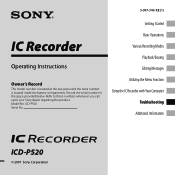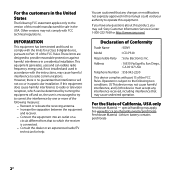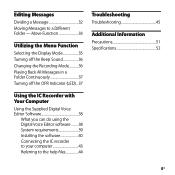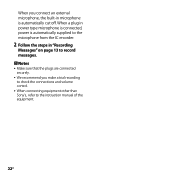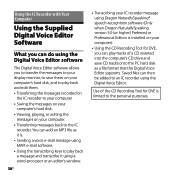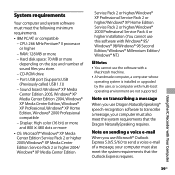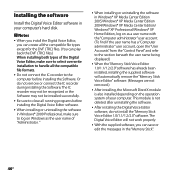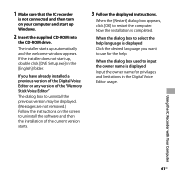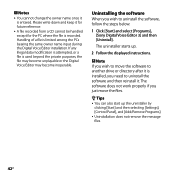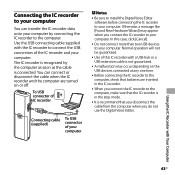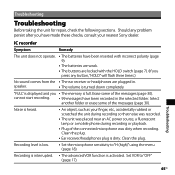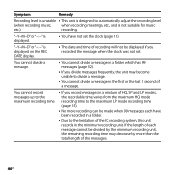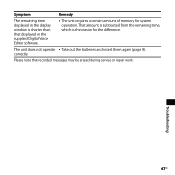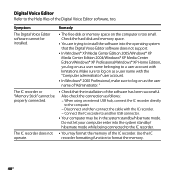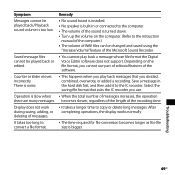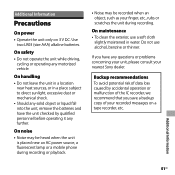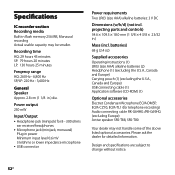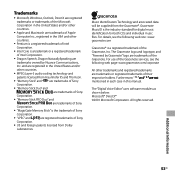Sony ICD-P520 Support Question
Find answers below for this question about Sony ICD-P520 - Digital Voice Recorder.Need a Sony ICD-P520 manual? We have 1 online manual for this item!
Question posted by tganci on July 31st, 2012
Sony Icd-bx800
Sony ICD-BX800 (2 GB internal flash memory digital voice recorder - the memory isn't removable and the unit doesn't have a USB port or optional AC power supply) I purchased the unit new and I've barely used it. It was never dropped and never got wet. Suddenly out of the blue it wouldn't power up (turn on) I've tried 4 sets of new batteries in it. The biggest problem is I HAVE CRUCIAL INFORMATION ON THE RECORDER THAT I NEED TO RETRIEVE. I DON'T CARE ABOUT THE UNIT I JUST NEED THE INFO THAT'S ON THE INTERNAL FLASH MEMORY!If I could power the unit up I'm sure the problem would be solved!
I contacted Sony and they said I'd have to mail it to CA and the memory would be wiped when they service it which would completely defeat the purpose!
Current Answers
Related Sony ICD-P520 Manual Pages
Similar Questions
Sony Icd P520 Voice Recorder Issue
Can anyone suggest me any updates on Sony-ICD P520 Voice recorder made compatible with Windows 7 (64...
Can anyone suggest me any updates on Sony-ICD P520 Voice recorder made compatible with Windows 7 (64...
(Posted by hcsrinivas 9 years ago)
Digital Voice Recorder Model Number: Icd-ax412 How To Access Extended Memory
(Posted by dennykld 10 years ago)
Can This Voice Recorder Be Used With Windows 8?
I have downloaded software for for this recorder series for windows 8 but when I try and use it it t...
I have downloaded software for for this recorder series for windows 8 but when I try and use it it t...
(Posted by donmc86242 11 years ago)
Help! My Sony Icd-bx800 Erases My Recording When I Turn Up The Volume???????
Everything was fine but when I pressed the up volume button on the side it erased my recording????? ...
Everything was fine but when I pressed the up volume button on the side it erased my recording????? ...
(Posted by kmpeters 11 years ago)
Issue With Icd-u50:change Battery Error Even After New Batteries Are Replaced.
Recently, I modified new Duracell AAA battery to the sony ICD-U50 recorder but always the display is...
Recently, I modified new Duracell AAA battery to the sony ICD-U50 recorder but always the display is...
(Posted by manuelanand 13 years ago)