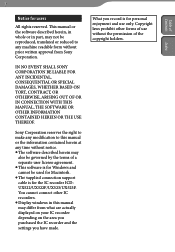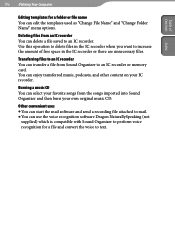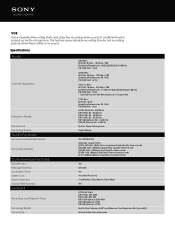Sony ICD-UX523 Support Question
Find answers below for this question about Sony ICD-UX523.Need a Sony ICD-UX523 manual? We have 7 online manuals for this item!
Question posted by roninnola56 on July 3rd, 2012
Tuning In Fm Stations
I just purchased the UX-523 and the manual says it can tune in FM stations. I cannot find that feature anywhere in the menu options on the device. This would be a very useful feature for me, and would like to set up the unit to tune in FM stations.
Current Answers
Related Sony ICD-UX523 Manual Pages
Similar Questions
Sony Voice Recorder Icd-tx50 Batery Replacement
please information battery type for Sony Voice Recorder ICD-TX50 ,because mine can't turn on unless ...
please information battery type for Sony Voice Recorder ICD-TX50 ,because mine can't turn on unless ...
(Posted by pttrisulaadisakti 1 year ago)
Cover For Recorder
Is there a cover that can be purchassed for Sony Flash Recorder ICD UX523?
Is there a cover that can be purchassed for Sony Flash Recorder ICD UX523?
(Posted by soyunimprovisador 11 years ago)
How Do I Reset The Date And Time On My Sony Icd-ux523
(Posted by thriftyniftygal 11 years ago)
How Do I Turn Sony Voice Recorder Icd-px312d Off And On?
(Posted by office23294 11 years ago)