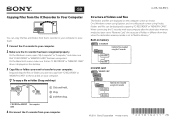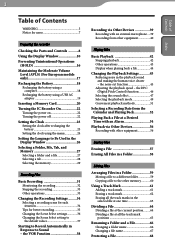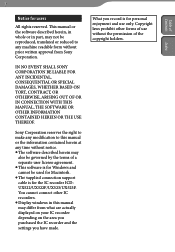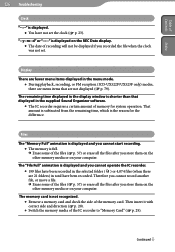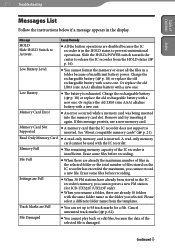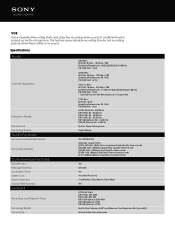Sony ICD-UX523 Support Question
Find answers below for this question about Sony ICD-UX523.Need a Sony ICD-UX523 manual? We have 7 online manuals for this item!
Current Answers
Answer #1: Posted by SonuKumar on September 26th, 2022 8:23 AM
Please respond to my effort to provide you with the best possible solution by using the "Acceptable Solution" and/or the "Helpful" buttons when the answer has proven to be helpful.
Regards,
Sonu
Your search handyman for all e-support needs!!
Answer #2: Posted by SafiaNoor on October 5th, 2022 10:57 AM
Creating a folder
Recorded files are stored in [FOLDER01] under [ Recorded Files] - [Folders] - [Built-In Memory] by default. You can create a new folder and change this default folder to it.
- Select [ Recorded Files] on the HOME menu, and then press (play).
- Press (move up) or (move down) to select [Folders] as the file search category, and then press (play).
- Select [Built-In Memory] or [SD Card] on the Folders screen, and then press (play).
- Select [Create Folder] on the OPTION menu, and then press (play).
- Select(move up) or(move down) to select a folder name from the template, and then press (play).A new folder is created.
Related Sony ICD-UX523 Manual Pages
Similar Questions
please information battery type for Sony Voice Recorder ICD-TX50 ,because mine can't turn on unless ...
Is there a cover that can be purchassed for Sony Flash Recorder ICD UX523?