Sony ICD-UX512 Support Question
Find answers below for this question about Sony ICD-UX512.Need a Sony ICD-UX512 manual? We have 1 online manual for this item!
Question posted by sfvanvigh on August 1st, 2014
Will Sony Ic Recorder- Ux512 Work With Dragon Naturally Speaking
The person who posted this question about this Sony product did not include a detailed explanation. Please use the "Request More Information" button to the right if more details would help you to answer this question.
Current Answers
There are currently no answers that have been posted for this question.
Be the first to post an answer! Remember that you can earn up to 1,100 points for every answer you submit. The better the quality of your answer, the better chance it has to be accepted.
Be the first to post an answer! Remember that you can earn up to 1,100 points for every answer you submit. The better the quality of your answer, the better chance it has to be accepted.
Related Sony ICD-UX512 Manual Pages
Operating Instructions - Page 1
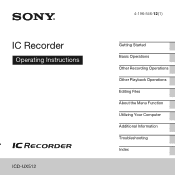
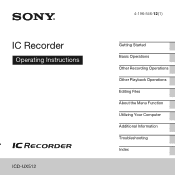
IC Recorder
Operating Instructions
ICD-UX512
4-196-546-12(1)
Getting Started Basic Operations Other Recording Operations Other Playback Operations Editing Files About the Menu Function Utilizing Your Computer Additional Information Troubleshooting Index
Operating Instructions - Page 3
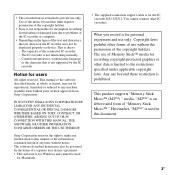
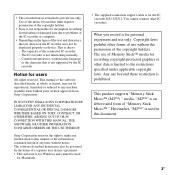
... the information contained herein at any machine readable form without prior written approval from Sony Corporation. Any use only. The capacity of a separate user license agreement. • This software is for the IC recorder ICD-UX512. Hereinafter, "M2™" is prohibited. Sony Corporation reserves the right to make any modification to any time without the permission...
Operating Instructions - Page 5
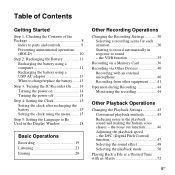
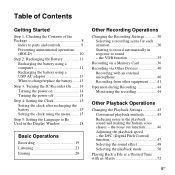
...at a Desired Time with an external microphone 40 Recording from other equipment ........41 Operation during Recording 44 Monitoring the recording 44
Other Playback Operations
Changing the Playback Settings ... Turning the IC Recorder On .......14 Turning the power on a Memory Card 36 Recording via Other Devices 40
Recording with an Alarm 52
5GB the VOR function 35
Recording on 14 Turning...
Operating Instructions - Page 35
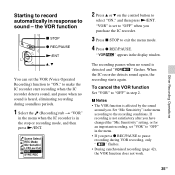
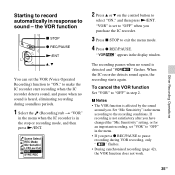
...the display window. If recording is heard, eliminating recording during VOR recording, only " " flashes.
• During synchronized recording (page 42), the VOR function does not work.
35GB "
" ...IC recorder.
3 Press x STOP to exit the menu mode.
4 Press z REC/PAUSE. "VOR" is set the VOR (Voice Operated Recording) function to "ON," to make the IC recorder start recording when the IC recorder...
Operating Instructions - Page 36
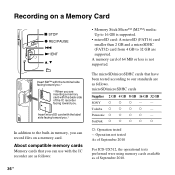
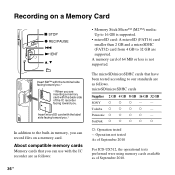
... as of September 2010
For ICD-UX512, the operational tests performed were using memory cards available as follows. Toshiba a a a a
- Recording on a memory card. N/ENT v, V
Insert M2™ with the terminal side facing toward you.*
In addition to the built-in memory, you are inserting a memory card with the IC recorder are as follows:
36 GB...
Operating Instructions - Page 37
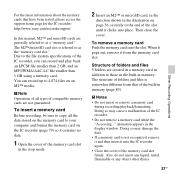
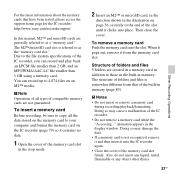
... it from that have been tested, please access the support home page for the IC recorder: http://www.sony.com/recordersupport
In this manual, M2™ and microSD cards are generally referred to... in memory. To remove a memory card Push the memory card into the IC recorder again. • Close the cover of the IC recorder. • Do not remove a memory card while the "Accessing..." Doing so...
Operating Instructions - Page 41
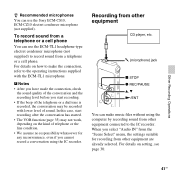
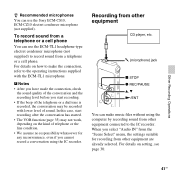
... from a telephone or a cell phone
You can use the Sony ECM-CS10, ECM-CZ10 electret condenser microphone (not supplied). In this case, start recording. • If the beep of the telephone or a dial tone is recorded, the conversation may not work, depending on setting, see page 30.
41GB m (microphone) jack
x STOP z REC/PAUSE v, V N/ENT...
Operating Instructions - Page 46
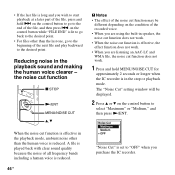
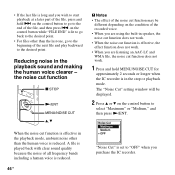
... and hold > on the condition of the recorded voice. • When you are using the built-in speaker, the noise cut function does not work. • When the noise cut function is effective, the effect function does not work. • When you purchase the IC recorder.
• If the last file is long and you wish...
Operating Instructions - Page 49


... Emphasizes the bass sound even more. Custom You can be displayed.
2 When you purchase the IC recorder. The custom setting window will be adjusted in 7 steps from -3 to +3.
3 Press N/ENT..., 1 kHz, 3 kHz, and 10 kHz bands, press . "Effect" is effective, the
effect function does not work. P Notes • When you are using the built-in step 2, and
then press N/ENT.
Bass1 Emphasizes the bass...
Operating Instructions - Page 71
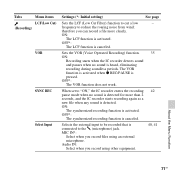
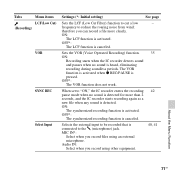
... the roaring noise from wind; MIC IN*:
Select when you record using an external microphone. ON:
The LCF function is heard, eliminating
recording during soundless periods. frequency to the m (microphone) jack. Sets the VOR (Voice Operated Recording) function.
35
ON:
Recording starts when the IC recorder detects sound
and pauses when no sound is detected for more...
Operating Instructions - Page 72
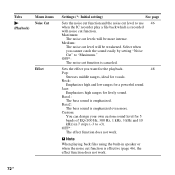
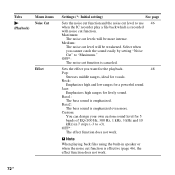
...noise cut function and the noise cut level to use 46 when the IC recorder play a file back which is recorded with noise cut function is canceled. Maximum:
The noise cut levels will... even more intense.
Bass1:
The bass sound is effective (page 46), the effect function does not work .
Select when you want for the playback.
48
Pop:
Stresses middle ranges, ideal for 5
bands...
Operating Instructions - Page 83
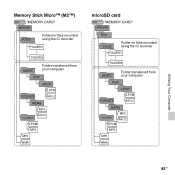
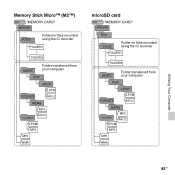
... your computer
POP
PODCASTS
J-POP LPCM AAC-LC
NEWS
MP3
Conversation
AAC-LC
LPCM MP3 MP3 WMA
microSD card
"MEMORY CARD" PRIVATE
Sony
VOICE
Folder for files recorded using the IC recorder
FOLDER01
FOLDER05
MUSIC
Folder transferred from your computer
POP
PODCASTS
J-POP LPCM AAC-LC
NEWS
MP3
Conversation
AAC-LC
LPCM
MP3
MP3
WMA...
Operating Instructions - Page 91
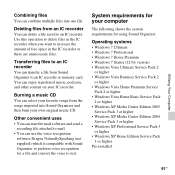
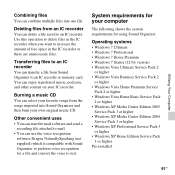
...multiple files into Sound Organizer and then burn your favorite songs from Sound Organizer to an IC recorder or memory card. System requirements for your IC recorder. Operating systems
• Windows 7 Ultimate • Windows 7 Professional • Windows...
You can use the voice recognition software Dragon NaturallySpeaking (not supplied) which is compatible with Sound Organizer to perform...
Operating Instructions - Page 98
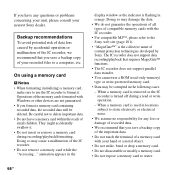
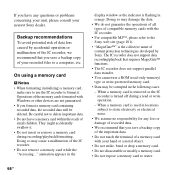
... card.
• Do not disassemble or modify a memory card.
• Do not expose a memory card to the Sony web site (page 101).
• "MagicGate™" is used in orange. The IC recorder does not support data recording/playback that you save a backup copy of the important data.
• Do not touch the terminal of...
Operating Instructions - Page 101
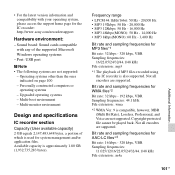
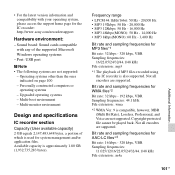
...: .mp3
*1 The playback of MP3 files recorded using the IC recorder is compatible, however, MBR (Multi Bit Rate), Lossless, Professional, and Voice are not supported:
- Operating systems other than...MONO): 60 Hz - 3,400 Hz
Bit rate and sampling frequencies for the IC recorder: http://www.sony.com/recordersupport
Hardware environment:
- • For the latest version information and compatibility...
Operating Instructions - Page 104


...0 min.
41 hr. 0 min. The battery life may shorten depending on how you operate the IC recorder.
*2 When playing back music through speaker*2
Playback using the headphones
LPCM 44.1kHz/16bit
21 hr... hr. 0 min. (hr.: hours/min.: minutes)
*1 The battery life is measured in testing using a Sony LR03 (SG) (size AAA) alkaline battery*1
REC Mode
LPCM 44.1kHz/16bit MP3 192kbps MP3 128kbps MP3 48kbps...
Operating Instructions - Page 105
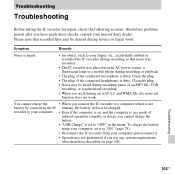
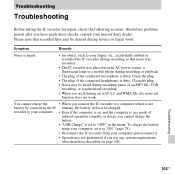
... these checks, consult your nearest Sony dealer. Troubleshooting
105GB Troubleshooting
Troubleshooting
Before taking the IC recorder for repair, check the following sections. Should any system requirements
other than those described on , and the computer is not guaranteed if you are listening an AAC-LC and WMA file, the noise cut function does not work .
Operating Instructions - Page 108
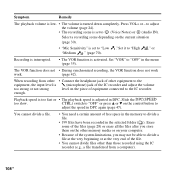
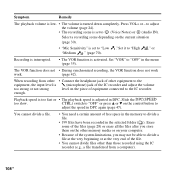
... too fast or • The playback speed is turned down completely. to (Voice Notes) or (Audio IN). When recording from a computer).
108GB enough. Select a recording scene depending on the current situation (page 30).
• "Mic Sensitivity" is m (microphone) jack of the IC recorder and adjust the volume
too strong or not strong
level on the...
Operating Instructions - Page 113
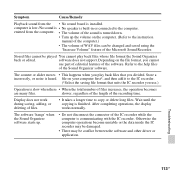
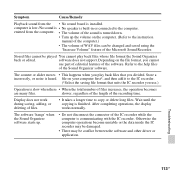
... sound is turned down.
• Turn up .
• Do not disconnect the connector of the IC recorder while the computer is slow when there • When the total number of the Microsoft Sound Recorder.
Display does not work during saving, adding, or deleting of the Sound Organizer software. Otherwise the computer operations become unstable...
Operating Instructions - Page 116
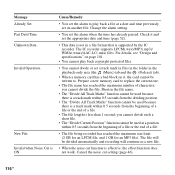
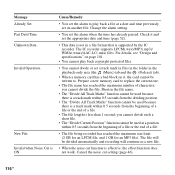
... in files in the folder in a file format that is supported by the IC recorder. Shorten the file name.
• The "Divide All Track Marks" function ...work. Prepare a new memory card to . For details, see "Design and specifications" on page 101.
• You cannot play back a file at a position within 0.5 seconds from the beginning of a file or the end of characters; The IC recorder...
Similar Questions
Sony Digital Voice Recorder Icd Ux512 How To Install It On Mac Os
(Posted by HARVYrv 10 years ago)
How To Use Dragon Naturally Speaking 12 With An Ic Recorder
(Posted by kamCre 10 years ago)
Dragon Natural Speaking
what version of dragon is compatable with this recorder?
what version of dragon is compatable with this recorder?
(Posted by oakgrovecamp 11 years ago)
How Much The Quality Sound Record In Sony Icd-ux512
Hi, i bought this machine I was satisfied with the quality of early sound recordings but i feel tha...
Hi, i bought this machine I was satisfied with the quality of early sound recordings but i feel tha...
(Posted by roofchaie 11 years ago)

