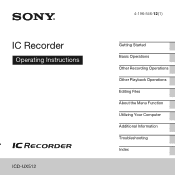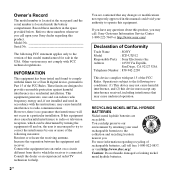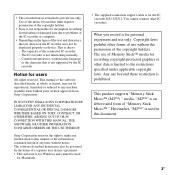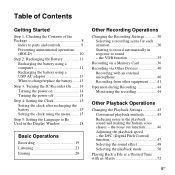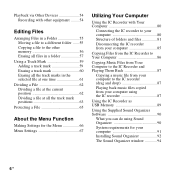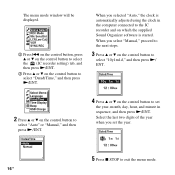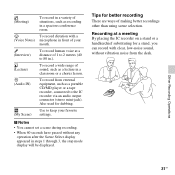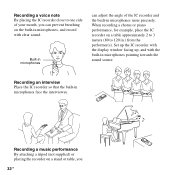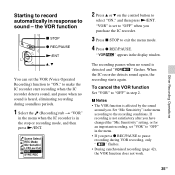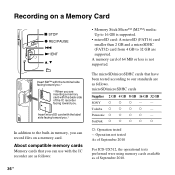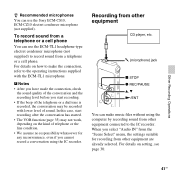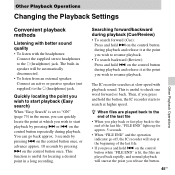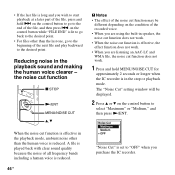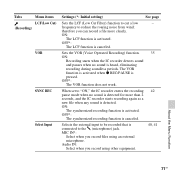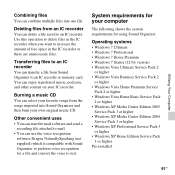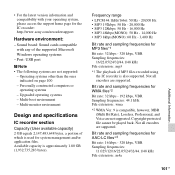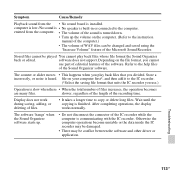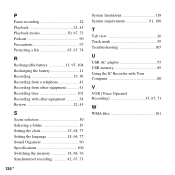Sony ICD-UX512 Support Question
Find answers below for this question about Sony ICD-UX512.Need a Sony ICD-UX512 manual? We have 1 online manual for this item!
Question posted by roofchaie on May 5th, 2012
How Much The Quality Sound Record In Sony Icd-ux512
Hi, i bought this machine
I was satisfied with the quality of early sound recordings but i feel that this machine is not good record the teachers voice in calssroom is there any setting for sound record quality be higher is there any option to restore deafault setting or if i mistake why?
Current Answers
Related Sony ICD-UX512 Manual Pages
Similar Questions
Sony Voice Recorder Icd-tx50 Batery Replacement
please information battery type for Sony Voice Recorder ICD-TX50 ,because mine can't turn on unless ...
please information battery type for Sony Voice Recorder ICD-TX50 ,because mine can't turn on unless ...
(Posted by pttrisulaadisakti 1 year ago)
Turning Off/on My Sony Recorder Icd- B16
Hi, I just ran into my Sony Recorder ICD-B16. I can't seem to remember how to turn the recorder off/...
Hi, I just ran into my Sony Recorder ICD-B16. I can't seem to remember how to turn the recorder off/...
(Posted by Caliyah1234567 3 years ago)
Sony Digital Voice Recorder Icd Ux512 How To Install It On Mac Os
(Posted by HARVYrv 10 years ago)
Internal Memory Is Blank On Icd-ux512.
zapped by magnetic field - any solutions for reinstalling the original operating software
zapped by magnetic field - any solutions for reinstalling the original operating software
(Posted by popi12294 11 years ago)