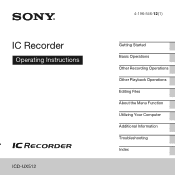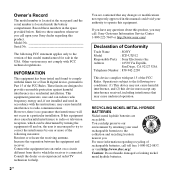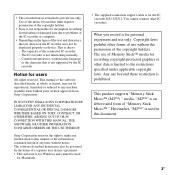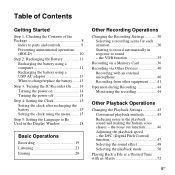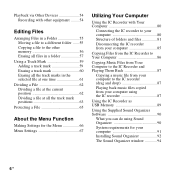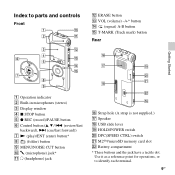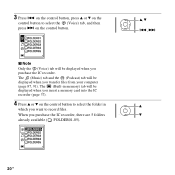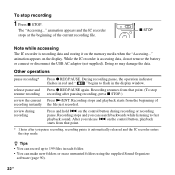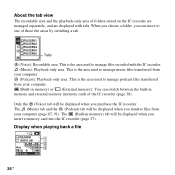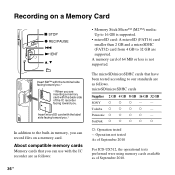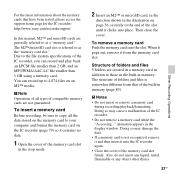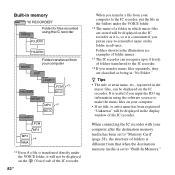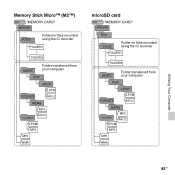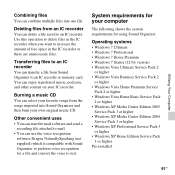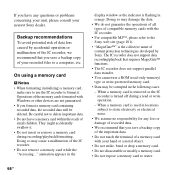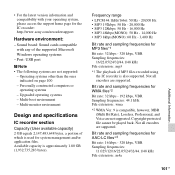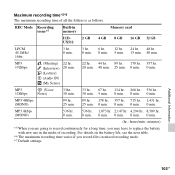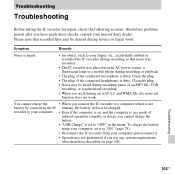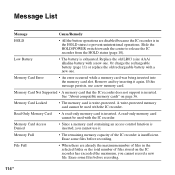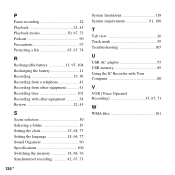Sony ICD-UX512 Support Question
Find answers below for this question about Sony ICD-UX512.Need a Sony ICD-UX512 manual? We have 1 online manual for this item!
Question posted by anilosman on September 23rd, 2014
How To Delete Sony Recorders Memory Icd-ux512
The person who posted this question about this Sony product did not include a detailed explanation. Please use the "Request More Information" button to the right if more details would help you to answer this question.
Current Answers
Related Sony ICD-UX512 Manual Pages
Similar Questions
How To Recover Deleted Recording From A Digital Sony Icd-px312 2gb Digital
voice recorder voice recorder
voice recorder voice recorder
(Posted by eniNi 9 years ago)
Sony Digital Voice Recorder Icd Ux512 How To Install It On Mac Os
(Posted by HARVYrv 10 years ago)
Deleting All Memory On Icd Recorder Px312 When All The Files Are Deleted
(Posted by smortct 10 years ago)
Internal Memory Is Blank On Icd-ux512.
zapped by magnetic field - any solutions for reinstalling the original operating software
zapped by magnetic field - any solutions for reinstalling the original operating software
(Posted by popi12294 11 years ago)
How Much The Quality Sound Record In Sony Icd-ux512
Hi, i bought this machine I was satisfied with the quality of early sound recordings but i feel tha...
Hi, i bought this machine I was satisfied with the quality of early sound recordings but i feel tha...
(Posted by roofchaie 11 years ago)