Sony ICD-UX512 Support Question
Find answers below for this question about Sony ICD-UX512.Need a Sony ICD-UX512 manual? We have 1 online manual for this item!
Question posted by chonaevans on July 15th, 2012
Is This Compatible To Macpro
IS THIS COMPATIBLE TO MACBOOK PRO
Current Answers
There are currently no answers that have been posted for this question.
Be the first to post an answer! Remember that you can earn up to 1,100 points for every answer you submit. The better the quality of your answer, the better chance it has to be accepted.
Be the first to post an answer! Remember that you can earn up to 1,100 points for every answer you submit. The better the quality of your answer, the better chance it has to be accepted.
Related Sony ICD-UX512 Manual Pages
Operating Instructions - Page 1
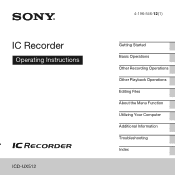
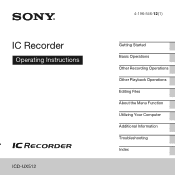
IC Recorder
Operating Instructions
ICD-UX512
4-196-546-12(1)
Getting Started Basic Operations Other Recording Operations Other Playback Operations Editing Files About the Menu Function Utilizing Your Computer Additional Information Troubleshooting Index
Operating Instructions - Page 2
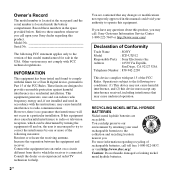
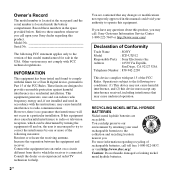
...or leaking nickel metal hydride batteries. Owner's Record
The model number is located at the rear...Record these numbers whenever you may not comply with the limits for sale in the space provided below. Other versions may call upon your authority to radio communications. INFORMATION
This equipment has been tested and found to Part 15 of Conformity
Trade Name
: SONY
Model
: ICD-UX512...
Operating Instructions - Page 3
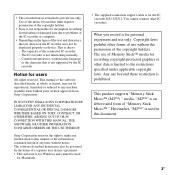
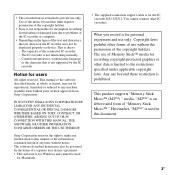
...M2™) " media. Hereinafter, "M2™" is an abbreviated form of the connected IC recorder. - Any use beyond this limit requires permission of the copyright holders.
• Sony is limited... be governed by the IC recorder. The use only.
Copyright laws prohibit other IC recorders. Use of Memory Stick™ media for the IC recorder ICD-UX512. The capacity of "Memory ...
Operating Instructions - Page 5
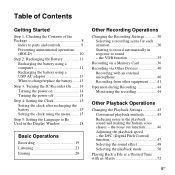
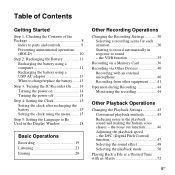
...
Other Playback Operations
Changing the Playback Settings 45 Convenient playback methods 45 Reducing noise in response to record automatically in the playback sound and making the human voice clearer - the VOR function 35
Recording on 14 Turning the power off 14 Step 4: Setting the Clock 15 Setting the clock after recharging the battery...
Operating Instructions - Page 20
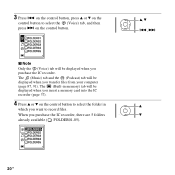
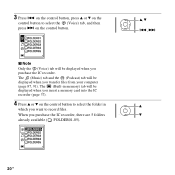
... and the (Podcast) tab will be displayed when you want to select the (Voice) tab, and then press > on the
control button to record files. P Note Only the (Voice) tab will be displayed when you insert a memory card into the IC recorder (page 37).
4 Press v or V on the control button to select the folder...
Operating Instructions - Page 23
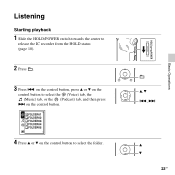
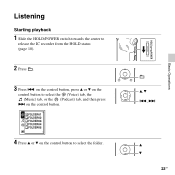
... the control button. on the control button, press v or V on the
control button to select the (Voice) tab, the (Music) tab, or the (Podcast) tab, and then press
> on the control button to
release the IC recorder from the HOLD status (page 10).
2 Press .
3 Press .
v V
23GB Listening
Starting playback
1 Slide the HOLD...
Operating Instructions - Page 26
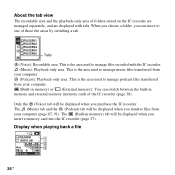
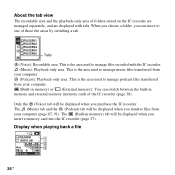
... (Built-in memory and external memory (memory card) of the IC recorder (page 38). This is the area used to one of folders stored on the IC recorder are managed separately, and are displayed with the IC recorder. (Music): Playback-only area. Tabs (Voice): Recordable area.
The (Music) tab and the (Podcast) tab will be...
Operating Instructions - Page 31
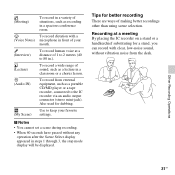
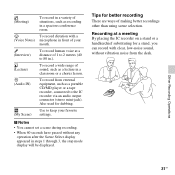
... vibration noise from external equipment, such as a portable CD/MD player or a tape recorder, connected to keep your
mouth.
(Interview)
To record human voice at a meeting By placing the IC recorder on a stand or a handkerchief substituting for a stand, you can record with a (Voice Notes) microphone in steps 1 through 3, the stop mode display will be displayed. Other...
Operating Instructions - Page 32
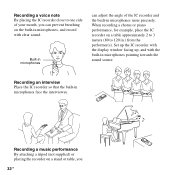
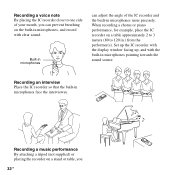
... 3 meters (80 to one side of the IC recorder and the built-in microphones more precisely. Recording an interview Place the IC recorder so that the built-in microphones face the interviewee.
Recording a voice note By placing the IC recorder close to 120 in.) from the performer(s).
When recording a chorus or piano performance, for example, place the...
Operating Instructions - Page 35
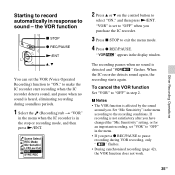
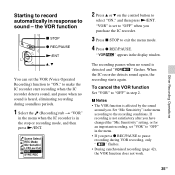
...; The VOR function is not satisfactory after you . Other Recording Operations
Starting to record automatically in the display window. the VOR function
x STOP
z REC/PAUSE
N/ENT
v, V
You can set the VOR (Voice Operated Recording) function to "ON," to make the IC recorder start recording when the IC recorder detects sound, and pause when no sound is set...
Operating Instructions - Page 36
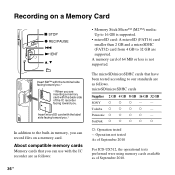
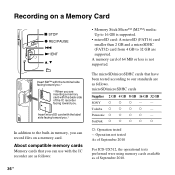
... toward you can record files on a Memory Card
x STOP z REC/PAUSE . The microSD/microSDHC cards that you . Panasonic a a a a
-
About compatible memory cards
Memory cards...recorder are as follows:
36 GB
• Memory Stick Micro™ (M2™) media: Up to 16 GB is not supported. SanDisk a a a a
a
a: Operation tested -: Operation not tested As of September 2010
For ICD-UX512...
Operating Instructions - Page 37
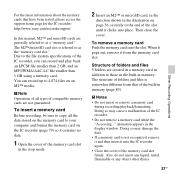
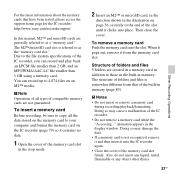
... is somewhat different from the memory card slot. Doing so may cause a malfunction of compatible memory cards are not guaranteed. The M2™/microSD card slot is not recognized, remove... then insert it from that have been tested, please access the support home page for the IC recorder: http://www.sony.com/recordersupport
In this manual, M2™ and microSD cards are generally referred to...
Operating Instructions - Page 46
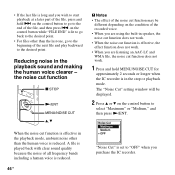
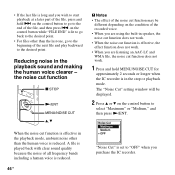
... control button while "FILE END" is lit to go to the beginning of the recorded voice. • When you are using the built-in speaker, the noise cut function does not work . • When you purchase the IC recorder.
on the condition of the next file and play backward to the desired point...
Operating Instructions - Page 55
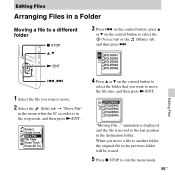
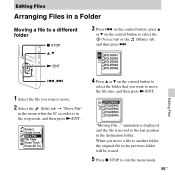
... the file is in the previous folder will be erased.
5 Press x STOP to select the (Voice) tab or the (Music) tab,
and then press >.
on the control button, press v
or...., >
1 Select the file you move . 2 Select the (Edit) tab t "Move File"
in the menu when the IC recorder is moved to the last position in a Folder
Moving a file to move the file into, and then press N/ENT. Editing Files...
Operating Instructions - Page 65
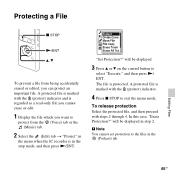
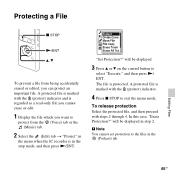
... can protect an important file.
Editing Files
65GB Protecting a File
x STOP
N/ENT
v, V
To prevent a file from the (Voice) tab or the (Music) tab.
2 Select the (Edit) tab t "Protect" in
the menu when the IC recorder is in the stop mode, and then press N/ENT. A protected file is protected. "Set Protection?" In this...
Operating Instructions - Page 69


... items which are pre-set in the menu.
When you to choose a recording scene item for each 30
situation as follows: (Meeting), (Voice Notes),
(Interview), (Lecture), (Audio IN), (My
Scene). Tabs
Menu items
Scene Select (Recording)
Settings (*: Initial setting)
See page
Allows you select "Edit Complete," the process will be completed. Execute: Changes...
Operating Instructions - Page 71
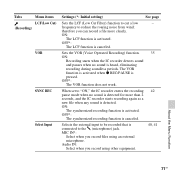
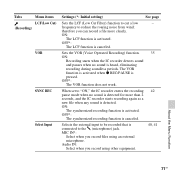
... external input to the m (microphone) jack.
Sets the VOR (Voice Operated Recording) function.
35
ON:
Recording starts when the IC recorder detects sound
and pauses when no sound is detected for more clearly.
therefore you can record a file more than 2 seconds, and the IC recorder starts recording again as a new file when any sound is canceled. The...
Operating Instructions - Page 82
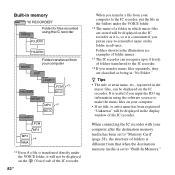
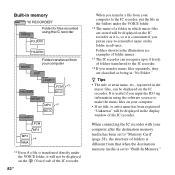
... registered "Unknown" will be displayed in the display window of a folder in which music files are stored will not be displayed on the (Voice) tab of the IC recorder.
82 GB
When you transfer a file from your computer
POP
PODCASTS
J-POP*2 LPCM *3 AAC-LC
NEWS*2 MP3 *3 AAC-LC
Conversation*2
LPCM
MP3
MP3...
Operating Instructions - Page 91
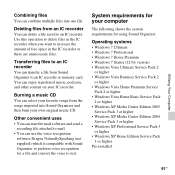
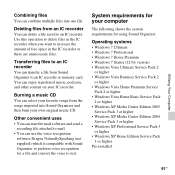
... can enjoy transferred music, podcasts, and other content on your IC recorder. Burning a music CD
You can use the voice recognition software Dragon NaturallySpeaking (not supplied) which is compatible with Sound Organizer to perform voice recognition for a file and convert the voice to text.
Other convenient uses
• You can start the mail software and...
Operating Instructions - Page 101
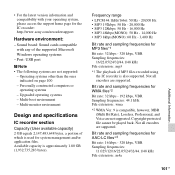
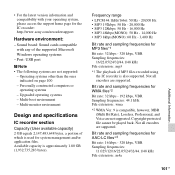
...:
- • For the latest version information and compatibility with any of the supported Microsoft Windows operating systems
- Multi-monitor environment
Design and specifications
IC recorder section
Capacity (User available capacity) 2 GB equals 2,147,483,648 bytes, a portion of which is compatible, however, MBR (Multi Bit Rate), Lossless, Professional, and Voice are not supported:
-
Similar Questions
Sony Voice Recorder Icd-tx50 Batery Replacement
please information battery type for Sony Voice Recorder ICD-TX50 ,because mine can't turn on unless ...
please information battery type for Sony Voice Recorder ICD-TX50 ,because mine can't turn on unless ...
(Posted by pttrisulaadisakti 1 year ago)
Sony Digital Voice Recorder Icd Ux512 How To Install It On Mac Os
(Posted by HARVYrv 10 years ago)
How Do I Turn Sony Voice Recorder Icd-px312d Off And On?
(Posted by office23294 11 years ago)
How Much The Quality Sound Record In Sony Icd-ux512
Hi, i bought this machine I was satisfied with the quality of early sound recordings but i feel tha...
Hi, i bought this machine I was satisfied with the quality of early sound recordings but i feel tha...
(Posted by roofchaie 12 years ago)

