Sony ICD-UX512 Support Question
Find answers below for this question about Sony ICD-UX512.Need a Sony ICD-UX512 manual? We have 1 online manual for this item!
Current Answers
There are currently no answers that have been posted for this question.
Be the first to post an answer! Remember that you can earn up to 1,100 points for every answer you submit. The better the quality of your answer, the better chance it has to be accepted.
Be the first to post an answer! Remember that you can earn up to 1,100 points for every answer you submit. The better the quality of your answer, the better chance it has to be accepted.
Related Sony ICD-UX512 Manual Pages
Operating Instructions - Page 1
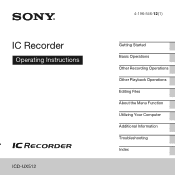
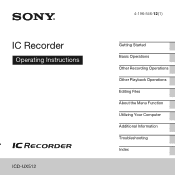
IC Recorder
Operating Instructions
ICD-UX512
4-196-546-12(1)
Getting Started Basic Operations Other Recording Operations Other Playback Operations Editing Files About the Menu Function Utilizing Your Computer Additional Information Troubleshooting Index
Operating Instructions - Page 2
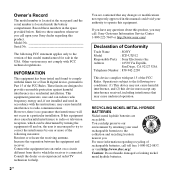
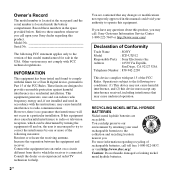
...technical regulations. RECYCLING NICKEL METAL HYDRIDE BATTERIES Nickel metal hydride batteries are designed to operate this model ...interference will not occur in the space provided below. Record these numbers whenever you call : Sony Customer Information...to Part 15 of Conformity
Trade Name
: SONY
Model
: ICD-UX512
Responsible Party : Sony Electronics Inc. Address
: 16530 Via ...
Operating Instructions - Page 3
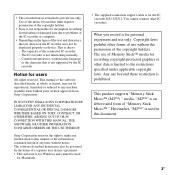
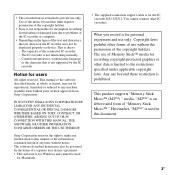
... Corporation reserves the right to make any machine readable form without the permission of the copyright holders. The capacity of the connected IC recorder. - Notice for the IC recorder ICD-UX512.
The use only. This is limited to private use without prior written approval from Sony Corporation. You cannot connect other forms of use...
Operating Instructions - Page 5
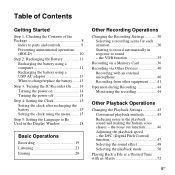
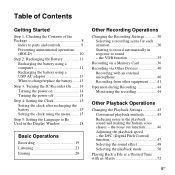
... battery 15 Setting the clock using the menu ........15 Step 5: Setting the Language to Be Used in the Display Window 18
Basic Operations
Recording 19 Listening 23 Erasing 28
Other Recording Operations
Changing the Recording Settings 30 Selecting a recording scene for each situation 30 Starting to record automatically in the playback sound and making the human voice...
Operating Instructions - Page 7


Additional Information
Using a USB AC Adaptor 95 Disconnecting the IC recorder from the AC outlet 96
Precautions 97 Specifications 100
System requirements 100 Design and specifications 101 Battery life 104
Troubleshooting
Troubleshooting 105 Message List 114 System Limitations 118 Display Window Guide 119 Index 124
7GB
Operating Instructions - Page 8


... the film on the display window before you use the supplied USB connection support cable. NH-AAA (size AAA) rechargeable battery (1) Battery case (1)
8 GB USB connection support cable (1)
If the IC recorder cannot be connected to operate this equipment. Stereo headphones (1)
Application software, Sound Organizer (CD-ROM) (1)
Operating Instructions
You are cautioned that...
Operating Instructions - Page 9
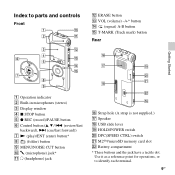
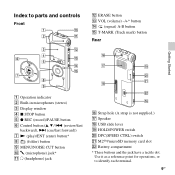
...Track mark) button
Rear
Getting Started
A Operation indicator B Built-in microphones (stereo) C Display window D x STOP button E z REC (record)/PAUSE button F Control button (v, V / . (review/fast
backward), > (cue/fast forward)) G N (play)/ENT (enter) button...;/microSD memory card slot V Battery compartment
* These buttons and the jack have a tactile dot. Index to identify each terminal.
9GB
Operating Instructions - Page 11


... takes about 3 hours and 30 minutes to fully charge an exhausted battery.*1
1 Insert a rechargeable battery. Getting Started
Step 2: Recharging the Battery
Recharging the battery using a computer
Remove the film on the back of the IC recorder in an animation.
2 Connect the IC recorder to a running computer.*2
Computer IC recorder To USB port of your computer While the...
Operating Instructions - Page 12
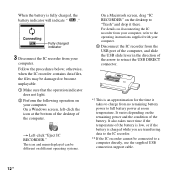
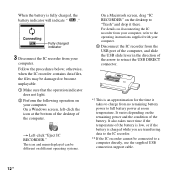
... the USB slide lever in the direction of the battery is low, or if the battery is charged while you are transferring data to the IC recorder.
*2 If the IC recorder cannot be connected to full battery power at the bottom of the desktop of the battery.
The icon and menu displayed can be damaged or...
Operating Instructions - Page 13


...). z Tips • Do not use a manganese battery for this IC
recorder. • When replacing the battery, files recorded or
alarm settings are not erased even when you remove the battery. • When replacing the battery, the clock continues moving for about 1 minute after you remove the battery. Battery remain indication
: "Low Battery Level" appears. Getting Started
P Note If the...
Operating Instructions - Page 15
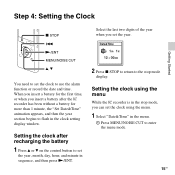
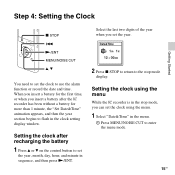
Select the last two digits of the year when you set the clock using the menu
While the IC recorder is in the stop mode, you insert a battery after recharging the battery
1 Press v or V on the...x STOP to return to enter the menu mode.
15GB
Setting the clock after the IC recorder has been without a battery for more than 1 minute, the "Set Date&Time" animation appears, and then the ...
Operating Instructions - Page 19


... rubs or scratches the IC
recorder during recording. z Tip Before you start recording, we recommend you make a trial recording first, or monitor the recording (page 44). Selecting a folder
1 Slide the HOLD/POWER switch towards the center to
release the IC recorder from the HOLD status (page 10).
2 Press to check the battery indicator (page 13). • Noise...
Operating Instructions - Page 26
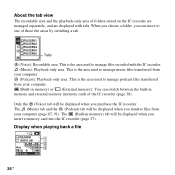
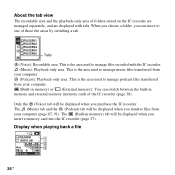
... of those the areas by switching a tab. When you choose a folder, you purchase the IC recorder. Tabs (Voice): Recordable area.
Only the (Voice) tab will be displayed when you insert a memory card into the IC recorder (page 37). About the tab view
The recordable area and the playback-only area of folders stored on the IC...
Operating Instructions - Page 36
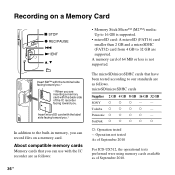
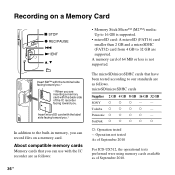
About compatible memory cards
Memory cards that have been tested according to our standards are as follows. Toshiba a a a a
-
Recording on a memory card. SanDisk a a a a
a
a: Operation tested -: Operation not tested As of September 2010
For ICD-UX512, the operational tests performed were using memory cards available as follows:
36 GB
• Memory Stick Micro™ (M2...
Operating Instructions - Page 103
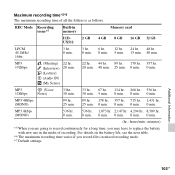
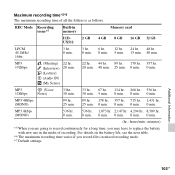
MP3 128kbps
(Voice Notes)
33hr. 30 min.
33 hr. 67 hr. 134 hr. 268 hr. 536 hr. 30 min. 5 min.... 25 min. 0 min. 0 min.
Maximum recording time*5*6 The maximum recording time of recording. For details on the battery life, see the next table.
*6 The maximum recording time varies if you may have to record continuously for a long time, you record files in memory
Memory card
ICDUX512
2 GB 4...
Operating Instructions - Page 104


... 192kbps
23 hr. 0 min.
17 hr. 0 min.
41 hr. 0 min. Battery life
When using a Sony NH-AAA rechargeable battery*1
REC Mode
Recording
Playback through the internal speaker with the volume level set to Sony. The battery life may shorten depending on how you operate the IC recorder.
*2 When playing back music through speaker*2
Playback using a Sony LR03...
Operating Instructions - Page 109
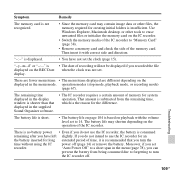
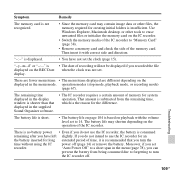
... card. "--y--m--d" or "--:--" is insufficient. display.
That amount is subtracted from being consumed due to forgetting to use the IC recorder, the battery is the reason for system operation. The battery life is short.
• The battery life on page 104 is displayed.
• You have left slightly. "--:--" is based on the displayed in the menu (page...
Operating Instructions - Page 110
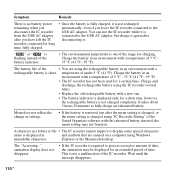
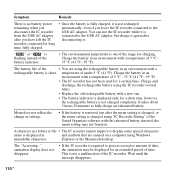
The battery life of the
• You are entered on a computer using the IC recorder several
times.
• Replace the old rechargeable battery with the exhausted battery inserted, the menu setting may be displayed for an extended period of time.
Menu does not reflect the change in an environment with a
rechargeable battery is changed using "IC Recorder Setting...
Operating Instructions - Page 124


... files 101 A-B repeat 51 Adjusting the volume 24, 44 Alarm 52, 67, 74 Alkaline battery 104 Auto (AGC) recording 21
B
Battery indicator 13 Battery life 104 Built-in microphones 21
C
Changing the Scene Select settings 33, 67, 69 Connecting the IC recorder to your computer 80 Copying a file to the other memory media 56, 67, 74...
Operating Instructions - Page 126
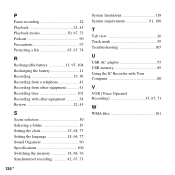
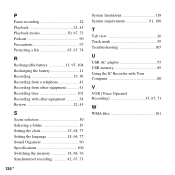
..., 45 Playback modes 50, 67, 73 Podcast 90 Precautions 97 Protecting a file 65, 67, 74
R
Rechargeable battery 11, 95, 104 Recharging the battery 11 Recording 19, 30 Recording from a telephone 41 Recording from other equipment 41 Recording time 103 Recording with other equipment 54 Review 22, 45
S
Scene selection 30 Selecting a folder 19 Setting the clock 15...
Similar Questions
Sony Voice Recorder Icd-tx50 Batery Replacement
please information battery type for Sony Voice Recorder ICD-TX50 ,because mine can't turn on unless ...
please information battery type for Sony Voice Recorder ICD-TX50 ,because mine can't turn on unless ...
(Posted by pttrisulaadisakti 1 year ago)
Sony Digital Voice Recorder Icd Ux512 How To Install It On Mac Os
(Posted by HARVYrv 10 years ago)
How Do I Turn Sony Voice Recorder Icd-px312d Off And On?
(Posted by office23294 11 years ago)
How Much The Quality Sound Record In Sony Icd-ux512
Hi, i bought this machine I was satisfied with the quality of early sound recordings but i feel tha...
Hi, i bought this machine I was satisfied with the quality of early sound recordings but i feel tha...
(Posted by roofchaie 12 years ago)

