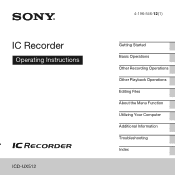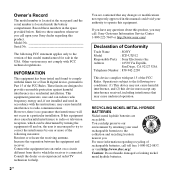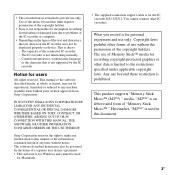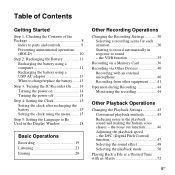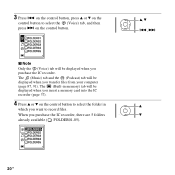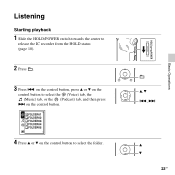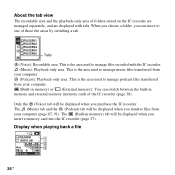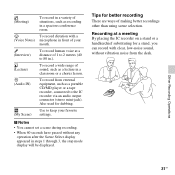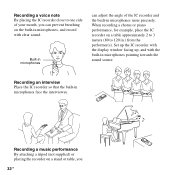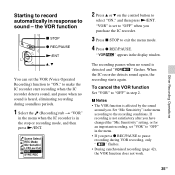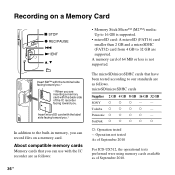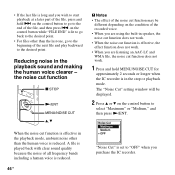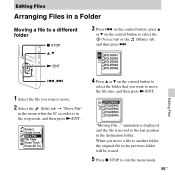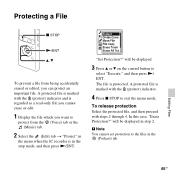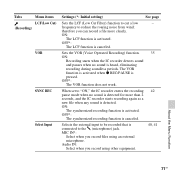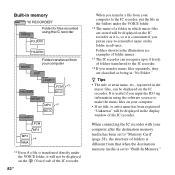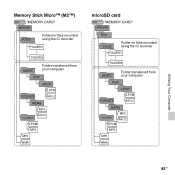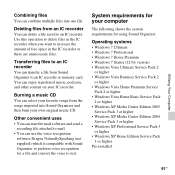Sony ICD-UX512 Support Question
Find answers below for this question about Sony ICD-UX512.Need a Sony ICD-UX512 manual? We have 1 online manual for this item!
Question posted by blackjackfan on July 11th, 2012
Distance
What is the distance that this recorder can pick op and record voices clrealy?
Current Answers
Related Sony ICD-UX512 Manual Pages
Similar Questions
Software For Icd-mx20 Sony Voice Recorder
Hello : Where could i find the software for the ICD-MX20 voice recorder ? thanks
Hello : Where could i find the software for the ICD-MX20 voice recorder ? thanks
(Posted by albonube 2 years ago)
Sony Icd P520 Voice Recorder Issue
Can anyone suggest me any updates on Sony-ICD P520 Voice recorder made compatible with Windows 7 (64...
Can anyone suggest me any updates on Sony-ICD P520 Voice recorder made compatible with Windows 7 (64...
(Posted by hcsrinivas 9 years ago)
Sony Digital Voice Recorder Icd Ux512 How To Install It On Mac Os
(Posted by HARVYrv 10 years ago)
How Much The Quality Sound Record In Sony Icd-ux512
Hi, i bought this machine I was satisfied with the quality of early sound recordings but i feel tha...
Hi, i bought this machine I was satisfied with the quality of early sound recordings but i feel tha...
(Posted by roofchaie 12 years ago)