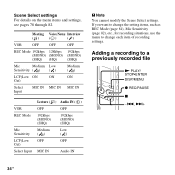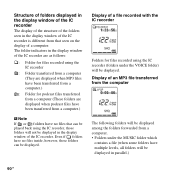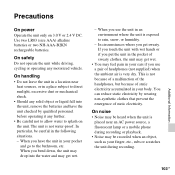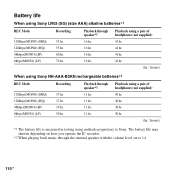Sony ICD-PX312 Support Question
Find answers below for this question about Sony ICD-PX312.Need a Sony ICD-PX312 manual? We have 2 online manuals for this item!
Question posted by harmonious2 on December 10th, 2013
How Do I Upload A Recording From A Sony Icd-px312 To My Macbook Air?
how do i uplod a recording from a sony ICD-px312 TO MY MACBOOK AIR?
Current Answers
Answer #1: Posted by TommyKervz on December 10th, 2013 12:59 AM
The device doe not work with Mac OS sadly.
Copy them to a Windows Machine and then to your Mac Air.
https://us.en.kb.sony.com/app/answers/detail/a_id/30985/c/65,66/p/57784,60081,60240/
Related Sony ICD-PX312 Manual Pages
Similar Questions
Sony Digital Flash Voice Recorder (icd-px312) How To Activate The Voice Only
record setting
record setting
(Posted by JiCapir 9 years ago)
How To Reset Sony Digital Flash Voice Recorder (icd-px312) Memory Full
(Posted by wilsorclar 10 years ago)
Sony Digital Voice Recorder Icd-px312 Can't See Files On Computer
(Posted by finib 10 years ago)
How To Fast Forward And Rewind On Sony Voice Recorder Icd Px312
(Posted by mfdufosman 10 years ago)
How Can I Download The Software For Sony Recorder Icd-px312 To My Macbook Pro
(Posted by tisforlh 10 years ago)