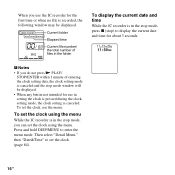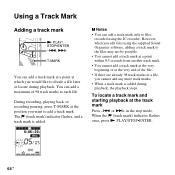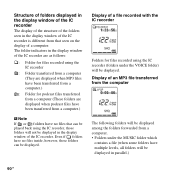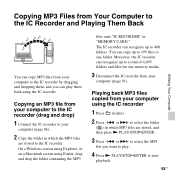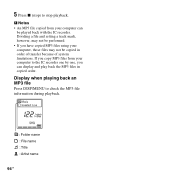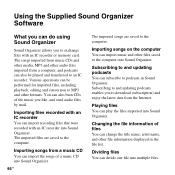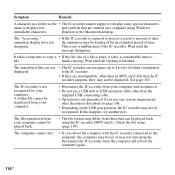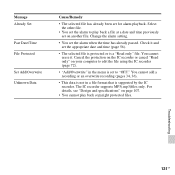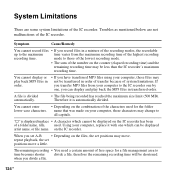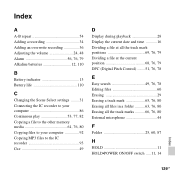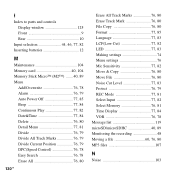Sony ICD-PX312 Support Question
Find answers below for this question about Sony ICD-PX312.Need a Sony ICD-PX312 manual? We have 2 online manuals for this item!
Question posted by luzbart on February 17th, 2014
Can Sony Icd-px312 Play Mp3 Files
Current Answers
Answer #1: Posted by StLFanMan on February 18th, 2014 10:38 AM
User Manual for instructions. You can do so via copying MP3 Files from your computer.
- Connect the IC recorder to your computer.
- Copy the folder in which the MP3 files are stored to the IC recorder. On a Windows screen using Explorer, or on a Macintosh screen using Finder, drag and drop the folder containing the MP3 files onto "IC Recorder" or "Memory Card". The IC Recorder can recognize up to 400 folders. You can copy up to 199 files to one folder. Moreover, the IC recorder can recognize up to a total of 4,095 folders and files for one memory media.
- Disconnect the IC recorder from your computer.
Playing back MP3 files copied from your computer using the IC recorder
- Press folder.
- Press << or >> to select the folder in which MP3 files are stored, and then press > PLAY/STOP-ENTER.
- Press << or >> to select the MP3 file you want to play.
- Press > PLAY/STOP-ENTER to start playback.
- Press STOP to stop playback.
Related Sony ICD-PX312 Manual Pages
Similar Questions
Can I copy the mp3 files from my Sony BX112 to my Windows PC?