Sony ICD-PX312 Support Question
Find answers below for this question about Sony ICD-PX312.Need a Sony ICD-PX312 manual? We have 2 online manuals for this item!
Question posted by cgiestekno on April 18th, 2014
How To Set Date And Time On Sony Icd Px312 Recorder
The person who posted this question about this Sony product did not include a detailed explanation. Please use the "Request More Information" button to the right if more details would help you to answer this question.
Current Answers
There are currently no answers that have been posted for this question.
Be the first to post an answer! Remember that you can earn up to 1,100 points for every answer you submit. The better the quality of your answer, the better chance it has to be accepted.
Be the first to post an answer! Remember that you can earn up to 1,100 points for every answer you submit. The better the quality of your answer, the better chance it has to be accepted.
Related Sony ICD-PX312 Manual Pages
Operating Instructions - Page 2


... communications.
Operation is encouraged to try to correct the interference by one or more of Conformity
Trade Name
: SONY
Model
: ICD-PX312
Responsible Party : Sony Electronics Inc. Increase the separation between the equipment and receiver. The IC recorder is no guarantee that is due to: - Model No Serial No
The following FCC statement applies only...
Operating Instructions - Page 3


...WITH THIS MANUAL, THE SOFTWARE OR OTHER INFORMATION CONTAINED HEREIN OR THE USE THEREOF. Sony Corporation reserves the right to make any modification to this document.
3GB The software..., translated or reduced to any time without the permission of Memory Stick™ media for users
All rights reserved. What you record is for the IC recorder
ICD-PX312. This product supports "Memory Stick...
Operating Instructions - Page 15
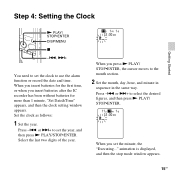
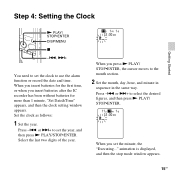
...for more than 1 minute, "Set Date&Time" appears, and then the clock setting window appears. Press -. animation is displayed, and then the stop mode window appears.
15GB Step 4: Setting the Clock
Getting Started
N PLAY... way. Set the clock as follows:
1 Set the year.
When you insert batteries after the IC recorder has been without batteries for the first time, or when you set the minute...
Operating Instructions - Page 16
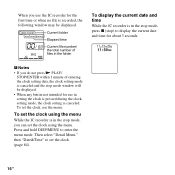
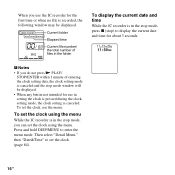
... and hold DISP/MENU to display the current date and time for the first time or when no file is canceled.
Then select "Detail Menu," then "Date&Time" to set the clock, use the menu.
P Notes • If you can set the clock using the menu. When you use the IC recorder for about 3 seconds. Current folder
Elapsed...
Operating Instructions - Page 20
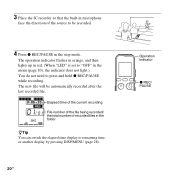
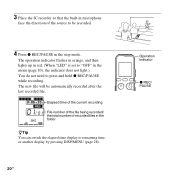
... light.) You do not need to press and hold z REC/PAUSE while recording. 3 Place the IC recorder so that the built-in microphone
face the direction of recorded files in the folder
zTip You can switch the elapsed time display to remaining time, or another display by pressing DISP/MENU (page 28).
20 GB
Operation...
Operating Instructions - Page 28
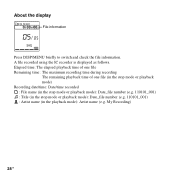
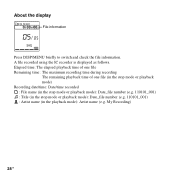
... information
Press DISP/MENU briefly to switch and check the file information. My Recording)
28 GB Elapsed time: The elapsed playback time of one file Remaining time: The maximum recording time during recording
The remaining playback time of one file (in the stop mode or playback mode) Recording date/time: Date/time recorded : File name (in the stop mode or playback mode): Date_file number...
Operating Instructions - Page 34
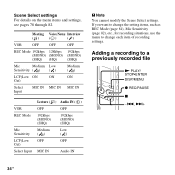
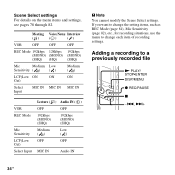
Meeting Voice Notes Interview
()
()
()
VOR
OFF
OFF
OFF
REC Mode 192kbps 128kbps 192kbps
(MONO) (MONO) (MONO)
(SHQ) (...IN
P Note You cannot modify the Scene Select settings. Adding a recording to change the setting items, such as REC Mode (page 81), Mic Sensitivity (page 82), etc., for recording situations, use the menu to a previously recorded file
N PLAY/ STOP•ENTER DISP/MENU
...
Operating Instructions - Page 58


... recorder will stop at the beginning of the divided file.
• If you erase a file in the files stored on a memory card.
58 GB If the HOLD function is activated, you have set an alarm, that alarm will be played back using the selected alarm pattern. When the set date and time comes
At the set time...
Operating Instructions - Page 59
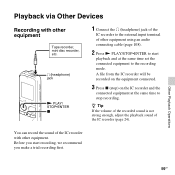
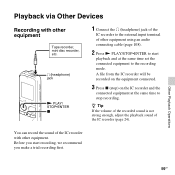
... equipment.
Playback via Other Devices
Recording with other equipment
Tape recorder, mini disc recorder, etc. Before you start
playback and at the same time to stop ) on the IC recorder and the
connected equipment at the same time set the connected equipment to the recording mode. z Tip If the volume of the recorded sound is not strong enough, adjust...
Operating Instructions - Page 77


...-
- a
- a
a
-
Menu items
Detail Menu REC Mode Mic Sensitivity LCF(Low Cut) Select Input Continuous Play Noise Cut Level LED Language Date&Time Time Display Beep Auto Power Off Format [Back]
Operation mode (a: the setting can be made /-: the setting cannot be made)
Stop mode
Playback mode
Recording mode
a
a
a
a
-
-
a
a
- a
a
-
- a
a
- a
-
-
a
-
- a
-
-
Operating Instructions - Page 79
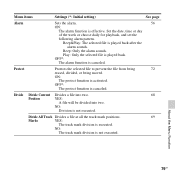
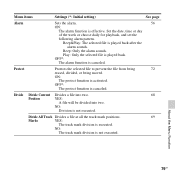
... file is not executed. NO:
Division is played back after the
alarm sounds.
ON:
The protect function is canceled. Set the date, time or day
of the week or choose daily for playback, and set the
following alarm pattern. Divide Divide Current Divides a file into two.
68
Position
YES:
A file will be divided into...
Operating Instructions - Page 84


...," press -.
or >+ to "OFF" in sequence, and
then press N PLAY/STOP•ENTER.
Menu items Detail Date&Time Menu
Time Display Beep
Settings (*: Initial setting)
See page
Sets the clock to use the alarm function or record the date
15
and time.
1Press and hold DISP/MENU to select "Auto(Synchronizing)" or
"Manual," and then press N PLAY/STOP•...
Operating Instructions - Page 104


...; Do not remove a memory card while the "Accessing..." When a memory card is turned off during recording/playback/formatting. If you save a backup copy of data loss caused by Sony. Backup recommendations
To avoid potential risk of your nearest Sony dealer. They might accidentally swallow it . When a memory card is removed or the IC...
Operating Instructions - Page 109
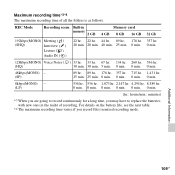
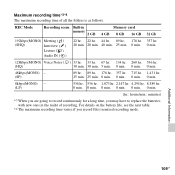
Additional Information
109GB For details on the battery life, see the next table.
*4 The maximum recording time varies if you may have to replace the batteries with new ones in mixed recording mode. REC Mode
Recording scene Built-in
Memory card
memory 2 GB 4 GB 8 GB 16 GB 32 GB
192kbps(MONO) Meeting ( )
(SHQ)
Interview ( )
Lecture...
Operating Instructions - Page 114
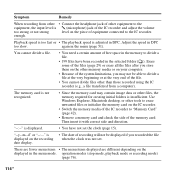
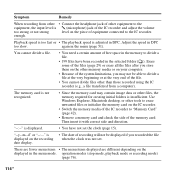
...; Connect the headphone jack of other tools to erase unwanted files or initialize the memory card on the recording when the clock was not set the clock (page 15). "--y--m--d" or "--:--" is
• The date of recording will not be displayed if you may contain image data or other memory media or on the displayed...
Operating Instructions - Page 120
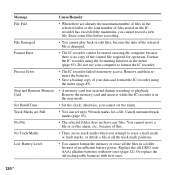
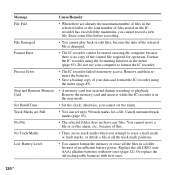
...; otherwise, you attempt to format the IC recorder.
• The IC recorder failed in a folder because of insufficient battery power. Or replace the old rechargeable batteries with new ones (page 12). Message File Full
File Damaged Format Error
Process Error
Stop and Reinsert Memory Card Set Date&Time Track Marks are Full No File No...
Operating Instructions - Page 121
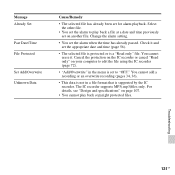
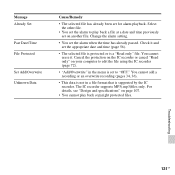
.../Overwrite" in a file format that is supported by the IC recorder.
Check it . The IC recorder supports MP3(.mp3)files only. Troubleshooting
121GB Cancel the protection on the IC recorder or cancel "Read only" on another file. Message Already Set
Past Date/Time File Protected
Set Add/Overwrite Unknown Data
Cause/Remedy
• The selected file has...
Operating Instructions - Page 124
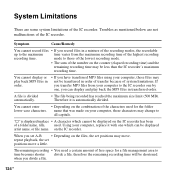
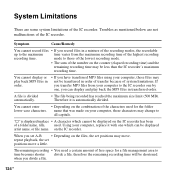
...you have transferred MP3 files using your computer to time becomes shorter divide a file, therefore the remaining recording time will be displayed on the counter (elapsed recording time) and the
remaining recording time may be less than the IC recorder's maximum
recording time. mode to
all capitals. Therefore it with one , you set A-B • Depending on your computer, replace it is...
Operating Instructions - Page 130
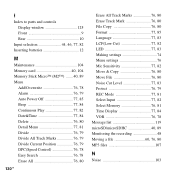
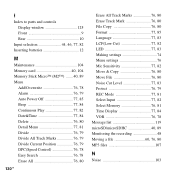
...Auto Power Off 77, 85 Beep 77, 84 Continuous Play 77, 82 Date&Time 77, 84 Delete 76, 80 Detail Menu 77, 81 Divide 76,...settings 76 Mic Sensitivity 77, 82 Move & Copy 76, 80 Move File 76, 80 Noise Cut Level 77, 83 Protect 76, 79 REC Mode 77, 81 Select Input 77, 82 Select Memory 76, 81 Time Display 77, 84 VOR 76, 78 Message list 119 microSD/microSDHC 40, 89 Monitoring the recording...
Read This First - Page 2


... more clearly. This section introduces easy recording setup for setup
When recording, hold the IC recorder.
You can be reduced by putting a handkerchief under the IC recorder.
Record near the speaker.
When using the Scene Select function, select "Lecture" ( ). To record voice memos or dictation
To record in your pocket
Tips for 4 typical...
Similar Questions
How Do I Set My Sony Icd-px312 Recorder To Easy Search Mode
(Posted by telm 10 years ago)
How To Set Date Sony Icd-bx112 Digital Voice Recorder Manual
(Posted by bzfljpres 10 years ago)
The Ent Key Is Very Loose And Cannot Set Date/time Any More.
The ENT key of my ICD-UX80 is very loose and turning around and I cannot set date/time any more. Can...
The ENT key of my ICD-UX80 is very loose and turning around and I cannot set date/time any more. Can...
(Posted by vthaow52 11 years ago)

