Sony ICD-PX312 Support Question
Find answers below for this question about Sony ICD-PX312.Need a Sony ICD-PX312 manual? We have 2 online manuals for this item!
Question posted by jimFaniel on June 19th, 2014
How To Reset Time In Sony Ic Recorder Icd-px312
The person who posted this question about this Sony product did not include a detailed explanation. Please use the "Request More Information" button to the right if more details would help you to answer this question.
Current Answers
There are currently no answers that have been posted for this question.
Be the first to post an answer! Remember that you can earn up to 1,100 points for every answer you submit. The better the quality of your answer, the better chance it has to be accepted.
Be the first to post an answer! Remember that you can earn up to 1,100 points for every answer you submit. The better the quality of your answer, the better chance it has to be accepted.
Related Sony ICD-PX312 Manual Pages
Operating Instructions - Page 1


IC Recorder
Operating Instructions
ICD-PX312
4-267-065-11(2)
Getting Started Basic Operations Other Recording Operations Other Playback Operations Editing Files About the Menu Function Utilizing Your Computer Additional Information Troubleshooting Index
Operating Instructions - Page 2


...Name
: SONY
Model
: ICD-PX312
Responsible Party : Sony Electronics Inc. Model No Serial No
The following measures: Reorient or relocate the receiving antenna. Use of the FCC Rules. Owner's Record
The model...this product, you call : Sony Customer Information Service Center 1-800-222-7669 or http://www.sony.com/
Declaration of this product. The IC recorder is encouraged to try to...
Operating Instructions - Page 3


... of a separate user license agreement. • This software is for recording copyright-protected graphics or other data is for the IC recorder
ICD-PX312. Copyright laws prohibit other IC recorders.
"M2™" is prohibited. This manual or the software described herein..., may also be reproduced, translated or reduced to any time without prior written approval from Sony Corporation.
Operating Instructions - Page 5


... the playback sound and making the human voice clearer - Table of Contents
Getting Started
Step 1: Checking the Contents of the Package 8
Index to parts and controls 9 Preventing unintentional operations (HOLD 11 Step 2: Preparing a Power Source ..........12 When to replace the batteries 13 Step 3: Turning the IC Recorder On .......14 Turning the power on...
Operating Instructions - Page 6


... at one time 66
Dividing a File 68 Dividing a file at the current position 68 Dividing a file at all the track mark positions 69
Protecting a File 72
About the Menu Function
Making Settings for the Menu 74 Menu Settings 76
Utilizing Your Computer
Using the IC Recorder with Your Computer 86
Connecting the IC recorder to...
Operating Instructions - Page 12
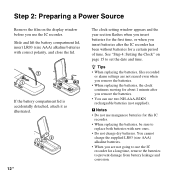
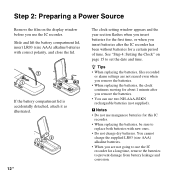
... as illustrated.
12 GB
The clock setting window appears and the year section flashes when you insert batteries for the first time, or when you use manganese batteries for this IC
recorder. • When replacing the batteries, be sure to
replace both batteries with correct polarity, and close the lid. z Tips • When...
Operating Instructions - Page 14
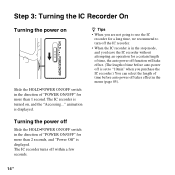
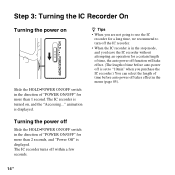
... GB z Tips
• When you are not going to use the IC recorder for a long time, we recommend to turn off the IC recorder.
• When the IC recorder is in the stop mode, and you leave the IC recorder without attempting an operation for a certain length of time, the auto power off function will take effect. (The length of...
Operating Instructions - Page 15
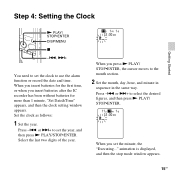
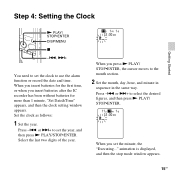
... the month section.
2 Set the month, day, hour, and minute in
sequence in the same way. When you insert batteries after the IC recorder has been without batteries for the first time, or when you press N PLAY/ STOP•ENTER, the cursor moves to set the minute, the "Executing..." When you insert batteries...
Operating Instructions - Page 16
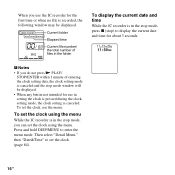
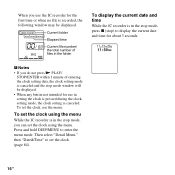
... N PLAY/
STOP•ENTER within 1 minute of files in the folder
To display the current date and time
While the IC recorder is in the stop mode window will be displayed. • When any button not intended for the first time or when no file is canceled and the stop mode, you use the...
Operating Instructions - Page 20
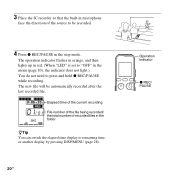
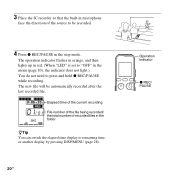
... 28).
20 GB
Operation indicator
z REC/ PAUSE
Elapsed time of the current recording File number of the file being recorded/ the total number of the source to be automatically recorded after the last recorded file. 3 Place the IC recorder so that the built-in microphone
face the direction of recorded files in the folder
zTip You can switch...
Operating Instructions - Page 22


...and the remaining recording time display will be recorded as MP3 files. • You can record up to fast playback sound. When the remaining time of the indicator flashes. To continue recording, first erase some of the file just recorded.
After you pause recording, recording pause is automatically released and the IC recorder enters the stop resume recording recording after you release...
Operating Instructions - Page 28
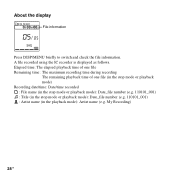
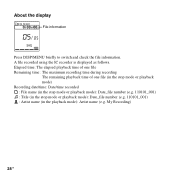
A file recorded using the IC recorder is displayed as follows. Elapsed time: The elapsed playback time of one file Remaining time: The maximum recording time during recording
The remaining playback time of one file (in the stop mode or playback mode) Recording date/time: Date/time recorded : File name (in the stop mode or playback mode): Date_file number (e.g. 110101_001) : Title (in the stop ...
Operating Instructions - Page 41


... memory card to your computer and format the memory card on the IC recorder (page 85) so it clicks into place.
For ICD-PX312, the operational tests performed were using a memory card.
Then close the...it from that have been tested, please access the support home page for the IC recorder: http://www.sony.com/recordersupport
In this manual, M2™ and microSD cards are generally referred ...
Operating Instructions - Page 78


... function does not work . OFF*:
You cannot add or overwrite a recording.
34, 36
Sets the VOR (Voice Operated Recording) function.
38
ON:
Recording starts when the IC recorder detects sound and
pauses when no sound is useful when attempting to locate
desired point in a range from 0.50
times to a previously recorded file or an overwrite recording during soundless periods.
Operating Instructions - Page 89


...
Folder transferred from your computer
POP
J-POP MP3
PODCASTS
MP3
NEWS MP3
Conversation
MP3
MP3 MP3 MP3
MP3
microSD card
"MEMORY CARD" PRIVATE
Sony
VOICE
Folder for files recorded using the IC recorder
FOLDER01
FOLDER05
MUSIC
Folder transferred from your computer
POP
PODCASTS
J-POP MP3 MP3
NEWS
Conversation
MP3
MP3 MP3
MP3 MP3
MP3
89GB
Operating Instructions - Page 107


... Micro™ (M2™)/microSD memory card slot
Playback speed control (DPC) 2.00 times - 0.50 times
107GB
Additional Information Port: USB port
P Note • The following systems are supported. Sound board: Sound cards compatible with your operating system, please access the support home page for the IC recorder: http://www.sony.com/recordersupport
Hardware environment:
-
Operating Instructions - Page 111


....
• An object, such as your nearest Sony dealer. Slide the HOLD•POWER ON/OFF switch in the direction of "POWER ON/OFF" for more than 2 seconds when the IC recorder is stopped (page 14). Troubleshooting
Troubleshooting
Before taking the IC recorder for a certain length of time, the auto power off function will take effect...
Operating Instructions - Page 113


... scene depending on your computer. Therefore, you can only overwrite within the remaining recording time.
• You cannot add or overwrite a recording to a file which was not recorded using the IC recorder.
• You cannot add or overwrite a recording to "Low" ( ). Recording is interrupted.
• The VOR function is turned down completely.
or + to adjust the volume (page...
Operating Instructions - Page 131


... Precautions 103 Protecting a file 72, 76, 79
R
Rechargeable batteries 110 Recording 19, 31 Recording from a telephone 45 Recording from other equipment 46 Recording time 109 Recording with other equipment 59 Review 22, 49
S
Scene selection 31 Selecting a... AC adaptor 101 USB memory 95 Using the IC recorder with your computer 86
V
VOR (Voice Operated Recording 38, 76, 78
131GB
Index
Read This First - Page 1


... you want to make a difference, etc. About sound that might be recorded as noise
Sounds that cause noise
The IC recorder may record various sounds other than voice, and the sounds will be heard as noise. Sounds that occur when you touch the IC recorder
(touch noise) Rustling sounds of your clothes (when putting the...

