Sony ICD-PX312 Support Question
Find answers below for this question about Sony ICD-PX312.Need a Sony ICD-PX312 manual? We have 2 online manuals for this item!
Question posted by satiSteve on December 21st, 2013
How To Reinstall Drivers On To An Ic Recorder Icd-px312
The person who posted this question about this Sony product did not include a detailed explanation. Please use the "Request More Information" button to the right if more details would help you to answer this question.
Current Answers
There are currently no answers that have been posted for this question.
Be the first to post an answer! Remember that you can earn up to 1,100 points for every answer you submit. The better the quality of your answer, the better chance it has to be accepted.
Be the first to post an answer! Remember that you can earn up to 1,100 points for every answer you submit. The better the quality of your answer, the better chance it has to be accepted.
Related Sony ICD-PX312 Manual Pages
Operating Instructions - Page 1


IC Recorder
Operating Instructions
ICD-PX312
4-267-065-11(2)
Getting Started Basic Operations Other Recording Operations Other Playback Operations Editing Files About the Menu Function Utilizing Your Computer Additional Information Troubleshooting Index
Operating Instructions - Page 2


... numbers whenever you may not comply with the instructions, may not be determined by the IC recorder. INFORMATION
This equipment has been tested and found to the version of Conformity
Trade Name
: SONY
Model
: ICD-PX312
Responsible Party : Sony Electronics Inc.
This is limited to these numbers in the USA. The capacity of the...
Operating Instructions - Page 3


... license agreement. • This software is for Macintosh. • The supplied connecting cable is an abbreviated form of use only. "M2™" is for the IC recorder
ICD-PX312. You cannot connect other data is for users
All rights reserved. This product supports "Memory Stick Micro™ (M2™)" media. This manual or the...
Operating Instructions - Page 5


... playback methods 49 Reducing noise in response to record automatically in the playback sound and making the human voice clearer - the DPC (Digital Pitch Control) function...batteries 13 Step 3: Turning the IC Recorder On .......14 Turning the power on a Memory Card 40
Recording via Other Devices 44 Recording with an external microphone 44 Recording from other equipment ........46
Operation ...
Operating Instructions - Page 6


... for the Menu 74 Menu Settings 76
Utilizing Your Computer
Using the IC Recorder with Your Computer 86
Connecting the IC recorder to your computer 86 Structure of folders and files 87 Disconnecting the IC recorder from your computer 91
Copying Files from the IC Recorder to Your Computer 92
Copying MP3 Files from Your Computer to the...
Operating Instructions - Page 7
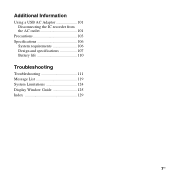
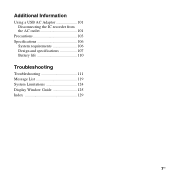
Additional Information
Using a USB AC Adaptor 101 Disconnecting the IC recorder from the AC outlet 101
Precautions 103 Specifications 106
System requirements 106 Design and specifications 107 Battery life 110
Troubleshooting
Troubleshooting 111 Message List 119 System Limitations 124 Display Window Guide 125 Index 129
7GB
Operating Instructions - Page 32


... the desk. Tips for dubbing. Recording a voice note By placing the IC recorder close to one side of your mouth. Interview ( ) To record human voice at a meeting By placing the IC recorder on the built-in microphone
32 GB Also used for better recording
There are ways of making better recordings other than using scene selection. Recording at a distance of 1 to...
Operating Instructions - Page 38


... the added file. • If 10 minutes have passed after step 5, you can set the VOR (Voice Operated Recording) function to "ON," to make the IC recorder start the procedure again from step 5.
38 GB
Starting to record automatically in the folder remain unchanged.
Moreover, when you edit files using the supplied Sound Organizer software...
Operating Instructions - Page 41


... do not insert any liquid, metal, flammable or any object other than 500 MB using memory cards available as of the IC recorder. • Do not remove a memory card while the "Accessing..." For the latest information about the memory cards that of...; If a memory card is somewhat different from the memory card slot. For ICD-PX312, the operational tests performed were using a memory card.
Operating Instructions - Page 78


... times. OFF*:
The DPC function is pressed.
Add:
You can adjust the playback speed in a long recording. OFF*:
You cannot add or overwrite a recording.
34, 36
Sets the VOR (Voice Operated Recording) function.
38
ON:
Recording starts when the IC recorder detects sound and
pauses when no sound is useful when attempting to locate
desired point in...
Operating Instructions - Page 88


... structure of a folder in which MP3 files are classified as it is, so it is set to "Built-In Memory." Built-in memory
"IC RECORDER"
VOICE*1
Folder for files recorded using the software you use to make the MP3 files on your computer. • If no title, or artist name has been registered, "No...
Operating Instructions - Page 89


... transferred from your computer
POP
J-POP MP3
PODCASTS
MP3
NEWS MP3
Conversation
MP3
MP3 MP3 MP3
MP3
microSD card
"MEMORY CARD" PRIVATE
Sony
VOICE
Folder for files recorded using the IC recorder
FOLDER01
FOLDER05
MUSIC
Folder transferred from your computer
POP
PODCASTS
J-POP MP3 MP3
NEWS
Conversation
MP3
MP3 MP3
MP3 MP3
MP3
89GB
Operating Instructions - Page 90
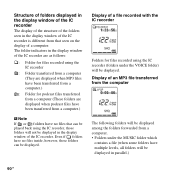
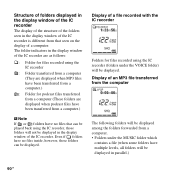
... file transferred from the computer
The following folders will be displayed among the folders forwarded from a computer. • Folders under the VOICE folder) will be displayed. Structure of folders displayed in the display window of the IC recorder
The display of the structure of the folders seen in the display window of the...
Operating Instructions - Page 97


... amount of free space in some regions only. System requirements for your computer
The following shows the system requirements for a file and convert the voice to an IC recorder or memory card.
Operating systems
• Windows 7 Ultimate • Windows 7 Professional • Windows 7 Home Premium • Windows 7 Starter (32 bit version) • Windows Vista...
Operating Instructions - Page 113


...or + to adjust the volume (page 24).
• The recording scene is set to "Voice Notes" ( ) or "Audio IN" ( ). Select a recording scene depending on your computer. Set "Add/ Overwrite" to "Add... within the remaining recording time.
• You cannot add or overwrite a recording to a file which was not recorded using the IC recorder.
• You cannot add or overwrite a recording to "OFF" in...
Operating Instructions - Page 118
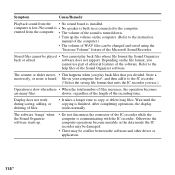
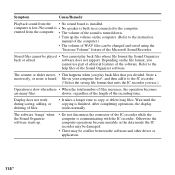
... • You cannot play back files that suits the IC recorder you play back files whose file format the Sound Organizer
back ...driver or application.
118GB Symptom
Cause/Remedy
Playback sound from the computer. • The volume of the sound is turned down.
• Turn up .
• Do not disconnect the connector of the IC recorder while the computer is communicating with the IC recorder...
Operating Instructions - Page 127
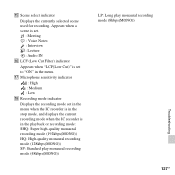
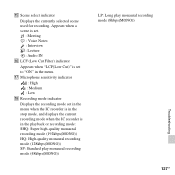
... select indicator
Displays the currently selected scene used for recording. Q Microphone sensitivity indicator
: High : Medium : Low R Recording mode indicator
Displays the recording mode set in the menu when the IC recorder is in the stop mode, and displays the current recording mode when the IC recorder is set .
: Meeting : Voice Notes : Interview : Lecture : Audio IN P LCF (Low Cut Filter...
Operating Instructions - Page 131


... Precautions 103 Protecting a file 72, 76, 79
R
Rechargeable batteries 110 Recording 19, 31 Recording from a telephone 45 Recording from other equipment 46 Recording time 109 Recording with other equipment 59 Review 22, 49
S
Scene selection 31 Selecting ...USB AC adaptor 101 USB memory 95 Using the IC recorder with your computer 86
V
VOR (Voice Operated Recording 38, 76, 78
131GB
Index
Read This First - Page 1


...
Touch noises may record various sounds other than voice, and the sounds will be recorded when you are concerned about the settings of the recording mode and the microphone sensitivity installed on how to use the IC recorder better, or if you touch the IC recorder
(touch noise) Rustling sounds of the IC recorder, please refer to this...
Read This First - Page 2


..., please note that the sounds from the desk can be reduced by putting a handkerchief under the IC recorder.
Record near the speaker.
When using the Scene Select function, select "Lecture" ( ). To record voice memos or dictation
To record in your mouth to reduce the noise further. Techniques for Better Recording
The IC recorder allows you to be...

