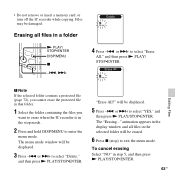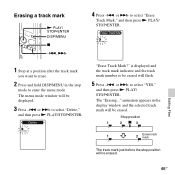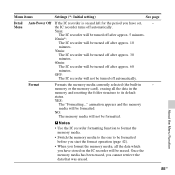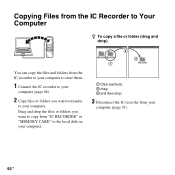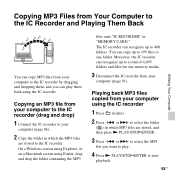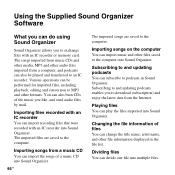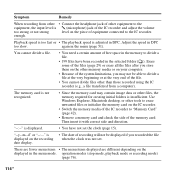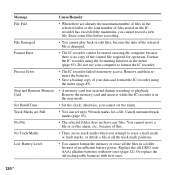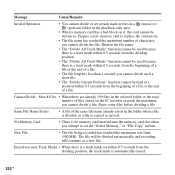Sony ICD-PX312 Support Question
Find answers below for this question about Sony ICD-PX312.Need a Sony ICD-PX312 manual? We have 2 online manuals for this item!
Question posted by parrydr1 on July 15th, 2014
Can't Record. Says, Memory Full. However All Files Are Erased. What Now?
The person who posted this question about this Sony product did not include a detailed explanation. Please use the "Request More Information" button to the right if more details would help you to answer this question.
Current Answers
Answer #1: Posted by recomended on July 17th, 2014 6:38 PM
this link should be able to solve your problem
http://community.sony.com/t5/Voice-Recorders/Sony-ICDPX312-memory-full-message/td-p/260358 ;
Related Sony ICD-PX312 Manual Pages
Similar Questions
I Have The Same Issue With A Icd-ux512. Display Says Memory Full.
I have deleted all the files and all the tracks. There is nothing listed in any file now. When I pre...
I have deleted all the files and all the tracks. There is nothing listed in any file now. When I pre...
(Posted by soloman555 9 years ago)
Sony Icd-px312 Digital Flash Voice Recorder How To Erase Keeps Saying No File
no memory
no memory
(Posted by leejjlr 10 years ago)
Says Memory Full When I've Deleted All Files.
How do i fix the recorder when it says memory full but all files are deleted?
How do i fix the recorder when it says memory full but all files are deleted?
(Posted by jasonsheffieldattorney 11 years ago)
When I Try To Record, It Says Memory Full But The Files Are All Empty.
(Posted by Anonymous-40522 12 years ago)