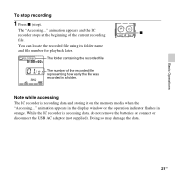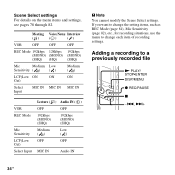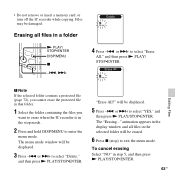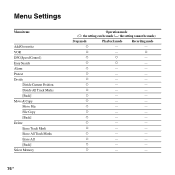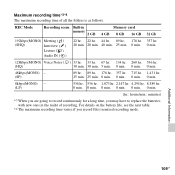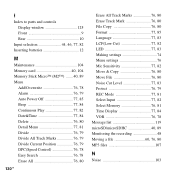Sony ICD-PX312 Support Question
Find answers below for this question about Sony ICD-PX312.Need a Sony ICD-PX312 manual? We have 2 online manuals for this item!
Question posted by jasonsheffieldattorney on August 29th, 2012
Says Memory Full When I've Deleted All Files.
Current Answers
Answer #1: Posted by achangezi on January 6th, 2013 9:06 AM
See Page 42, Online Manual on how to FORMAT the memory
( http://www.docs.sony.com/release/ICDPX312.pdf ).
Sony Online Support/Online Chat - http://esupport.sony.com/US/p/model-home.pl?mdl=ICDPX312&template_id=1®ion_id=1&tab=manuals#/manualsTab
(see link for "Chat Now" - http://esupport.sony.com/US/p/model-home.pl?mdl=ICDPX312&template_id=1®ion_id=1&tab=manuals#/manualsTab), I was told to go
Related Sony ICD-PX312 Manual Pages
Similar Questions
Hello : Where could i find the software for the ICD-MX20 voice recorder ? thanks
Can anyone suggest me any updates on Sony-ICD P520 Voice recorder made compatible with Windows 7 (64...
I have just purchased a Sony ICD-PX312 voice recorder. However the software provided with this is no...