Sony ICD-PX312 Support Question
Find answers below for this question about Sony ICD-PX312.Need a Sony ICD-PX312 manual? We have 2 online manuals for this item!
Question posted by rec2sta on December 5th, 2013
Is There An Owner's Manual For The Sound Organizer
The person who posted this question about this Sony product did not include a detailed explanation. Please use the "Request More Information" button to the right if more details would help you to answer this question.
Current Answers
There are currently no answers that have been posted for this question.
Be the first to post an answer! Remember that you can earn up to 1,100 points for every answer you submit. The better the quality of your answer, the better chance it has to be accepted.
Be the first to post an answer! Remember that you can earn up to 1,100 points for every answer you submit. The better the quality of your answer, the better chance it has to be accepted.
Related Sony ICD-PX312 Manual Pages
Operating Instructions - Page 3


... TORT, CONTRACT, OR OTHERWISE, ARISING OUT OF OR IN CONNECTION WITH THIS MANUAL, THE SOFTWARE OR OTHER INFORMATION CONTAINED HEREIN OR THE USE THEREOF.
Notice for personal enjoyment and use beyond those restriction is prohibited.
Hereinafter, "M2™" is used
for Macintosh. • The supplied connecting cable is for the IC recorder
ICD-PX312.
Operating Instructions - Page 4
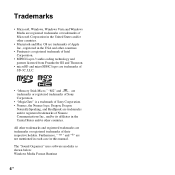
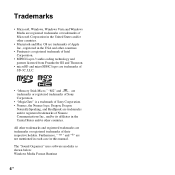
The "Sound Organizer" uses software modules as shown below: Windows Media Format Runtime
4 GB Furthermore, " ™ " and "®" are trademarks or registered trademarks of Nuance
Communications Inc., and/or its affiliates in the
United States and/or other trademarks and registered trademarks are not mentioned in each case in this manual. All other countries...
Operating Instructions - Page 6


...Playback via Other Devices 59
Recording with other equipment ........59
...recorder (drag and drop 93 Playing back MP3 files copied from your computer using the IC recorder 93
Using the IC Recorder as USB Memory 95
Using the Supplied Sound Organizer Software 96
What you can do using Sound Organizer 96 System requirements for your computer 97 Installing Sound Organizer 98 The Sound Organizer...
Operating Instructions - Page 8


...only.
USB connecting cable (1)
Application software, Sound Organizer (CD-ROM) (1)
Application software, Dragon NaturallySpeaking (DVD-ROM)*
Operating Instructions * The application software, Dragon
NaturallySpeaking (DVD-ROM) is supplied with some models in this equipment. To connect the IC recorder to a computer, make sure to operate this manual could void your authority to use the IC...
Operating Instructions - Page 22


... one by one of the indicator flashes. Recording stops and playback starts from that point. (To stop resume recording recording after you can make new folders or erase unwanted folders using the supplied Sound Organizer
software (page 96). review during recording or recording pause. z Tips • Files recorded using this IC recorder will be changed automatically to the remaining...
Operating Instructions - Page 36


... the maximum size limit (500 MB).
36 GB
• You cannot add a recording to the current file. Recording is added to an MP3 file that was not recorded using the supplied Sound Organizer software, adding a recording to be displayed. "Add REC?" Adding an overwrite recording during playback
N PLAY/ STOP•ENTER DISP/MENU
z REC/PAUSE
x
-., >+
When "Add...
Operating Instructions - Page 38


...cannot add an overwrite recording to an MP3 file which was not recorded using the supplied Sound Organizer software, adding an overwrite recording to enter the menu mode. Recording overwrites the current ...you can set the VOR (Voice Operated Recording) function to "ON," to make the IC recorder start recording when the IC recorder detects sound, and pause when no sound is the same as the added...
Operating Instructions - Page 64
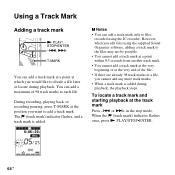
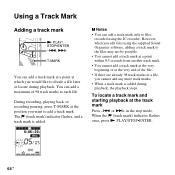
P Notes
• You can add a track mark only to files recorded using the supplied Sound Organizer software, adding a track mark to the files may not be possible....added. When the (track mark) indicator flashes once, press N PLAY/STOP•ENTER.
64 GB During recording, playing back, or recording pausing, press T-MARK at which you would like to divide a file later or locate during playback, the...
Operating Instructions - Page 69
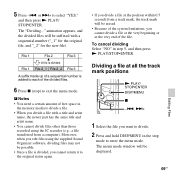
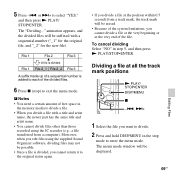
...A file is divided, you cannot return it to the original status again.
• If you edit files using the IC recorder (e.g., a file transferred from a track mark, the track mark will be possible.
• Once a file is divided....You cannot divide files other than those recorded using the supplied Sound Organizer software, dividing files may not be erased.
• Because of the file.
Operating Instructions - Page 71
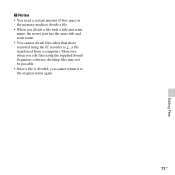
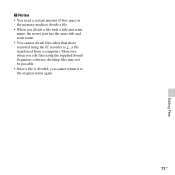
... divide a file with a title and artist
name, the newer part has the same title and artist name. • You cannot divide files other than those recorded using the supplied Sound Organizer software, dividing files may not be possible. • Once a file is divided, you edit files using the IC...
Operating Instructions - Page 84


...Sound Organizer software, the clock will be heard or not.
-
or >+ to "OFF" in sequence.
3When you set the minute, the "Executing..."
P Note
The alarm sounds even if you set the
year.
or >+ to enter the menu mode. Manual... "Auto(Synchronizing)" or
"Manual," and then press N PLAY/STOP•ENTER. Auto(Synchronizing)*:
When the IC recorder is connected to indicate that...
Operating Instructions - Page 86


Managing and editing files using the Sound Organizer software (page 96)
The supplied Sound Organizer software allows you to transfer the files that you can transfer data between them. Copying files from the IC recorder to your computer to store them (page 92)
Copying MP3 files from your computer to manage and edit them. You can...
Operating Instructions - Page 91
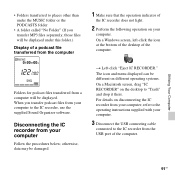
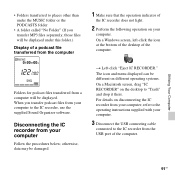
... be different on different operating systems. On a Macintosh screen, drag "IC RECORDER" on the desktop to "Trash" and drop it there.
Disconnecting the IC recorder from your computer to the IC recorder, use the supplied Sound Organizer software. For details on disconnecting the IC recorder from your computer, refer to the operating instructions supplied with your...
Operating Instructions - Page 96
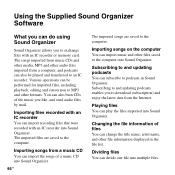
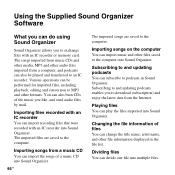
Using the Supplied Sound Organizer Software
What you can do using Sound Organizer
Sound Organizer allows you to download (subscription) and enjoy the latest data from the Internet. Importing files recorded with an IC recorder
You can divide one file into Sound Organizer. Dividing files
You can import recording files that were recorded with an IC recorder or memory card. Various operations ...
Operating Instructions - Page 97


... own original music CD.
Burning a music CD
You can transfer a file from an IC recorder
You can combine multiple files into Sound Organizer and then burn your computer
The following shows the system requirements for a file and convert the voice to text. * The application software, Dragon NaturallySpeaking (DVD-ROM) is supplied with some models...
Operating Instructions - Page 99
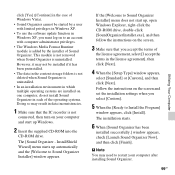
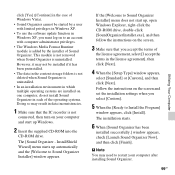
...Sound Organizer.
99GB
Utilizing Your Computer The installation starts.
6 When [Sound Organizer has been
installed successfully.] window appears, check [Launch Sound Organizer Now], and then click [Finish]. The [Sound Organizer... when Sound Organizer is ...of Windows Vista). • Sound Organizer cannot be installed if it...[Next]. If the [Welcome to Sound Organizer Installer] menu does not start up...
Operating Instructions - Page 100


... Quick Operation Guide to My Library of Sound Organizer. F Sidebar (Import/Transfer)
IC Recorder: Displays the transfer screen. G Transfer buttons
: Transfers the files of Sound Organizer to an IC recorder or memory card.
: Imports the files of an IC recorder or memory card to receive guidance on the basic features of Sound Organizer. Recording files that you can edit a file...
Operating Instructions - Page 106
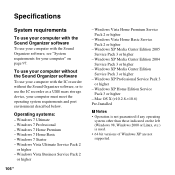
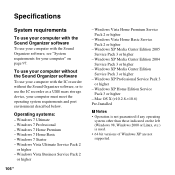
... XP Home Edition Service Pack 3 or higher
- Specifications
System requirements
To use your computer with the Sound Organizer software
To use your computer with the IC recorder without the Sound Organizer software, or to use your computer with the Sound Organizer software, see "System requirements for your computer must meet the operating system requirements and port environment...
Operating Instructions - Page 118
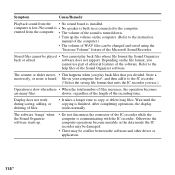
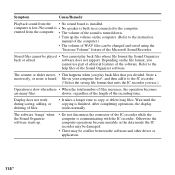
... to the
help files of the Sound Organizer software. The software 'hangs' when the Sound Organizer software starts up the volume on the file format, you play back files whose file format the Sound Organizer
back or edited. Otherwise the computer operations become unstable or the data inside the IC recorder may be damaged.
• There may...
Operating Instructions - Page 131


..., 77, 84 Setting the language 17, 77, 83
Sound Organizer 96 Specifications 106 Switching the memory 42, 76, 81 System limitations 124 System requirements 97, 106
T
Track mark 64 Troubleshooting 111
U
USB AC adaptor 101 USB memory 95 Using the IC recorder with your computer 86
V
VOR (Voice Operated Recording 38, 76, 78
131GB
Index
Similar Questions
Sony Voice Recorder Icd-tx50 Batery Replacement
please information battery type for Sony Voice Recorder ICD-TX50 ,because mine can't turn on unless ...
please information battery type for Sony Voice Recorder ICD-TX50 ,because mine can't turn on unless ...
(Posted by pttrisulaadisakti 1 year ago)
Sony Digital Flash Voice Recorder (icd-px312) How To Activate The Voice Only
record setting
record setting
(Posted by JiCapir 9 years ago)
How To Reset Sony Digital Flash Voice Recorder (icd-px312) Memory Full
(Posted by wilsorclar 10 years ago)
How Do I Turn Off Key Sound On Sony Voice Recorder Icd-px312
(Posted by kbedfKomm 10 years ago)
How Do I Turn Sony Voice Recorder Icd-px312d Off And On?
(Posted by office23294 11 years ago)

