Sony ICD-PX312 Support Question
Find answers below for this question about Sony ICD-PX312.Need a Sony ICD-PX312 manual? We have 2 online manuals for this item!
Question posted by patrkeu on November 29th, 2013
How To Install A Micro Sd Card Into Sony Ic Recorder Px312
The person who posted this question about this Sony product did not include a detailed explanation. Please use the "Request More Information" button to the right if more details would help you to answer this question.
Current Answers
There are currently no answers that have been posted for this question.
Be the first to post an answer! Remember that you can earn up to 1,100 points for every answer you submit. The better the quality of your answer, the better chance it has to be accepted.
Be the first to post an answer! Remember that you can earn up to 1,100 points for every answer you submit. The better the quality of your answer, the better chance it has to be accepted.
Related Sony ICD-PX312 Manual Pages
Operating Instructions - Page 1


IC Recorder
Operating Instructions
ICD-PX312
4-267-065-11(2)
Getting Started Basic Operations Other Recording Operations Other Playback Operations Editing Files About the Menu Function Utilizing Your Computer Additional Information Troubleshooting Index
Operating Instructions - Page 2


...; Sony is encouraged to try to operate this product. If this device must accept any changes or modifications not expressly approved in a particular installation. This is located inside the battery compartment.
Operation is subject to the following two conditions: (1) This device may call upon your authority to correct the interference by the IC recorder...
Operating Instructions - Page 3


... Sony Corporation reserves the right to make any modification to this document.
3GB You cannot connect other data is for recording copyright-protected graphics or other IC recorders. What you record ... terms of "Memory Stick Micro™."
Any use only. "M2™" is for personal enjoyment and use beyond those restriction is for the IC recorder
ICD-PX312. Hereinafter, "M2™"...
Operating Instructions - Page 5


... Turning the IC Recorder On .......14 Turning the power on a Memory Card 40
Recording via Other Devices 44 Recording with an external microphone 44 Recording from other equipment ........46
Operation during playback 36 Starting to record automatically in response to a previously recorded file 34 Adding an overwrite recording during Recording 48 Monitoring the recording 48
Other Playback...
Operating Instructions - Page 6


... and drop 93 Playing back MP3 files copied from your computer using the IC recorder 93
Using the IC Recorder as USB Memory 95
Using the Supplied Sound Organizer Software 96
What you can do using Sound Organizer 96 System requirements for your computer 97 Installing Sound Organizer 98 The Sound Organizer window ..........100
6 GB
Operating Instructions - Page 40


... Card
N PLAY/STOP•ENTER DISP/MENU z REC/PAUSE x -., >+
Insert M2™ with the terminal side facing toward you.*
* When you are inserting a memory card with the back side of the IC recorder facing toward you can use with the IC recorder are as follows.
microSD/microSDHC cards
Supplier 2 GB 4 GB 8 GB 16 GB 32 GB
SONY
aaa...
Operating Instructions - Page 41


... your computer and format the memory card on page 40, securely to as a "memory card." To insert a memory card
Before recording, be sure to copy all types of the slot until it from that have been tested, please access the support home page for the IC recorder: http://www.sony.com/recordersupport
In this manual, M2™...
Operating Instructions - Page 42
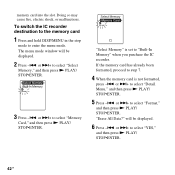
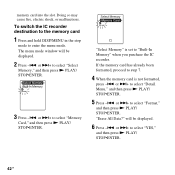
...card is set to "Built-In Memory" when you purchase the IC recorder. will be displayed.
6 Press -. To switch the IC recorder destination to the memory card
1 Press and hold DISP/MENU in the stop
mode to select "Memory
Card...8226;ENTER.
5 Press -. The menu mode window will be displayed.
2 Press -. memory card into the slot. Doing so may cause fire, electric shock, or malfunctions. or >+ to ...
Operating Instructions - Page 45


...can use the Sony ECM-CS10, ECM-CZ10, ECM-DS70P, ECM-DS30P electret condenser microphone (not supplied). To record sound from ...IC recorder starts recording sounds from the external microphone. P Notes
• After you have made the connection, check the sound quality of the conversation and the recording level before you cannot record a conversation using the IC recorder.
45GB Other Recording...
Operating Instructions - Page 58


...the alarm sound is heard. When the playback ends, the IC recorder will stop automatically. (When the alarm pattern is set to
"OFF...page 84).
• If the alarm time comes while the IC recorder is accessing data, etc., the alarm may be canceled automatically.
...are recorded, you cannot set the alarm. • The alarm sounds even if you set "Beep" to "Beep&Play" or "Play," the IC recorder will...
Operating Instructions - Page 63
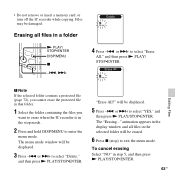
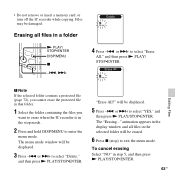
...folder will be damaged.
"Erase All?"
• Do not remove or insert a memory card, or turn off the IC recorder while copying. The menu mode window will be displayed.
3 Press -.
Files may be ...erased.
6 Press x (stop mode.
2 Press and hold DISP/MENU to erase when the IC recorder is in step 5, and then press N PLAY/STOP•ENTER.
63GB The "Erasing..." or >+ to ...
Operating Instructions - Page 81
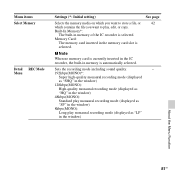
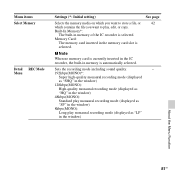
... store a file, or
42
which contains the file you want to play monaural recording mode (displayed as "LP"
in the memory card slot is
selected.
P Note
When no memory card is currently inserted in the IC recorder, the built-in memory of the IC recorder is automatically selected. Built-In Memory*:
The built-in memory is selected.
Operating Instructions - Page 85
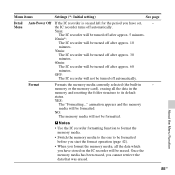
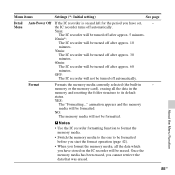
... not be formatted. memory or the memory card), erasing all the data which you have stored on and left for the period you have set,
- Menu items
Settings (*: Initial setting)
See page
Detail Auto Power Off If the IC recorder is on the IC recorder will be erased. Format
Formats the memory media currently selected...
Operating Instructions - Page 87


... the IC recorder. • It is recommended that an "IC RECORDER" or "MEMORY CARD" drive is displayed on a Macintosh screen using Finder, folders and files can be guaranteed. • Use of the IC recorder. Utilizing Your Computer
To exchange files between the IC recorder and your computer, connect the IC recorder to your computer.
1 Connect the (USB) connector of the
IC recorder with...
Operating Instructions - Page 89


... Your Computer
Memory Stick Micro™ (M2™)
"MEMORY CARD" MSSONY
VOICE
Folder for files recorded using the IC recorder
FOLDER01
FOLDER05
MUSIC
Folder transferred from your computer
POP
J-POP MP3
PODCASTS
MP3
NEWS MP3
Conversation
MP3
MP3 MP3 MP3
MP3
microSD card
"MEMORY CARD" PRIVATE
Sony
VOICE
Folder for files recorded using the IC recorder
FOLDER01
FOLDER05
MUSIC...
Operating Instructions - Page 93
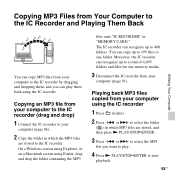
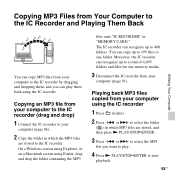
... your
computer (page 91).
Playing back MP3 files copied from your computer to the IC recorder (drag and drop)
1 Connect the IC recorder to your computer using Finder, drag and drop the folder containing the MP3
files onto "IC RECORDER" or "MEMORY CARD." You can play .
4 Press N PLAY/STOP•ENTER to 400 folders. or >+ to select...
Operating Instructions - Page 104


..., please consult your recorded files to the Sony web site (page 107).
• "MagicGate™" is turned off during recording/playback/formatting. If you format a memory card containing recorded data, the recorded data will be corrupted in orange. The IC recorder does not support data recording/playback that you save a backup copy of recorded data. When a memory card is flashing in...
Operating Instructions - Page 107


...recorded using the IC recorder is approximately 1.80 GB (1,932,735,283 bytes). Port: USB port
P Note • The following systems are supported. Upgraded operating systems - High-Speed USB compatible
• Memory Stick Micro™ (M2™)/microSD memory card... and compatibility with any of which is used for the IC recorder: http://www.sony.com/recordersupport
Hardware environment:
-
Operating Instructions - Page 117
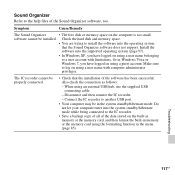
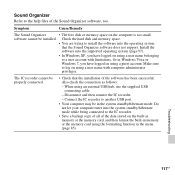
... connect the IC recorder.
- The IC recorder cannot be properly connected.
• Check that the Sound Organizer software does not support. Connect the IC recorder to another USB port.
• Your computer may be installed. Symptom
Cause...the built-in memory or the memory card, and then format the built-in memory or the memory card using an external USB hub, use the supplied USB connecting cable...
Read This First - Page 1


... be heard as noise. Sounds that cause noise
The IC recorder may record various sounds other than voice, and the sounds will be recorded when you touch the IC recorder during recording.
The dimensions of a room, the loudness of the recording mode and the microphone sensitivity installed on the IC recorder, refer to the supplied operating instructions. About sound that might...
Similar Questions
How Do Youi Access Files On Micro Sd Card With Sony Ic Recorder
(Posted by midemoni 9 years ago)
I Need To Install Drivers For Sony Ic Recorder Icdsx25 Because I Have Lost The C
(Posted by xenisro 12 years ago)
Can The Ic Recorder Icd-px720 Be Put On A Mac Computer?
can my IC Recorder -ICD-PX720 be used on my Mac computer?
can my IC Recorder -ICD-PX720 be used on my Mac computer?
(Posted by ksschulte 12 years ago)

