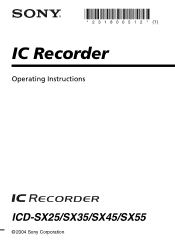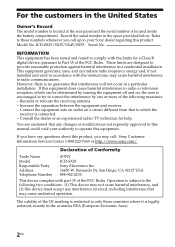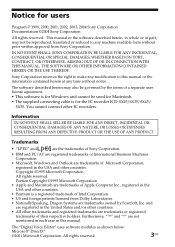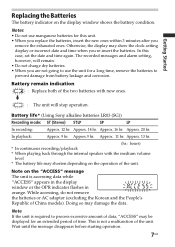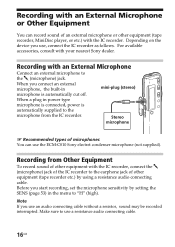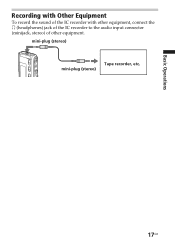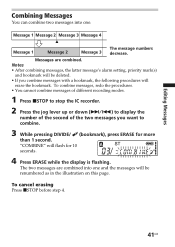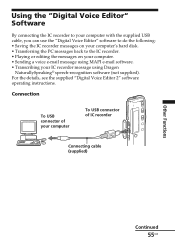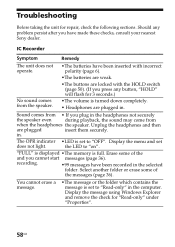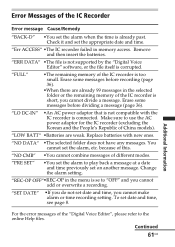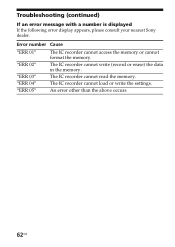Sony ICD-SX25 Support Question
Find answers below for this question about Sony ICD-SX25 - Icd Recorder.Need a Sony ICD-SX25 manual? We have 3 online manuals for this item!
Question posted by xenisro on February 8th, 2012
I Need To Install Drivers For Sony Ic Recorder Icdsx25 Because I Have Lost The C
The person who posted this question about this Sony product did not include a detailed explanation. Please use the "Request More Information" button to the right if more details would help you to answer this question.
Current Answers
Related Sony ICD-SX25 Manual Pages
Similar Questions
Icd-sx55
I want to know where I can get the software so I can use y Sony IC Recorders ICD-SX56 and 56 with Wi...
I want to know where I can get the software so I can use y Sony IC Recorders ICD-SX56 and 56 with Wi...
(Posted by langegerald2 11 years ago)
How Can I Record A Phone Call On My Sony Icdsx25
(Posted by kecanavan 11 years ago)
Driver For Sony Ic Recorder Icd-p17
I lost my cd driver for my sony ic recorder icd-p17. Can I downloaded from somewhere? Thx...
I lost my cd driver for my sony ic recorder icd-p17. Can I downloaded from somewhere? Thx...
(Posted by angelokonstas 11 years ago)
Driver
Do have driver for this sx25 recorder that would operate with windiw 7?
Do have driver for this sx25 recorder that would operate with windiw 7?
(Posted by fmcut 12 years ago)
Sony Ic Recorder Driver
how do i get a driver for a Sony IC recorder free ICD-P530F
how do i get a driver for a Sony IC recorder free ICD-P530F
(Posted by msrnv 12 years ago)