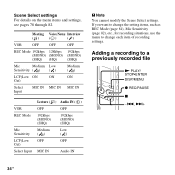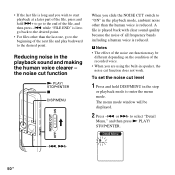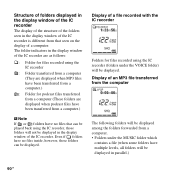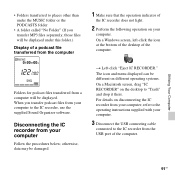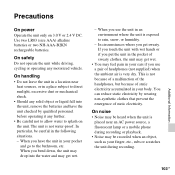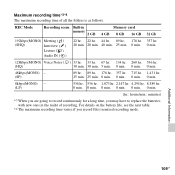Sony ICD-PX312 Support Question
Find answers below for this question about Sony ICD-PX312.Need a Sony ICD-PX312 manual? We have 2 online manuals for this item!
Question posted by Jeawmekuo on September 15th, 2014
Icd Px312 Can It Record Phone Calls
The person who posted this question about this Sony product did not include a detailed explanation. Please use the "Request More Information" button to the right if more details would help you to answer this question.
Current Answers
Related Sony ICD-PX312 Manual Pages
Similar Questions
Which Mode In U501ad Usb Adapter Be Used For Icd Px312 Recorder
(Posted by dadawurab 9 years ago)
How To Transfer From Sony Icd-px312 Recordings To Memory Stick
(Posted by calvtrekt 10 years ago)
How To Make New Folders On A Sony Icd Px312 Recorder
How To Make New Folders On A Sony Icd Px312 Recorder. I Have5 But Need More. Please Tell Me How. th...
How To Make New Folders On A Sony Icd Px312 Recorder. I Have5 But Need More. Please Tell Me How. th...
(Posted by soloent 11 years ago)
My Sony Icd-px312 Recorder Wont Turn On . Is Switch Broken
I was recording a lecture and placed it on hold. It seemed it did not want to turn off . when I retu...
I was recording a lecture and placed it on hold. It seemed it did not want to turn off . when I retu...
(Posted by dovpoet 12 years ago)