Sony ICD-PX312 Support Question
Find answers below for this question about Sony ICD-PX312.Need a Sony ICD-PX312 manual? We have 2 online manuals for this item!
Question posted by josariah on August 27th, 2013
What Dragon Speaking Works With Sony Ic Recorder
The person who posted this question about this Sony product did not include a detailed explanation. Please use the "Request More Information" button to the right if more details would help you to answer this question.
Current Answers
There are currently no answers that have been posted for this question.
Be the first to post an answer! Remember that you can earn up to 1,100 points for every answer you submit. The better the quality of your answer, the better chance it has to be accepted.
Be the first to post an answer! Remember that you can earn up to 1,100 points for every answer you submit. The better the quality of your answer, the better chance it has to be accepted.
Related Sony ICD-PX312 Manual Pages
Operating Instructions - Page 2


...Rules. These limits are cautioned that to problems of the IC recorder or computer.
• Depending on the IC recorder may not cause harmful interference, and (2) this product.
...
Trade Name
: SONY
Model
: ICD-PX312
Responsible Party : Sony Electronics Inc. Model No Serial No
The following measures: Reorient or relocate the receiving antenna. Owner's Record
The model number ...
Operating Instructions - Page 3


... Micro™." The use without notice. "M2™" is for the IC recorder
ICD-PX312.
Notice for recording copyright-protected graphics or other data is limited to the restrictions specified under ... contained herein at any machine readable form without prior written approval from Sony Corporation. Sony Corporation reserves the right to make any modification to any time without ...
Operating Instructions - Page 5


... (HOLD 11 Step 2: Preparing a Power Source ..........12 When to replace the batteries 13 Step 3: Turning the IC Recorder On .......14 Turning the power on a Memory Card 40
Recording via Other Devices 44 Recording with an external microphone 44 Recording from other equipment ........46
Operation during playback 36 Starting to sound - the noise cut function ...........50...
Operating Instructions - Page 8


..., Sound Organizer (CD-ROM) (1)
Application software, Dragon NaturallySpeaking (DVD-ROM)*
Operating Instructions * The application software, Dragon
NaturallySpeaking (DVD-ROM) is supplied with some models in this equipment. You are cautioned that any changes or modifications not expressly approved in some regions only. To connect the IC recorder to a computer, make sure to operate this...
Operating Instructions - Page 32


... to one side of your mouth. Tips for dubbing. Recording a voice note By placing the IC recorder close to the IC recorder via an audio output connector (stereo mini-jack). Interview ( ) To record human voice at a meeting By placing the IC recorder on the built-in microphone, and record with a microphone in front of your mouth, you can prevent breathing on...
Operating Instructions - Page 38


...; You cannot add an overwrite recording to an MP3 file which was not recorded using the supplied Sound Organizer software, adding an overwrite recording to record automatically in the folder remain unchanged. 6 While "Overwrite REC?" Moreover, when you can set the VOR (Voice Operated Recording) function to "ON," to make the IC recorder start the procedure again from...
Operating Instructions - Page 40


...record files on a Memory Card
N PLAY/STOP•ENTER DISP/MENU z REC/PAUSE x -., >+
Insert M2™ with the terminal side facing toward you are inserting a memory card with the IC recorder are as follows. Recording... on a memory card.
SanDisk a a a a
a
a: Operation tested -: Operation not tested As of the IC recorder facing ...
Operating Instructions - Page 41


...remove it from that have been tested, please access the support home page for the IC recorder: http://www.sony.com/recordersupport
In this manual, M2™ and microSD cards are generally referred to those...memory card on the IC recorder (page 85) so it contains no data.
1 Open the cover of all the data stored on the memory card to as a "memory card." For ICD-PX312, the operational tests ...
Operating Instructions - Page 45


When a plug in microphone is automatically cut off, and the IC recorder starts recording sounds from the IC recorder.
5 Press x (stop) to stop recording.
z Recommended microphones You can use the Sony ECM-CS10, ECM-CZ10, ECM-DS70P, ECM-DS30P electret condenser microphone (not supplied).
In this case, start recording.
• If the beep of the telephone or a dial tone...
Operating Instructions - Page 52
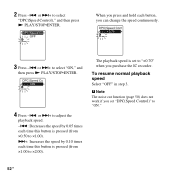
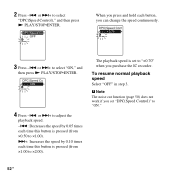
P Note The noise cut function (page 50) does not work if you set to "×0.70" when you can change the speed continuously.
3 Press -.
or ...speed is pressed (from ×0.50 to ×1.00). >+: Increases the speed by 0.10 times each button, you purchase the IC recorder. When you press and hold each time this button is set "DPC(Speed Control)" to select "ON," and
then press N PLAY...
Operating Instructions - Page 78


... the VOR (Voice Operated Recording) function.
38
ON:
Recording starts when the IC recorder detects sound and
pauses when no sound is useful when attempting to 2.00 times.
Overwrite:
You can adjust the playback speed in a range from 0.50
times to locate
desired point in a long recording. OFF*:
The easy search function does not work .
OFF*:
The...
Operating Instructions - Page 88


... media has been set to "Built-In Memory." Folders shown in the illustration are examples of folder names. *3 The IC recorder can be displayed on the IC recorder.
Built-in memory
"IC RECORDER"
VOICE*1
Folder for files recorded using the software you use to make the MP3 files on your computer. • If no title, or artist name...
Operating Instructions - Page 89


...
Folder transferred from your computer
POP
J-POP MP3
PODCASTS
MP3
NEWS MP3
Conversation
MP3
MP3 MP3 MP3
MP3
microSD card
"MEMORY CARD" PRIVATE
Sony
VOICE
Folder for files recorded using the IC recorder
FOLDER01
FOLDER05
MUSIC
Folder transferred from your computer
POP
PODCASTS
J-POP MP3 MP3
NEWS
Conversation
MP3
MP3 MP3
MP3 MP3
MP3
89GB
Operating Instructions - Page 90
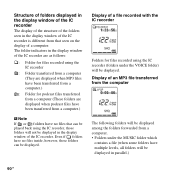
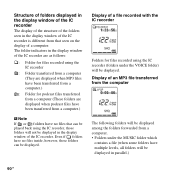
Even if folders have been transferred from a computer. • Folders under the VOICE folder) will be displayed in parallel.)
90 GB Display of a file recorded with the IC recorder
Folders for podcast files transferred from a computer (These folders are displayed when podcast files have no files that seen on the display of a computer. Display ...
Operating Instructions - Page 97


... higher
97GB
Utilizing Your Computer You can use the voice recognition software Dragon NaturallySpeaking* which is compatible with Sound
Organizer to perform voice recognition for a file and convert the voice to text. * The application software, Dragon NaturallySpeaking (DVD-ROM) is supplied with some models in the IC recorder or there are unnecessary files. Other convenient uses
•...
Operating Instructions - Page 104


... by accidental operation or malfunction of data loss caused by Sony. When a memory card is used in the following cases:
- Doing so may cause a malfunction of your nearest Sony dealer.
The IC recorder does not support data recording/playback that you save a backup copy of the IC recorder.
• Do not remove a memory card while the "Accessing...
Operating Instructions - Page 107


... Note • The following systems are supported. Multi-monitor environment
Design and specifications
IC recorder section
Capacity (User available capacity) 2 GB equals 2,147,483,648 bytes, ... The playback of the supported Microsoft Windows operating systems
- output for the IC recorder: http://www.sony.com/recordersupport
Hardware environment:
- Sound board: Sound cards compatible with your ...
Operating Instructions - Page 110
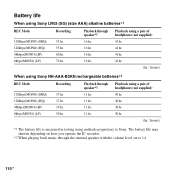
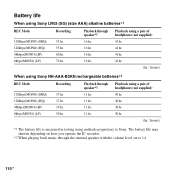
...IC recorder.
*2 When playing back music through speaker*2 16 hr. 16 hr. 16 hr. 16 hr. Battery life
When using methods proprietary to 14
110GB Playback through the internal speaker with the volume level set to Sony.... 41 hr. 41 hr.
(hr.: hours)
When using Sony NH-AAA-B2KN rechargeable batteries*1
REC Mode
Recording
Playback through Playback using a pair of
speaker*2
headphones (not ...
Operating Instructions - Page 111


... them again.
111GB
Troubleshooting Troubleshooting
Troubleshooting
Before taking the IC recorder for more than 2 seconds when the IC recorder is stopped (page 14). Please note that noise was recorded.
• The IC recorder was placed near an AC power source, a fluorescent lamp or a mobile phone during service or repair work.
Clean the plug.
• Noise may be turned...
Read This First - Page 1


... voice, and the sounds will be heard as noise. Sounds that occur when you touch the IC recorder
(touch noise) Rustling sounds of this leaflet. See "Techniques for a trial recording
The recording environment varies from the sound source, or eliminate the noise.
Select the best recording mode according to this paper.
© 2011 Sony...
Similar Questions
How To Use The Sony Ic Recorder Icd Px312 With Dragon
(Posted by Delperry69 9 years ago)
Sony Ic Recorder Icd-ux71f(je)
sony IC Recorder ICD-UX71F(JE) RCORDING NOT WORKING, can you give me a solution or why?
sony IC Recorder ICD-UX71F(JE) RCORDING NOT WORKING, can you give me a solution or why?
(Posted by sampjdxb 12 years ago)
Can The Ic Recorder Icd-px720 Be Put On A Mac Computer?
can my IC Recorder -ICD-PX720 be used on my Mac computer?
can my IC Recorder -ICD-PX720 be used on my Mac computer?
(Posted by ksschulte 12 years ago)

