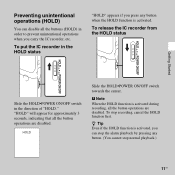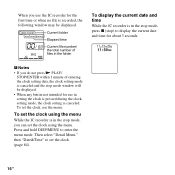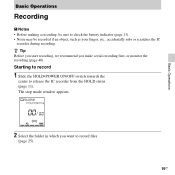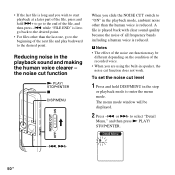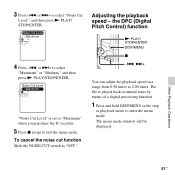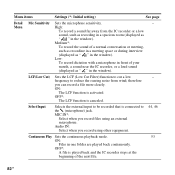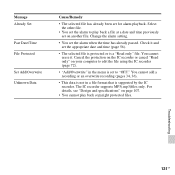Sony ICD-PX312 Support Question
Find answers below for this question about Sony ICD-PX312.Need a Sony ICD-PX312 manual? We have 2 online manuals for this item!
Question posted by tersheldo on February 20th, 2014
How Cancel Noise Sony Icd-px312
Current Answers
Answer #1: Posted by StLFanMan on March 13th, 2014 12:17 PM
https://docs.sony.com/release/ICDPX312.pdf
If you still experience issues, then I would recommend that you either consult Sony directly for additional support, and/or seek repair services.
Related Sony ICD-PX312 Manual Pages
Similar Questions
Hello : Where could i find the software for the ICD-MX20 voice recorder ? thanks
Can anyone suggest me any updates on Sony-ICD P520 Voice recorder made compatible with Windows 7 (64...
record setting
I have just purchased a Sony ICD-PX312 voice recorder. However the software provided with this is no...